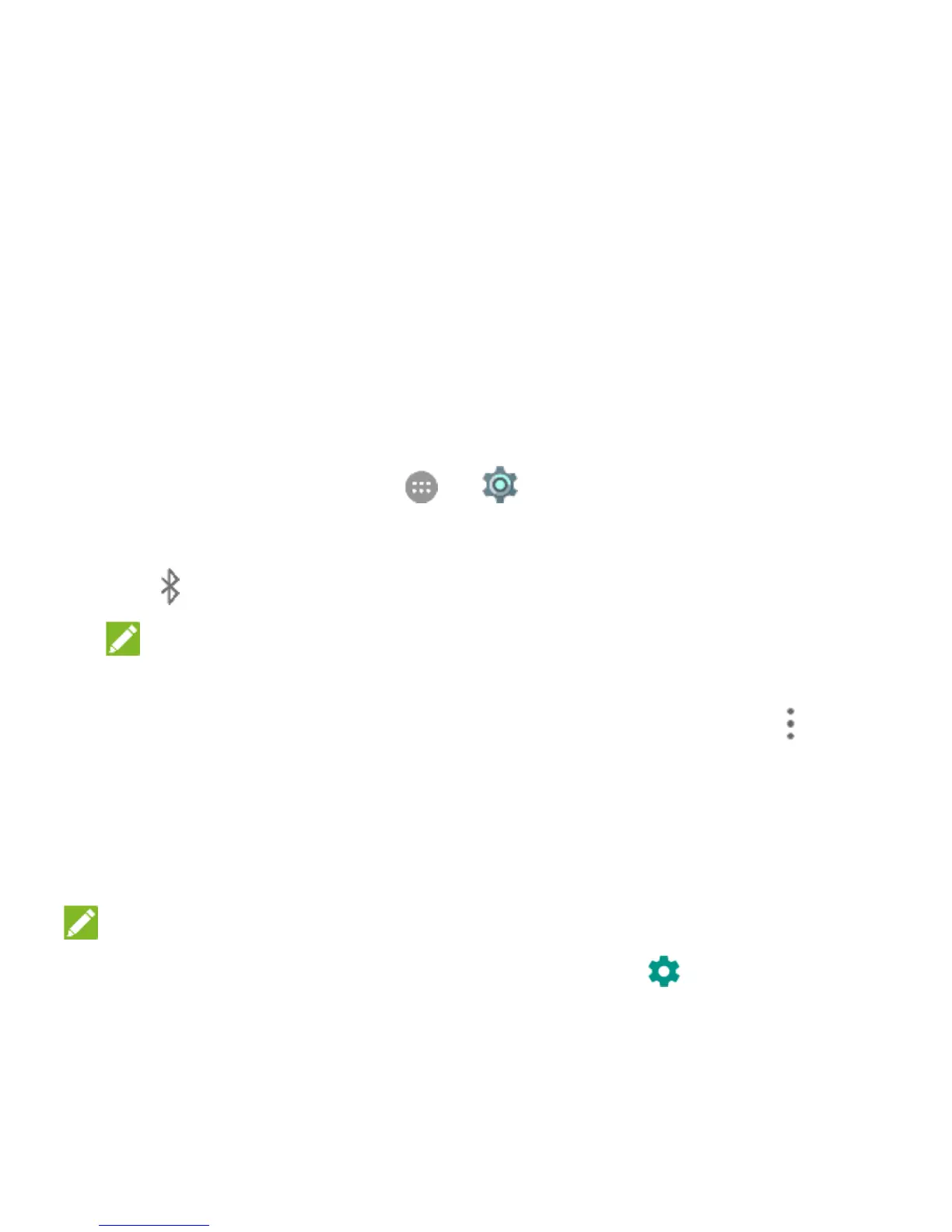28
displays their names and security settings. It also
connects to previously linked networks when they are in
range.
3. Touch a network name to connect to it.
4. If the network is secured, enter a password or other
credentials (ask your network administrator for details) and
touch CONNECT.
Connecting With Bluetooth® Devices
1. Touch the Home key > > > Bluetooth.
2. Touch the Bluetooth switch if it is off. When Bluetooth is on,
the icon appears in the status bar.
NOTE:
Your phone automatically scans for and displays the IDs of all
available Bluetooth devices in range. You could touch >
Refresh if you want to scan again.
3. Touch the device you want to pair with. Confirm that the
Bluetooth passkeys are the same between the two devices
and touch PAIR.
NOTE:
To forget a bluetooth device, touch the icon beside the
Bluetooth device and touch FORGET.
