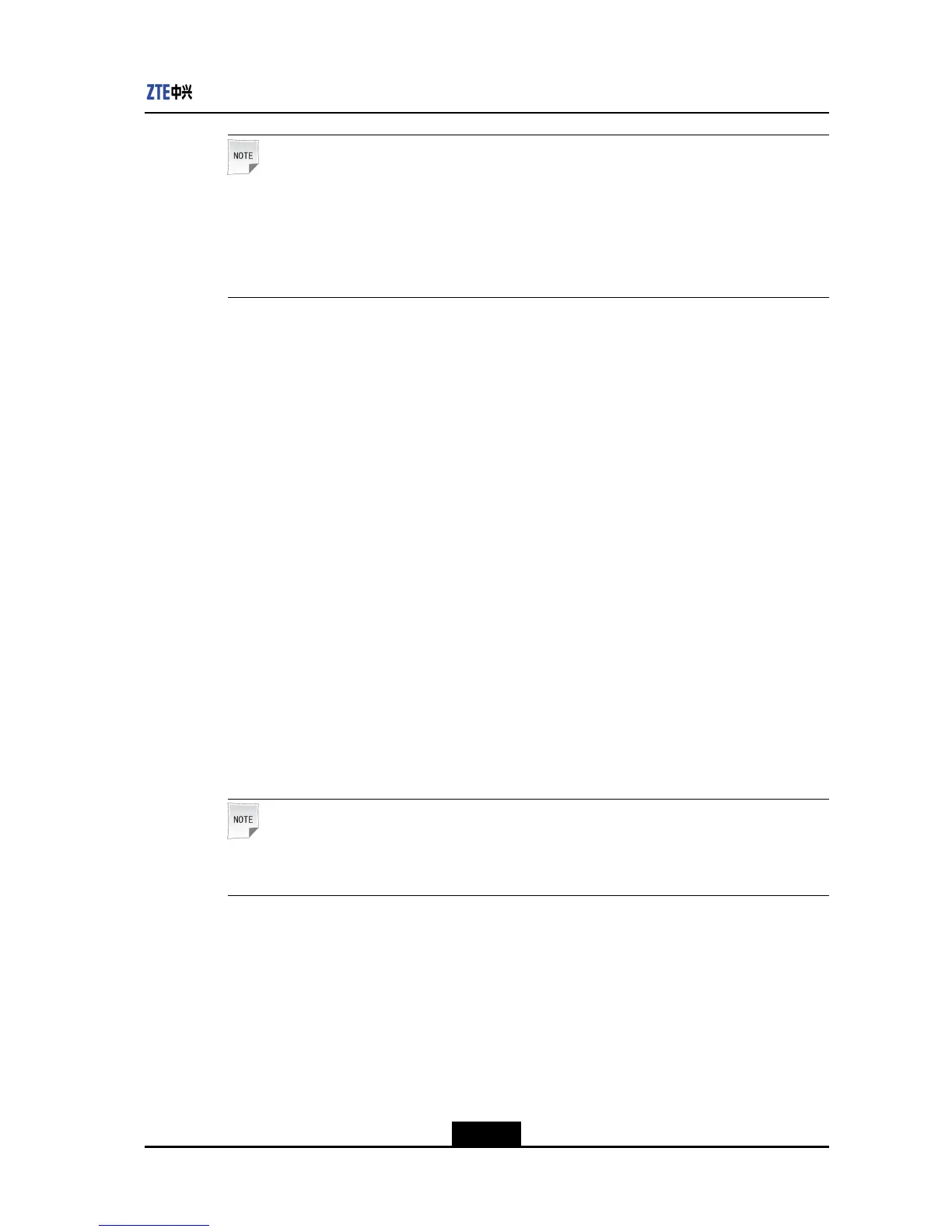Chapter2UsageandOperation
Note:
Thedefaultusernameisadminandthepasswordiszhongxing.Theadministrator
passwordisempty.Ifloginwithadministratoraccountnumber,administratorpassword
cannotbeempty.Thereforesetadministratorpasswordrst.Thedefaulthttplistening
portis80.
ForthedetailedWEBremoteloginandconguration,refertothetopicof“WEB”.
2.2CommandModes
Tofacilitatethecongurationandmanagementoftheswitch,thecommandsofthisseries
switchesareallocatedtodifferentmodesaccordingtothefunctionsandauthorities.A
commandcanbeexecutedonlyinthespeciedmode.
Thecommandmodesinclude:
UserMode
WhenyoulogintotheswitchthroughtheHyperT erminal,TelneorSSHt,youcanenterthe
usermodeafterenteringtheloginusernameandpassword.Thepromptcharacterinthe
usermodeisthehostnamefollowedby“>”asshownbelow:
zte>
Thedefaulthostnameiszte.Theusercanmodifythehostnamebyusingthecommand
hostname<name>(thenamelengthcannotexceed200characters).
Intheusermode,youcanusethecommandexittoexittheswitchcongurationoruse
thecommandshowtoviewthesystemcongurationandoperationinformation.
Note:
Thecommandshowcanbeexecutedinanymode.
GlobalCongurationMode
Intheusermode,entertheenablecommandandthecorrespondingpasswordtoenterthe
globalcongurationmode,asfollows:
zte>enable
Password:***
zte(cfg)#
2-7
SJ-20120409144109-002|2012-07-02(R1.0)ZTEProprietaryandCondential