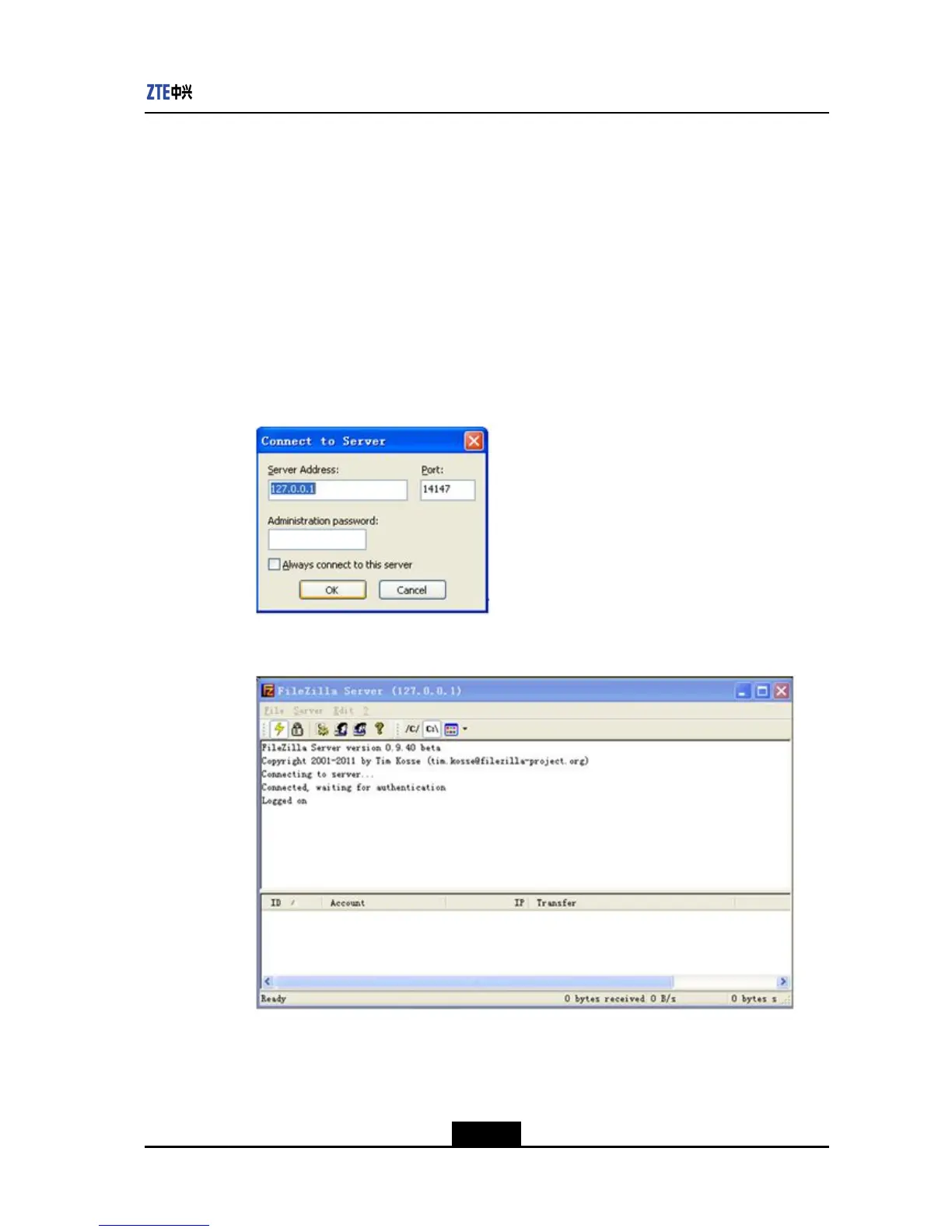Chapter3SystemManagement
3.3ConguringtheFTPServer
TheswitchversionleandcongurationlecanbebackeduporrestoredbyFTP .TheFTP
serverapplicationsoftwareisstartedatthebackendtocommunicatewiththeswitch(FTP
client)toimplementthelebackupandrecovery.Thissectiondescribeshowtocongure
theFTPserversoftwareFileZillaServerasanexampleforconguringtheback-endFTP
server.
Steps
1.RuntheFileZillaServersoftwareontheback-endhostandperformtheoperationas
showninFigure3-3.TheFileZillaServerwindowisdisplayed,seeFigure3-4.
Figure3-3ConnecttoServerDialogBox
Figure3-4FileZillaServerWindow
2.ClickEdit>UersandcreateausernameandpasswordbyreferringtoFigure3-5.
3-5
SJ-20120409144109-002|2012-07-02(R1.0)ZTEProprietaryandCondential