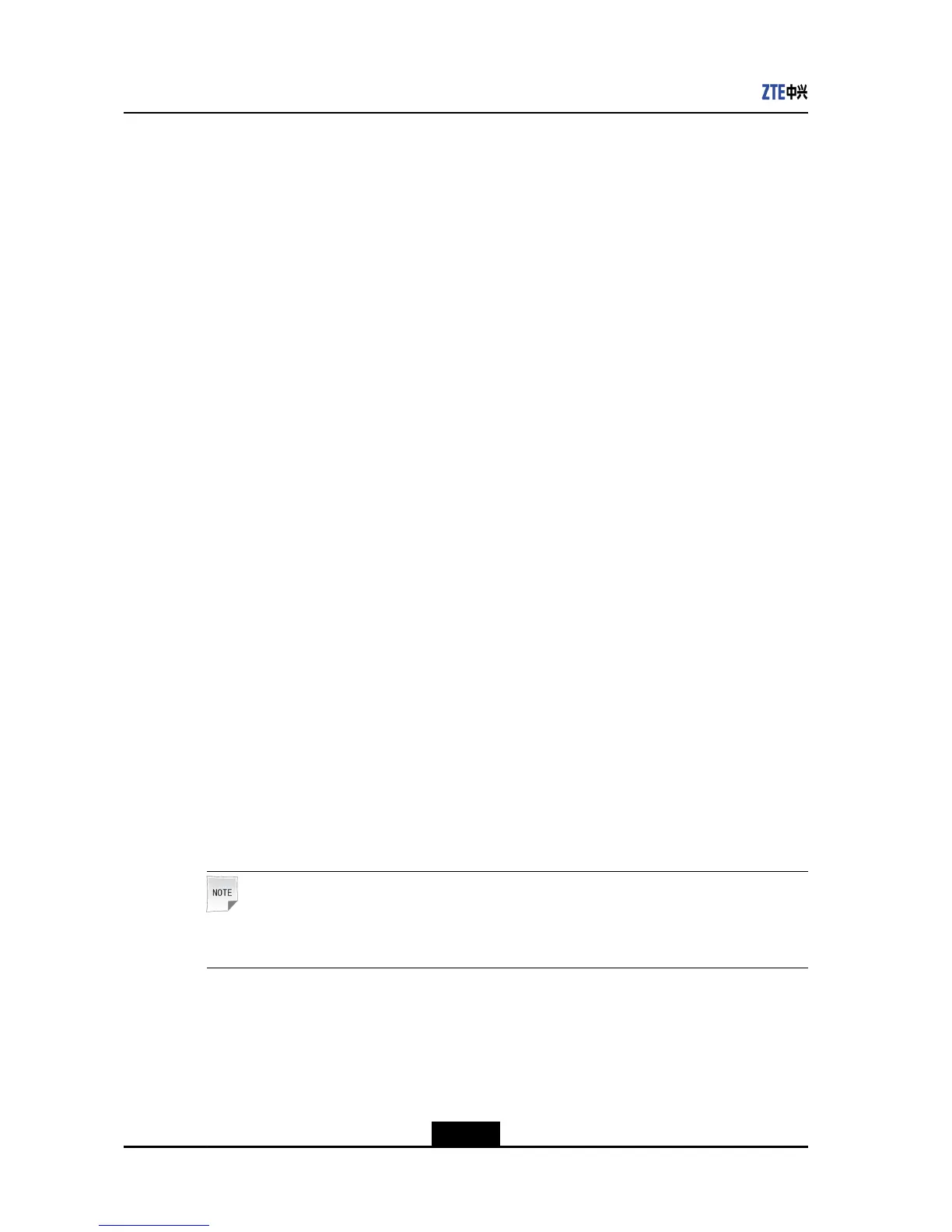ZXR102900ESeriesCongurationGuide
Topreventdamagetothecongurationdata,backupthecongurationdatabyusingthe
commandtftp.
ThefollowingcommandcanbeusedtobackupacongurationleintheFLASHmemory
totheback-endTFTPServer:
zte(cfg-tffs)#cdcfg
zte(cfg-tffs)#tftp192.168.1.102uploadstartrun.dat
zte(cfg-tffs)#cd..
Recoverthecongurationle
Executethefollowingcommandtodownloadthecongurationleintheback-endTFTP
servertotheFLASHmemory
zte(cfg-tffs)#cdcfg
zte(cfg-tffs)#tftp192.168.1.102downloadstartrun.dat
zte(cfg-tffs)#cd..
Backuptheversionle
Similartothecongurationle,youcanusethetftpcommandtouploadthefront-end
versionletotheback-endTFTPserver.Forexample:
zte(cfg-tffs)#cdimg
zte(cfg-tffs)#tftp192.168.1.102uploadzImage
zte(cfg-tffs)#cd..
Recovertheversionle
Versionlerecoveryisusedtoretransmittheback-endbackupversionletothefront
endthroughTFTP .Recoveryisveryimportantinthecaseofupgradefailure.Theversion
recoveryoperationisbasicallythesameastheversionupgradeprocedure.Fordetails,
refertosoftwareversionupgrade.
3.6DownloadingSoftwareVersionAutomatically
Note:
Theautomaticsoftwareversiondownloadfunctionisusedforanundeployeddevice.
Whentheswitchispoweredonforthersttime,thesystemidentiesthattheautomatic
downloadagisset(defaultcongurationuponshipmentfromfactory)intheNVRAMand
nocongurationleexists,sothesystemtriggersautomaticdownload.
Thesystemobtainstheversionlenameand(or)thecongurationlenamebyinteracting
withaDHCPserver.ItdownloadsthelesbyinteractingwithaTFTPserver.Ifthe
3-8
SJ-20120409144109-002|2012-07-02(R1.0)ZTEProprietaryandCondential