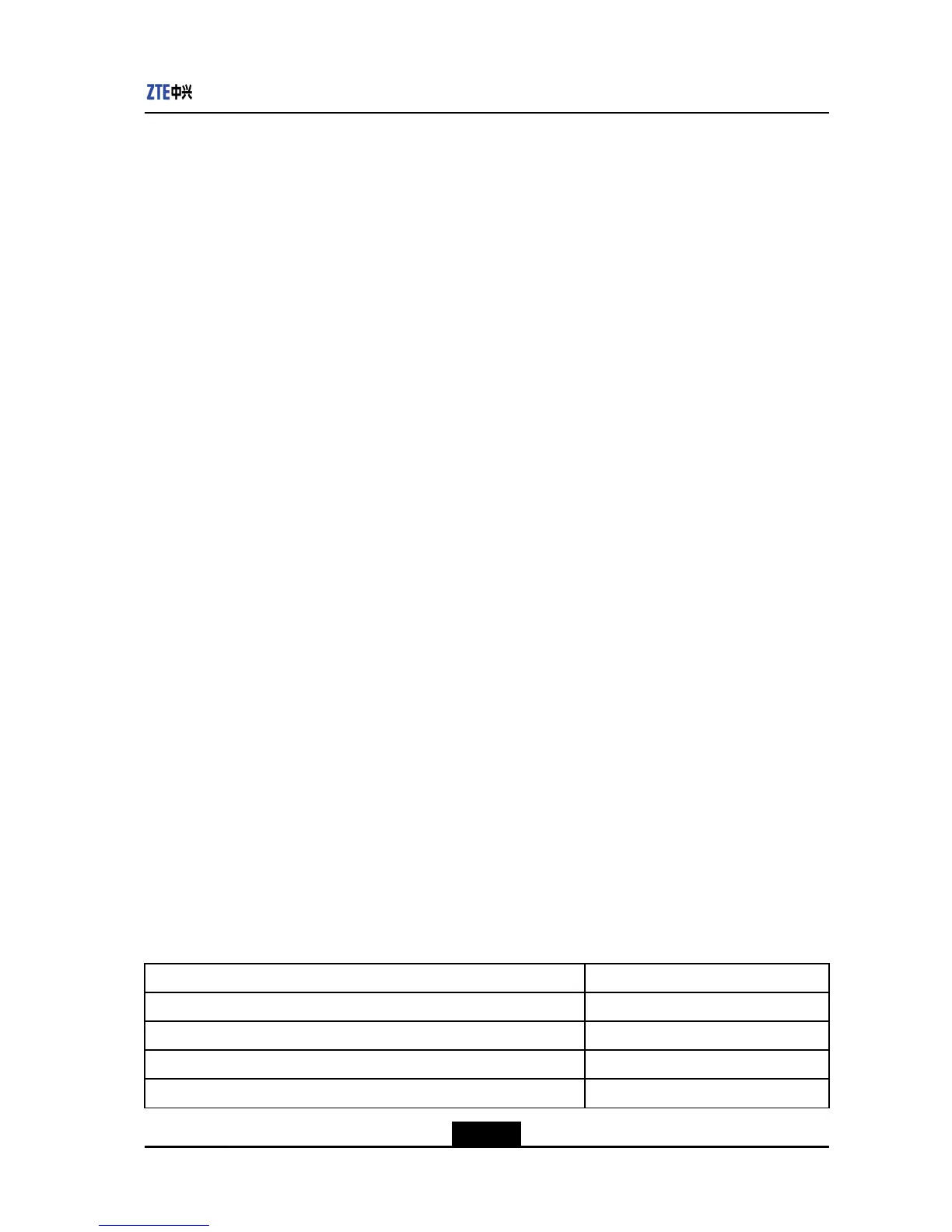Chapter3SystemManagement
update-updatebootorfirmware
[bootManager]:
7.IntheBootManagerstatus,entertherebootcommandtorestarttheswitchandload
thenewversionle.Thefollowingshowshowtodownloadtheversionlefromthe
TFTPservertotheFLASHmemory:
FTPdirectoryformat:ftpget<filename>.Thelewillbedownloadedtothecurrent
directory.Ifthecurrentdirectoryrequirescheck,usethelscommand.Theport
addressusedinftpandpanelportinformationcanbemodiedinthecdirectoryin
ZX10Boot.T akeport1astheexample.
bootlocation[0:Net,1:Flash]:1
actport:1
serverip:10.40.89.78
netmask:255.255.255.0
ipaddr:10.40.89.79
bootfile:/img/zImage
username:ZXR10
password:ZXR10
MAC:00:d0:d0:30:20:10
Hitanykeytostopautoboot:0
[ZXR10Boot]:
[ZXR10Boot]:zte
[bootManager]:cdimg
[bootManager]:ftpgetzImage
............................................
............................................
............................................
FtpgetzImagesuccessfully,7397428bytesreceived.
[bootManager]:
8.IntheBootManagerstatus,usetherebootcommandtorestarttheswitchbyusing
thenewversion.Iftheswitchisstartednormally,usetheshowversioncommandto
checkwhetherthenewversionisoperatinginthememory.Iftheswitchcannotbe
startednormally,itindicatestheversionupgradefails.Inthiscase,repeattheabove
upgradeprocedurefromstep1.
3.9FileSystemCongurationCommands
Filesystemcongurationincludesthefollowingcommands:
CommandFunction
zte(cfg-tffs)#md<directoryname>Createsadirectory.
zte(cfg-tffs)#remove<file-name>Deletesaleordirectory.
zte(cfg-tffs)#rename<file-name><file-name>Modiesaleordirectoryname.
zte(cfg-tffs)#lsDisplaysasub-directoryandle.
3-15
SJ-20120409144109-002|2012-07-02(R1.0)ZTEProprietaryandCondential