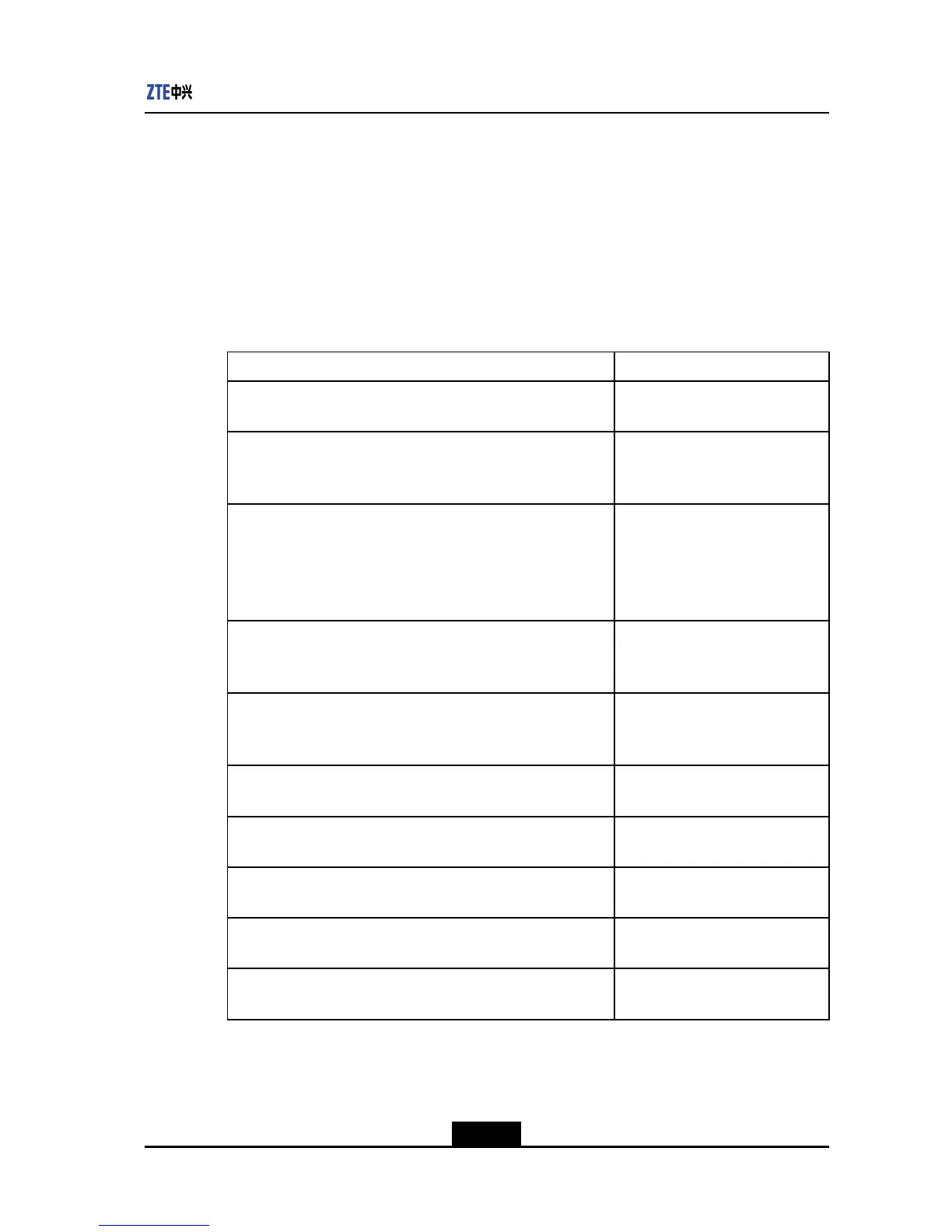Chapter5Management
Allthesegroupsareusedtostorethedatacollectedbythemonitorandthederiveddata
andstatistics.Thealarmgroupisbasedontheimplementationoftheeventgroup.These
datacanbeobtainedthroughtheMIBbrowser.
TheRMONcontrolinformationcanbeconguredthroughtheMIBbrowser,anda
HyperTerminalorremoteT elnetcommandline.TheRMONsamplinginformationand
statisticsareobtainedthroughtheMIBbrowser.
ConguringRMON
TheRMONcongurationincludesthefollowingcommands:
CommandFunction
zte(cfg-snmp)#setrmon{enable|disable}
EnablesordisablesRMON
function.
zte(cfg-snmp)#setstatistics<1-65535>{datasource<1-28>|
owner<name>|status{valid|underCreation|createRequest
|invalid}}
Setsstatisticsgroup.
zte(cfg-snmp)#setalarm<1-65535>{interval<1-65535>|variable
<mib-oid>|sampletype{absolute|delta}|startup{rising|falling
|both}|threshold<1-65535>eventindex<1-65535>{rising
|falling}|owner<name>|status{valid|underCreation|
createRequest|invalid}}
Setsalarmgroup.
zte(cfg-snmp)#setevent<1-65535>{description<string>|type
{none|log|snmptrap|logandtrap}|owner<name>|community
<name>|status{valid|underCreation|createRequest|invalid}}
Setseventgroup.
zte(cfg-snmp)#sethistory<1-65535>{datasource<1-28>|
bucketRequested<1-65535>|owner<name>|interval
<1-3600>|status{valid|underCreation|createRequest|invalid}}
Setshistorygroup.
showrmon(allcongurationmodes)
DisplaysRMONglobal
conguration.
showstatistics[<1-65535>](allcongurationmodes)
Displaystheconguration
informationofstatisticsgroup.
showalarm[<1-65535>](allcongurationmodes)
Displaystheconguration
informationofalarmgroup.
showevent[<1-65535>](allcongurationmodes)
Displaystheconguration
informationofeventgroup.
showhistory[<1-65535>](allcongurationmodes)
Displaystheconguration
informationofhistorygroup.
RMONCongurationInstance
lCongurationDescription
5-13
SJ-20120409144109-002|2012-07-02(R1.0)ZTEProprietaryandCondential
