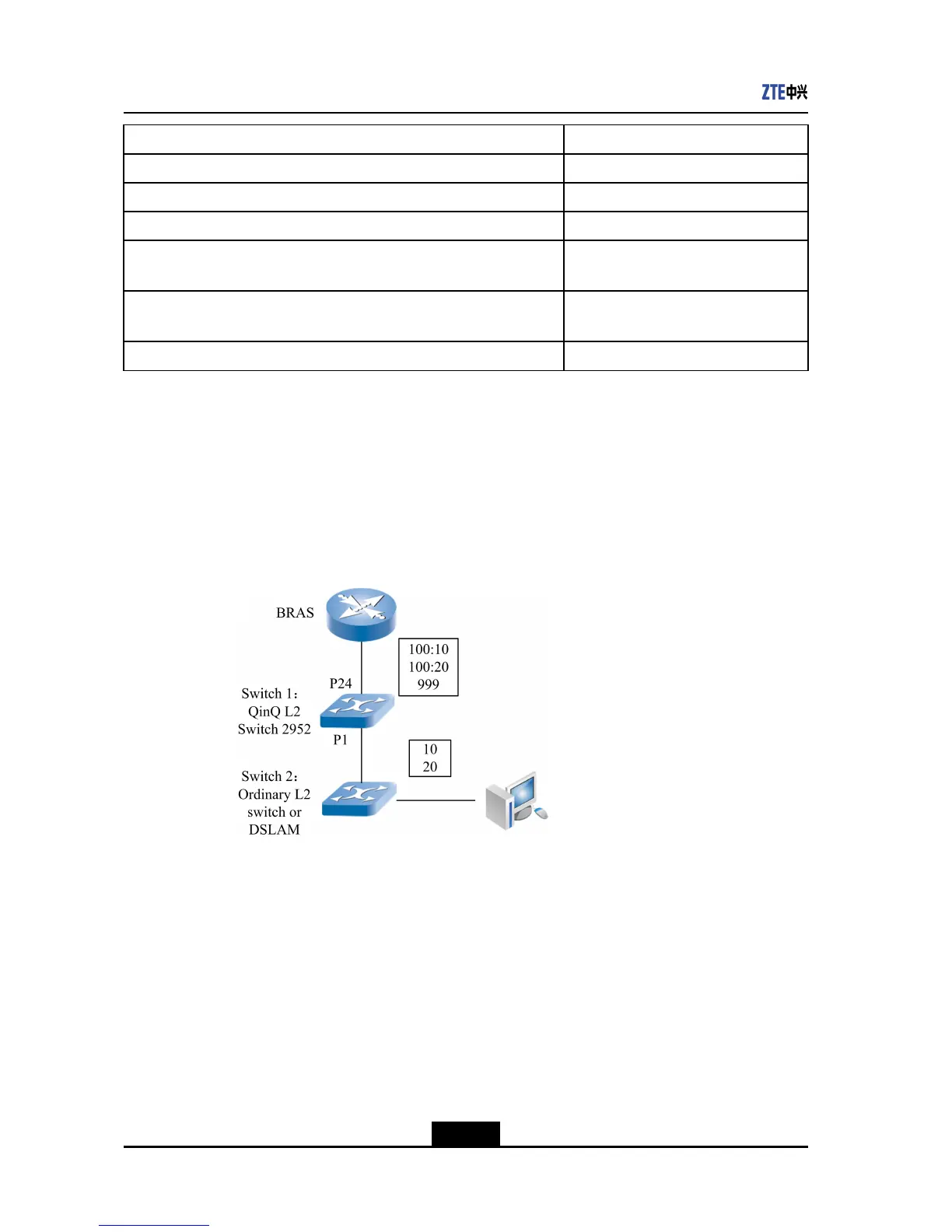ZXR102900ESeriesCongurationGuide
CommandFunction
zte(cfg)#setvlanqinqcustomerport<portlist>{enable|disable}Addsordeletesacustomerport.
zte(cfg)#setvlanqinquplinkport<portlist>{enable|disable}Addsordeletesanuplinkport.
zte(cfg)#setvlanegress-tpidsession<1-7>tpid-value<0xHHHH>SetsanegressTPIDtemplate.
zte(cfg)#setport<portlist>egress-tpid{default|session<1-7>}
Setsthebindingbetweenportand
template.
showvlanegress-tpid(allcongurationmodes)
Displaystheegress-tpidvalueofeach
template.
showvlanqinq(allcongurationmodes)Displayscustomer/uplinkportofQinQ.
QinQCongurationInstance
lCongurationDescription
AsshowninFigure4-25,encapsulateanexteriorlabelinSW1(ZXR102952E)forthe
packetfromSW2.TheVLANnumberis100.TheportconnectingupstreamBRAS
inSW1isport24.TheportconnectingdownstreamSW2isport1.TheNMvlanof
SW1is999andthemanagementIPaddressis192.168.0.1/24.
Figure4-25QinQCongurationInstance
lCongurationProcedure
/*setqinq,theouterlabelis100*/
zte(cfg)#setvlan100enable
zte(cfg)#setvlan100addport1untag
zte(cfg)#setvlan100addport24tag
zte(cfg)#setport1pvid100
zte(cfg)#setvlanqinqcustomerport1enable
zte(cfg)#setvlanqinquplinkport24enable
zte(cfg)#setvlan999enable
zte(cfg)#configrouter
zte(cfg-router)#setipport1ipaddress192.168.0.1/24
zte(cfg-router)#setipport1vlan999
4-76
SJ-20120409144109-002|2012-07-02(R1.0)ZTEProprietaryandCondential