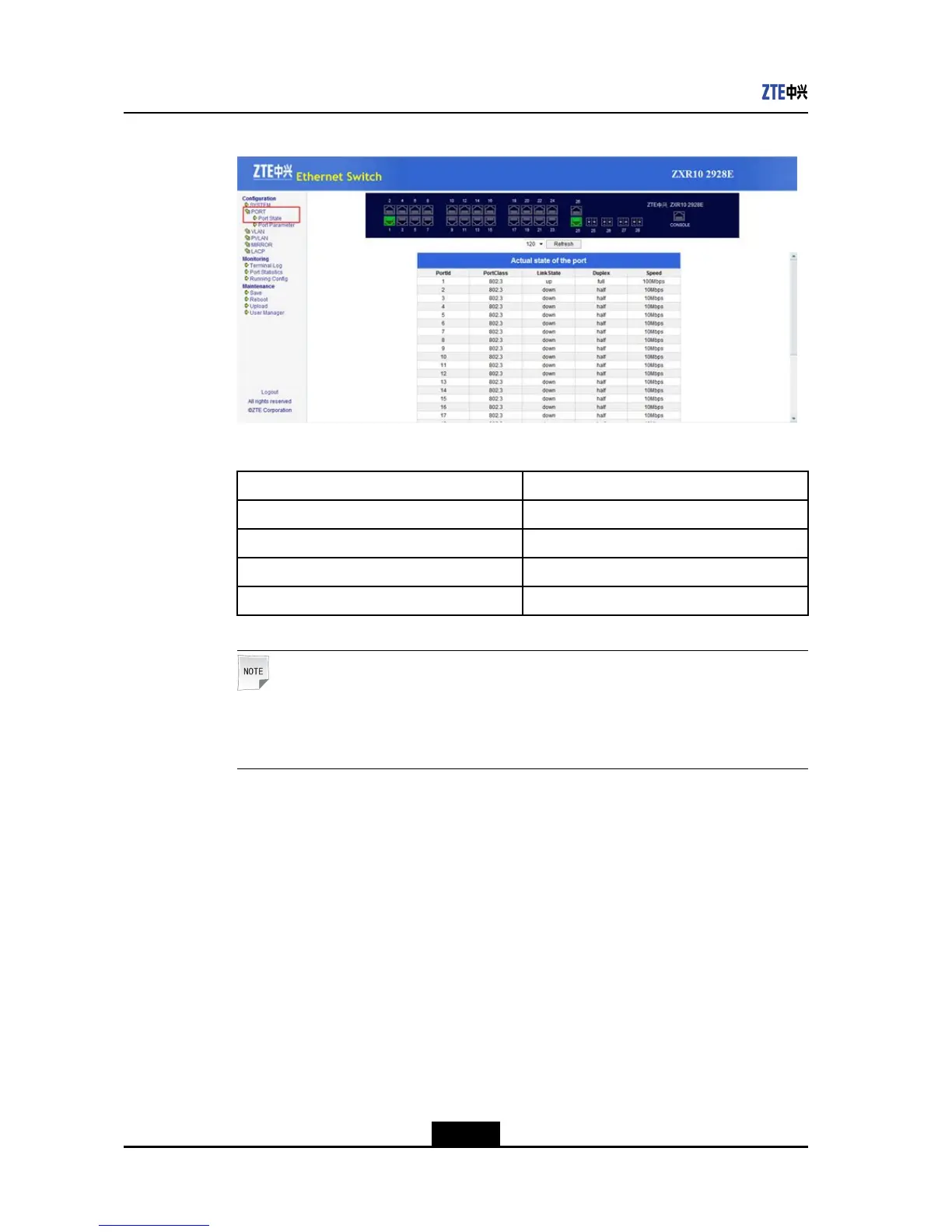ZXR102900ESeriesCongurationGuide
Figure5-13PortStateInformationPage
Thispagedisplaysthefollowinginformationofport:
ParameterDescription
PortClassportclass
LinkStateportlinkup|linkdownstate
Duplexduplexworkingstateofport
Speedworkingspeedofport
Note:
Linkdownofportmeansthatporthasn’tphysicalconnection.Thedisplayingvalues
of“Duplex”and“Speed”aremeaningless.
PortCongurationInformationCheck
Clickdirectorytreeontheleftofmainpage,Conguration>Port>PortParameter,
openportcongurationinformationpage,asshowninFigure5-14.
5-26
SJ-20120409144109-002|2012-07-02(R1.0)ZTEProprietaryandCondential