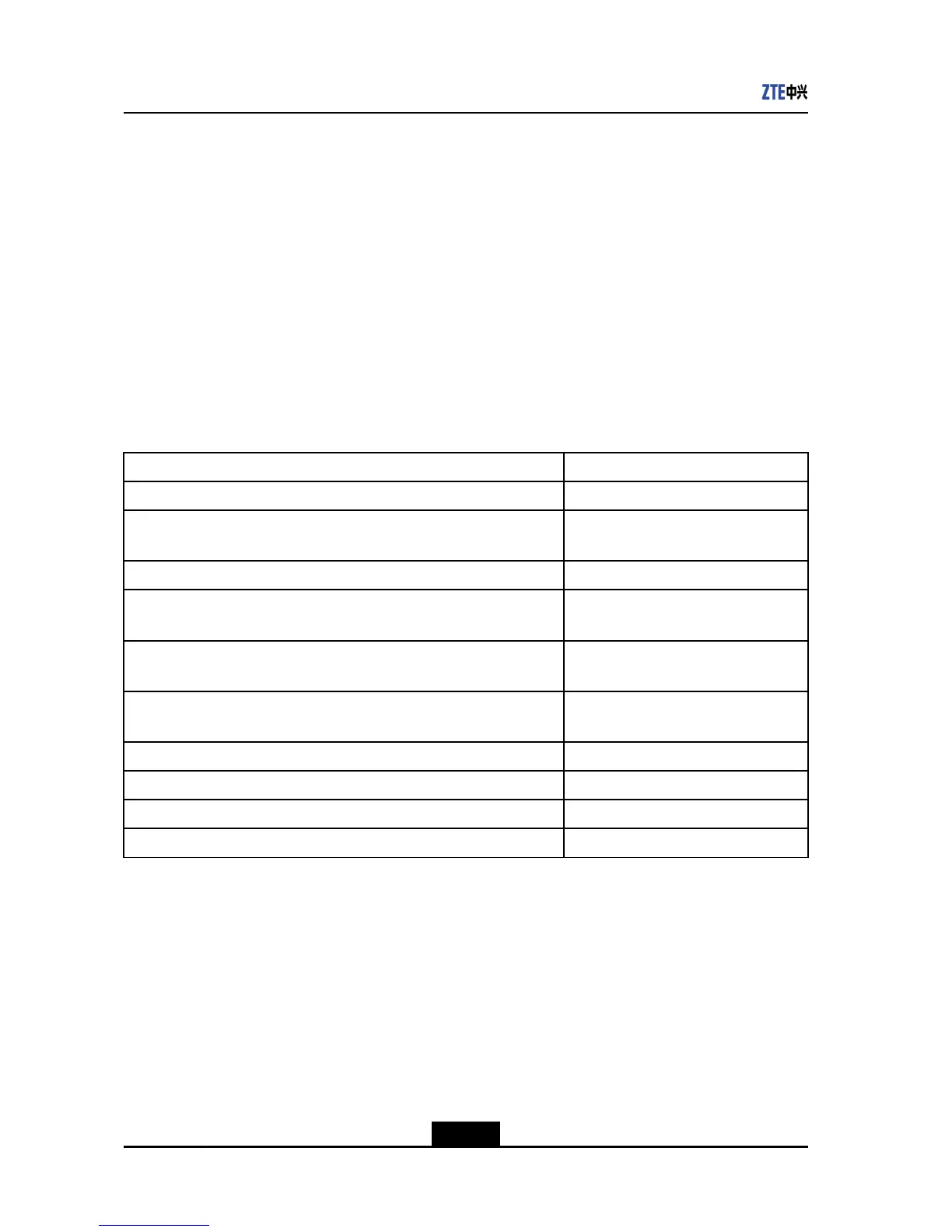ZXR102900ESeriesCongurationGuide
3.Setsportpowersupplypriority.Systemprovidesthreetypesofprioritiesforeach
port.Whenthetotalpowerofallportsexceedsthedevicemaximumoutputpower,
thedevicewilldecidewhichdevicesaregivenpowersupplyaccordingtoport
powersupplypriority.Theportwithhighpowersupplyprioritywillprovidepower
inadvance.Theportwithlowestprioritywillstoppowersupply.Ifthetwoports
havethesamepowersupplypriority,thepriorityofportwillbedecidedbyitsport
number,thelesstheportnumber,thehigherthepriorityandprovidepowerin
advance.
4.Providesthemonitoringfunctionforfan.
5.Providesvariousalarminformationsandabnormalmonitorsandalarmreport
mechanismssuchasTerminallog,SNMPTrapandSyslog.
ConguringPoE
ThePoEcongurationincludesthefollowingcommands:
CommandFunction
zte(cfg)#setpoeport<portlist>{enable|disable}Enablesordisablestheportfunction.
zte(cfg)#setpoeport<portlist>pd-max-power{15.4|4.0|7.0|ext.18
|ext.27|ext.30}
Setsthemaximumpowersupplyofthe
port.
zte(cfg)#setpoeport<portlist>priority{critical|high|low}Setstheportpowersupplypriority.
zte(cfg)#setpoeport<portlist>forcepower{enable|disable}
Enablesordisablestheportforce-power
function.
zte(cfg)#setpoeport<portlist>extend-detection{enable|disable}
Enablesordisablestheportextended
detectionfunction.
zte(cfg)#setpoepowermaxvalue<1
–
500>[threshold<0-30>]
Setsdevicemaximumoutputpower
andprotectionthreshold.
zte(cfg)#setpoeport<portlist>enabletime-range<word>EnablestheportPoE.
showpoedevice(allcongurationmodes)DisplaysthePoEstatusofthedevice.
showpoestatus[port<portlist>](allcongurationmodes)DisplaysthePoEstatusoftheport.
showpoeconfig[port<portlist>](allcongurationmodes)DisplaysPoEcongurationinformation.
PoECongurationInstance
lCongurationDescription
DUTdeviceisdirectlyconnectedtoPD.
CongurepowersupplydeviceofPStype.Thetypethatsupportspowersupply
includesZXR102910E-PS,ZXR102918E-PSandZXR102928E-PS.T akeZXR10
2918E-PSasanexample,provide15.4WpowersupplycomplyingwithAFstandard
for16ports.EachPDisabout13W.
lCongurationProcedure
zte(cfg)#setpoeport1-16pd-max-power15.4
4-8
SJ-20120409144109-002|2012-07-02(R1.0)ZTEProprietaryandCondential
