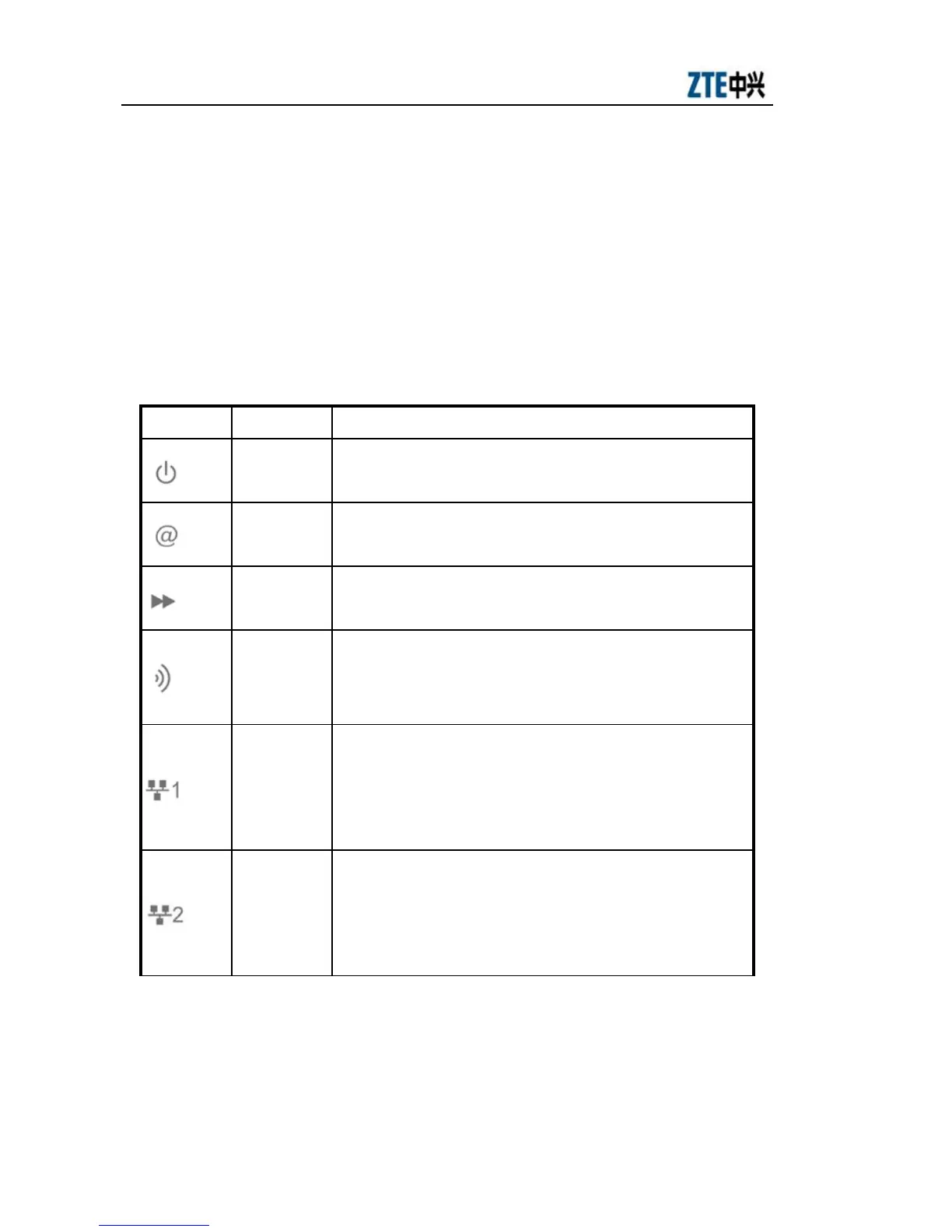ZXV10 W300 Wireless ADSL Router User's Manual
2.2 Indicators and Ports
See TABLE 1 for the front panel indicator description.
TABLE 1 FRONT PANEL INDICATOR DESCRIPTION
Indicator Color Functions
Red
Steady ON: Indicates power-on. OFF: Indicates
power-off or failure
Green
Steady ON: The device is connected to the Internet via
successful built-in dial-up.
Green
Slow flashing: Indicates the device operates normally.
OFF: Indicates an operation failure.
Green
Steady ON: Indicates WLAN enabled. Flashing:
Indicates data sending/receiving on the WLAN port.
OFF: Indicates WLAN disabled.
Green
Steady ON: Indicates LAN1 connection established.
Flashing: Indicates data sending/receiving on the
LAN1 port. OFF: Indicates no connection is
established on the LAN1 port.
Green
Steady ON: Indicates LAN2 connection established.
Flashing: Indicates data sending/receiving on the
LAN2 port. OFF: Indicates no connection is
established on the LAN2 port.
6
