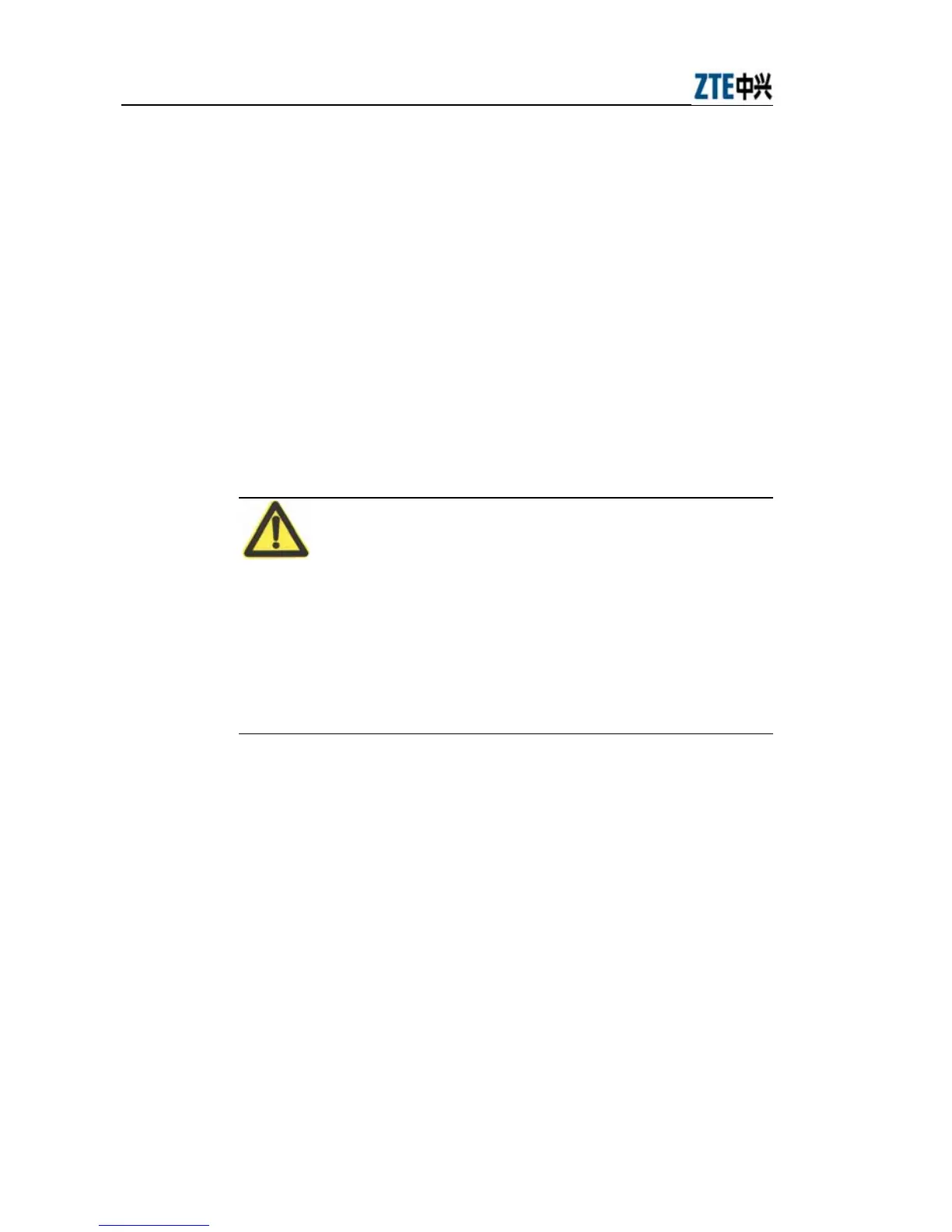ZXV10 W300 Wireless ADSL Router User's Manual
3.2 ZXV10 W300 Factory Defaults
Factory defaults are as follows:
Device IP address: 192.168.1.1; Subnet mask:
255.255.255.0
Use DHCP server by default. The IP address can be
obtained from the device via DHCP.
Line coding AUTO
(T1.413/G.DMT/G.LITE/ADSL2/ADSL2+
auto-sensing)
Note:
In the case that the device doesn’t work due to configuration
errors or the password is forgot, insert a needle into the
Reset hole on the back of the device and push the button for
more than 10 seconds to reset all the device configurations
to the factory defaults.
3.3 Computer Setup
If your computer uses Windows 95/98/ME/2000/XP, set up
your computer using the following two methods of which
the first one is recommended. The following examples use
Windows XP as the operating system. The setup of
computers using other operating systems is similar.
1. The PC can obtain an address from the device via
DHCP.
1) From the Windows taskbar, select Start > Control
