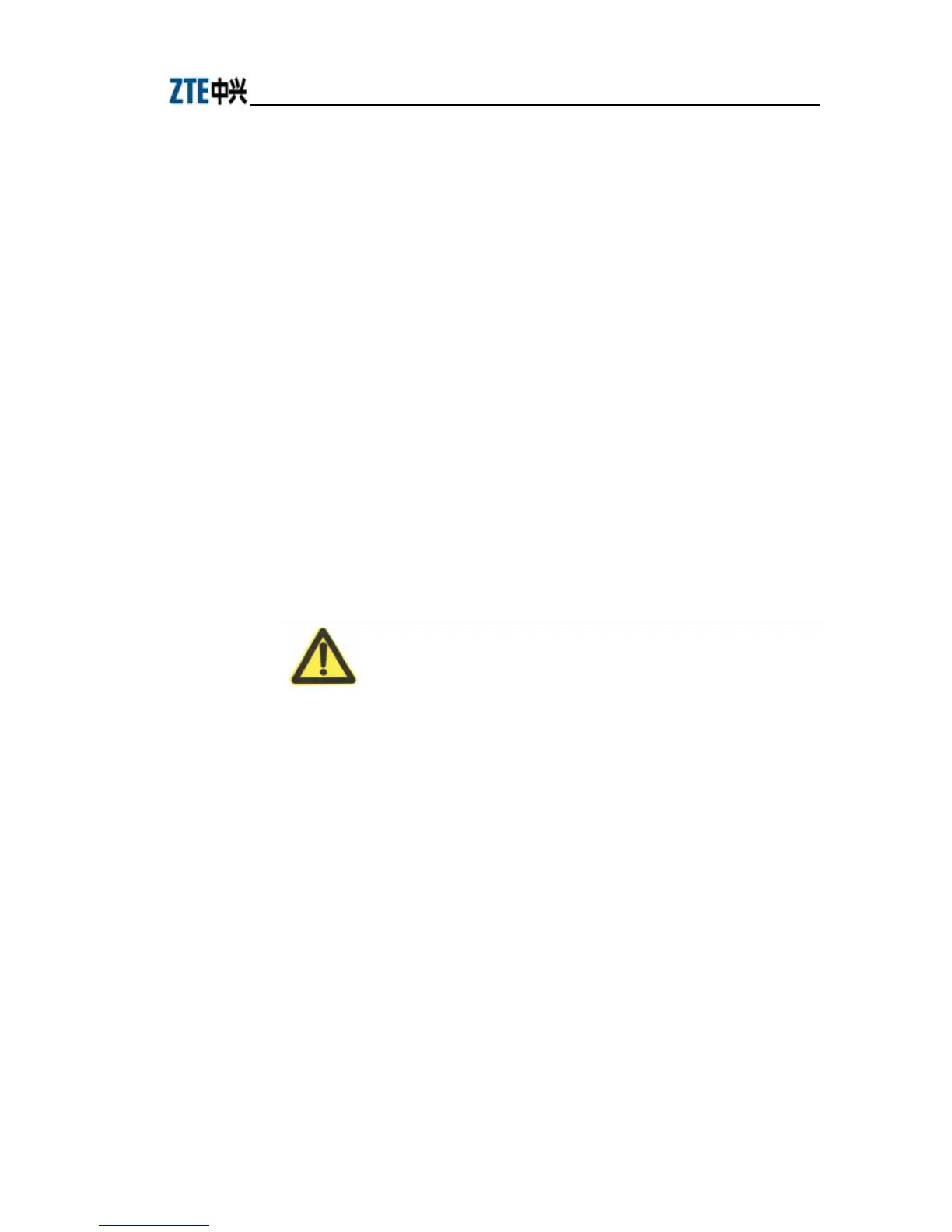Fehler! Formatvorlage nicht definiert. Fehler! Formatvorlage nicht definiert.
3 Fast Installation
This chapter tells you how to connect the ZXV10 W300 to a
PC, Intranet or the Internet.
It is assumed that you have signed up for the ADSL service
from the Service Provider. In addition, this chapter contains
only basic product setup, which is applicable to the network
environment of general subscribers or enterprise users.
3.1 Hardware Connections
It is recommended to install the device in practical
applications according to the first sample.
Note:
You can install the device according to the second sample if
the first sample is not applicable. A voice filter (which
cannot be replaced by the splitter) should be installed near
the telephone line terminal.
Phone sets connected in parallel before the splitter will
cause many problems, e.g. the ZXV10 W300 device cannot
be connected to office-end devices; networks cannot be
accessed or the network access speed will be slow. To
connect phone sets before the splitter, a voice filter should
be connected in serial before the phone sets. (In general,
9
