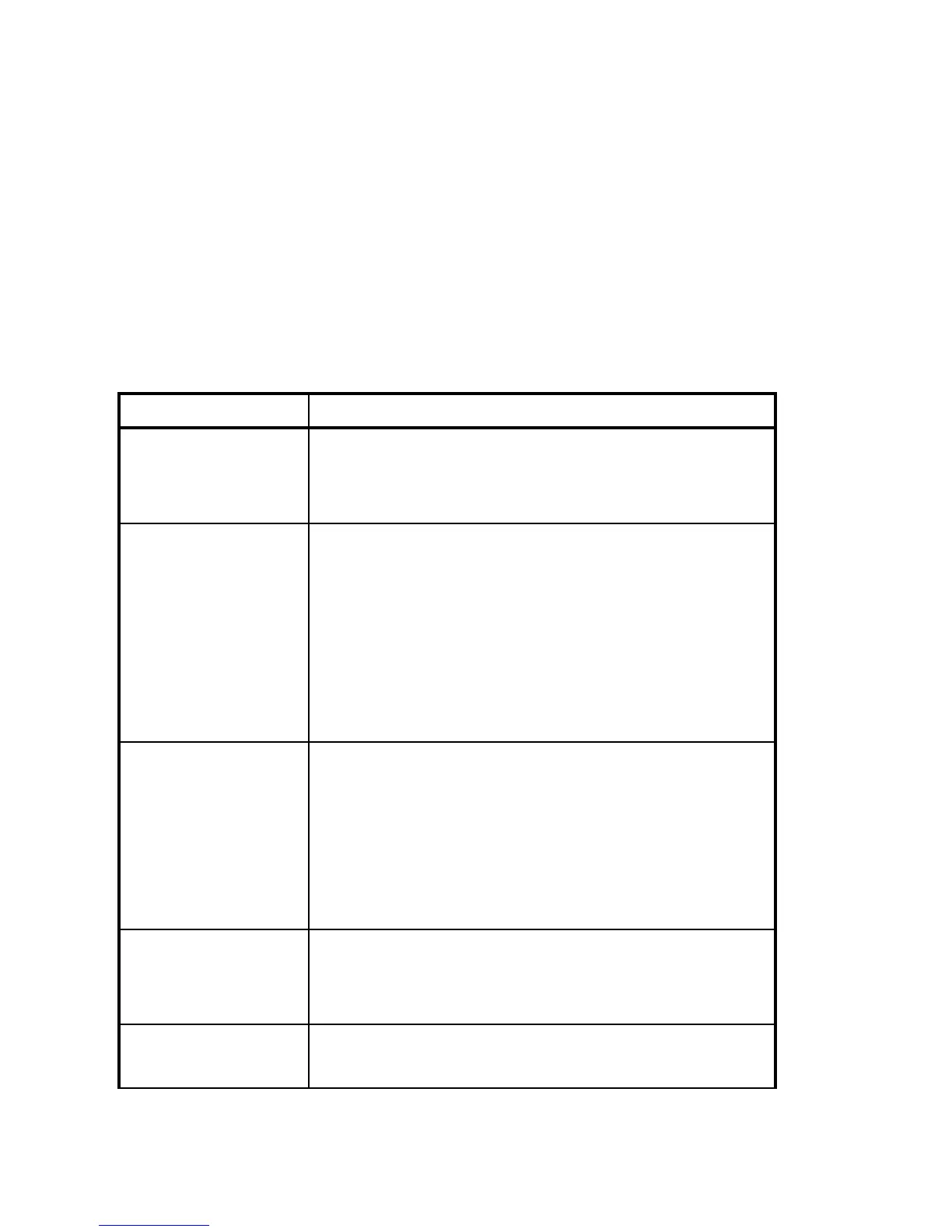6 Troubleshooting
This chapter describes how to troubleshoot problems in the
device installation and operations. For other problems not
contained in this chapter, please contact your Service
Provider for help.
Problem Troubleshooting
The indicator is OFF
when the device is
powered on
Make sure that you use the power adapter included in the
package and the adapter is connected properly to the device
and power outlet on the wall
DSL indicator is OFF
when the telephone
line is connected
Make sure you use standard telephone lines (e.g. those
contained in the device package). Make sure the lines are
connected properly according to the hardware connection
procedure described in Chapter 3. Check all the ports to
see if there are any loose connections. Wait for 30 seconds
for the device to establish a connection to your ADSL
Service Provider.
When the telephone
line is connected, the
DSL indicator
alternates between
slow and fast flashing.
The symptom indicates the failed connection between the
device and the office-end ADSL. Please make sure the
ZXV10 W300 device has been installed properly according
to the samples. (See the installation samples)
The first sample is recommended. If you use the second
sample, please make sure a voice filter is installed properly.
LAN indicator is OFF
when the Ethernet
cable is connected
Make sure the Ethernet cable is connected properly to the
hub/computer and the device. Make sure the computer/hub
is powered on.
WLAN unable to be
connected
Make sure the WLAN radio frequency is turned on and the
WLAN indicator is ON.
