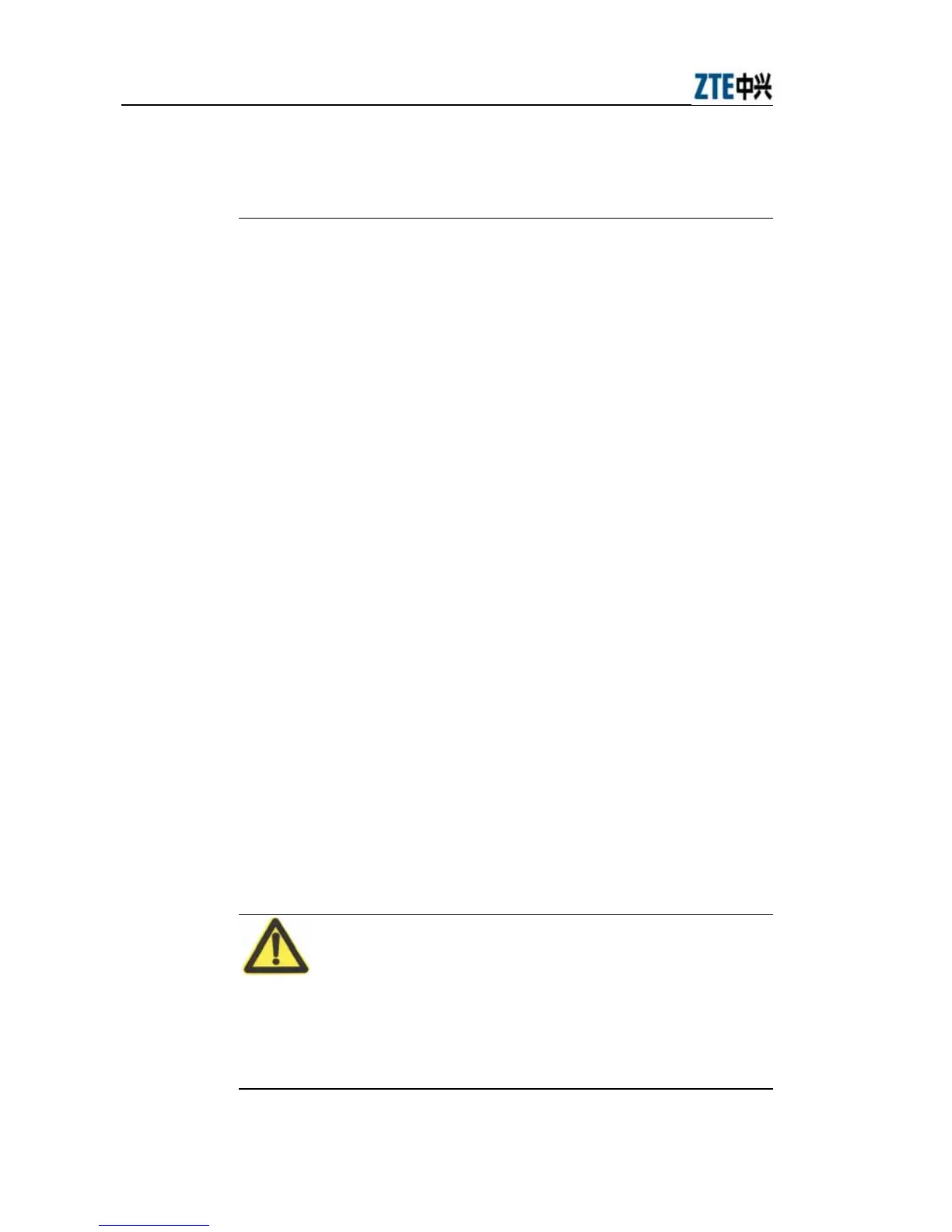ZXV10 W300 Wireless ADSL Router User's Manual
only one voice filter can be connected before the splitter to
reduce interference)
To connect the ZXV10 W300 device:
1. Connect the DSL port to the MODEM port of the
splitter using a telephone line. Connect a phone set to the
phone port of the splitter using another telephone line, and
then connect the subscriber telephone line providing the
ADSL service to the LINE port of the splitter, as shown in
FIGURE 2 and FIGURE 3.
The splitter has three ports, including:
LINE: Port connected to the subscriber telephone line
providing the ADSL service
MODEM: Port connected to the DSL port of the
ZXV10 W300 device
PHONE: Port connected to a phone set.
2. Connect the LAN port of the device to a PC with a
NIC using an RJ45 cable.
3. Connect the power adapter to the Power port of the
device, and plug the adapter to the AC power outlet. The
device will be powered on and operate after you pushing
the power switch button.
Note:
You can only use the power adapter provided with the
ZXV10 W300 device. Using other power adapter may
damage the device or cause device operation failures.
