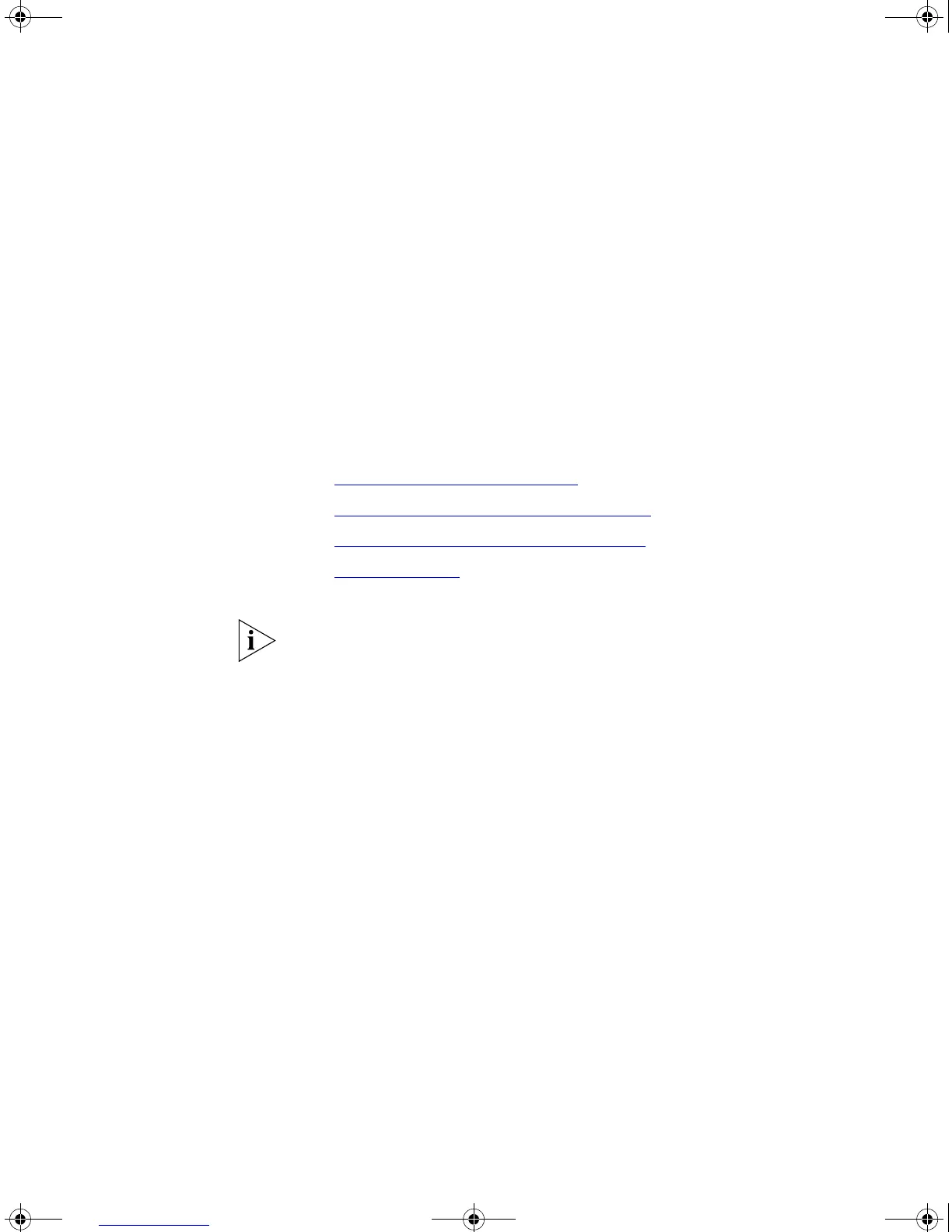1
INTRODUCING THE
SUPERSTACK 3 SWITCH 4200
FAMILY
This chapter contains introductory information about the Switch 4200
Family and how it can be used in your network. It covers summaries of
hardware and software features and also the following topics:
■ About the Switch 4200 Family
■ Switch 4200 Family — Front View Detail
■ Switch 4200 Family — Rear View Detail
■ Default Settings
This Getting Started Guide describes the following units in the Switch
4200 Family:
■ Switch 4226T (3C17300)
■ Switch 4250T (3C17302)
■ Switch 4228G (3C17304)
For details on the Switch 26-Port (3C17300A), Switch 50-Port
(3C17302A) and Switch 28-Port (3C17304A), refer to the following
document:
■ SuperStack 3 Switch 4200 Family Getting Started Guide (part number
DUA1730-0AAA03)
available for download from the 3Com Web site, www.3Com.com.
DUA1730-0AAA04.book Page 11 Thursday, November 17, 2005 2:59 PM