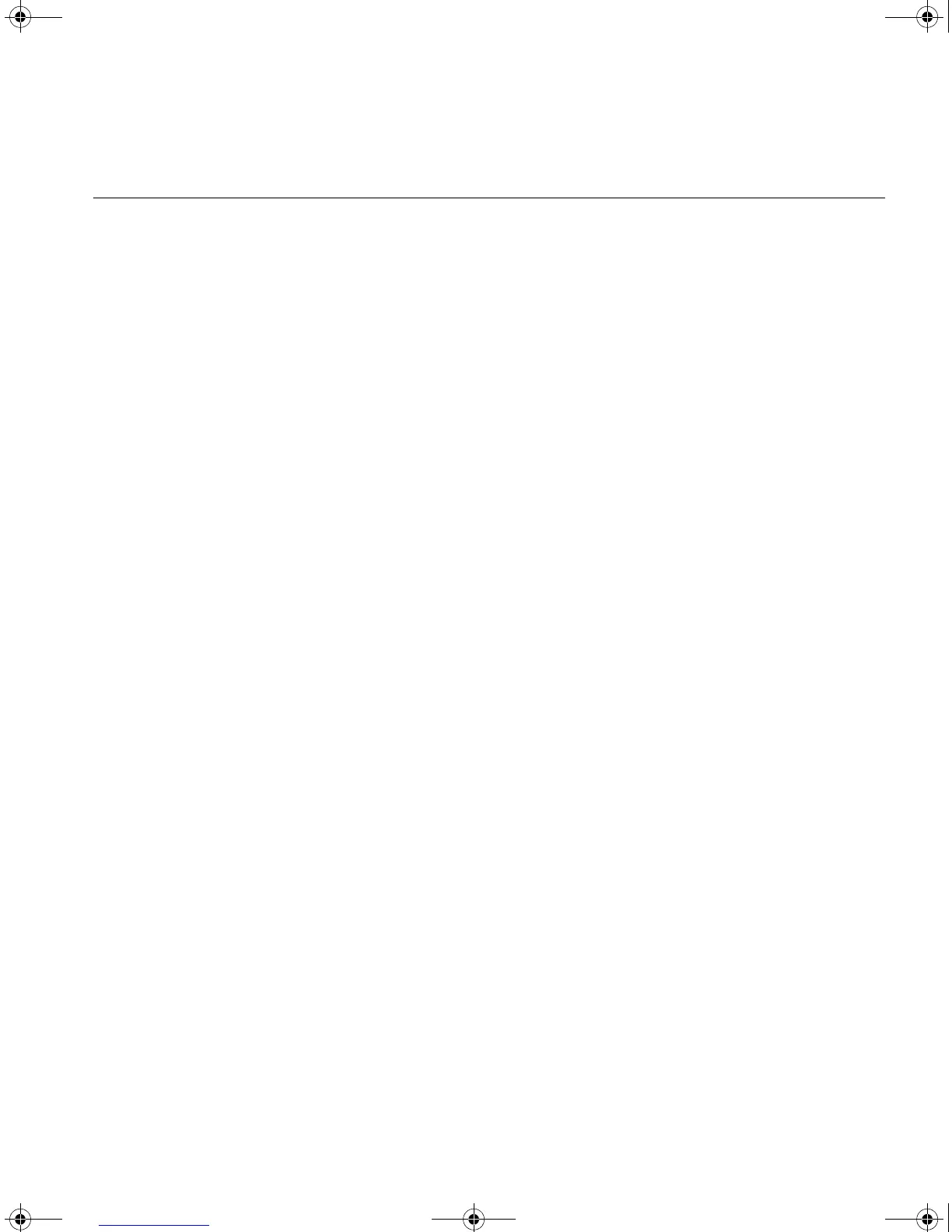Solving Software Upgrade Problems 57
Solving Software
Upgrade Problems
You can upgrade the management software of the Switch by using the
System > Control > Software Upgrade operation in the Web Interface, or
the system control softwareUpgrade command in the
command line interface. For details on these options, refer to the
Management Interface Reference Guide supplied in HTML format on the
CD-ROM that accompanies your Switch.
If you have problems with your software upgrade, refer to the Problem
Solving section in the Management Interface Reference Guide.
DUA1730-0AAA04.book Page 57 Thursday, November 17, 2005 2:59 PM