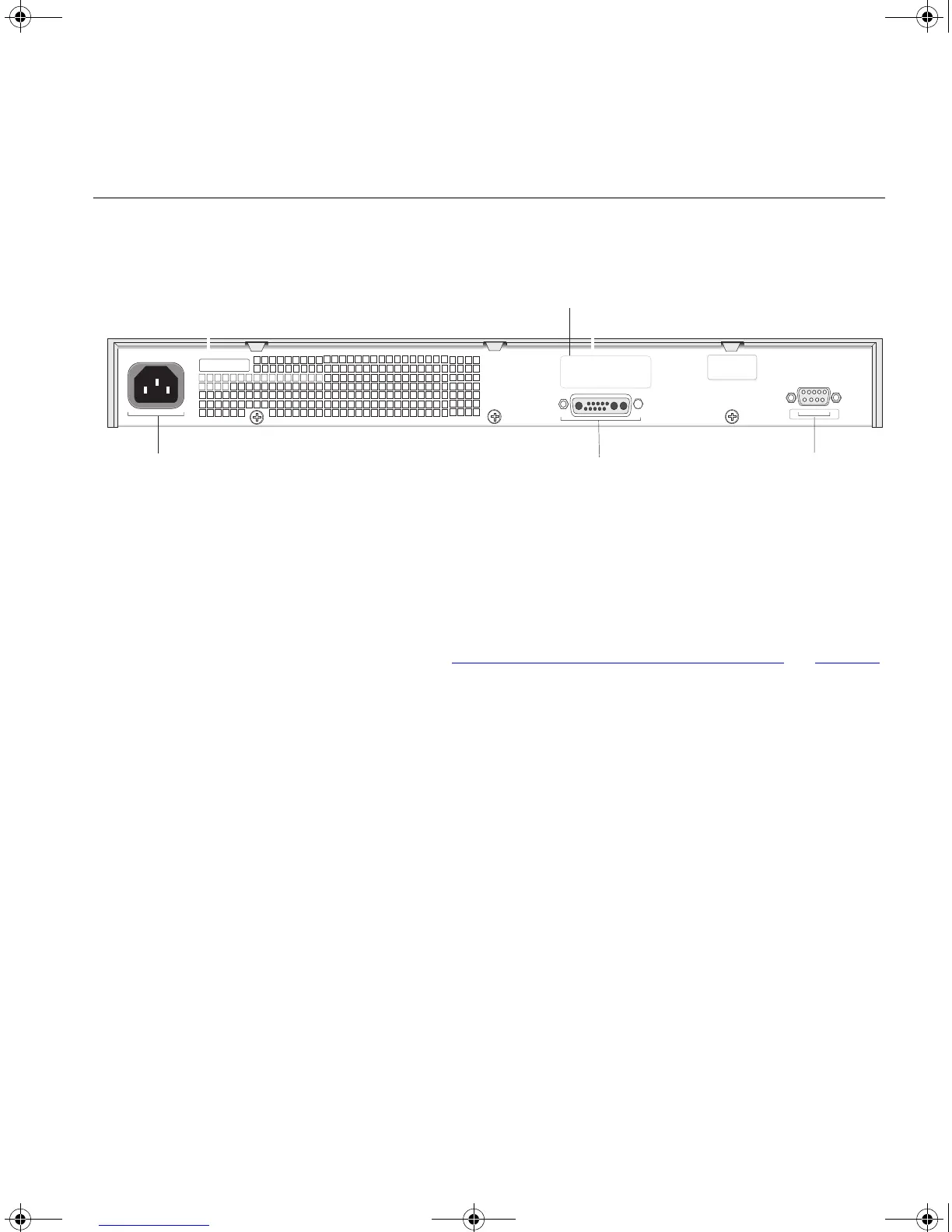About the Switch 4200 Series 17
Switch 4200 Family
— Rear View Detail
Figure 4 Switch 4200 Family — rear view
Power Socket The Switch automatically adjusts its power setting to any supply voltage
in the range 90-240 VAC.
Redundant Power
System Socket
To protect against internal power supply failure, you can use this socket
to connect a Switch 4200 to a SuperStack Advanced Redundant Power
System (RPS). See
“Connecting a Redundant Power System” on page 25.
Console Port The console port allows you to connect a terminal and perform remote or
local out-of-band management. The console port uses a standard null
modem cable and is set to auto-baud, 8 data bits, no parity and 1 stop
bit.
Power Socket
Console
(max) 19200,8,1,N
Console Port
Supply Data Warning Label
Redundant Power System Socket
DUA1730-0AAA04.book Page 17 Thursday, November 17, 2005 2:59 PM