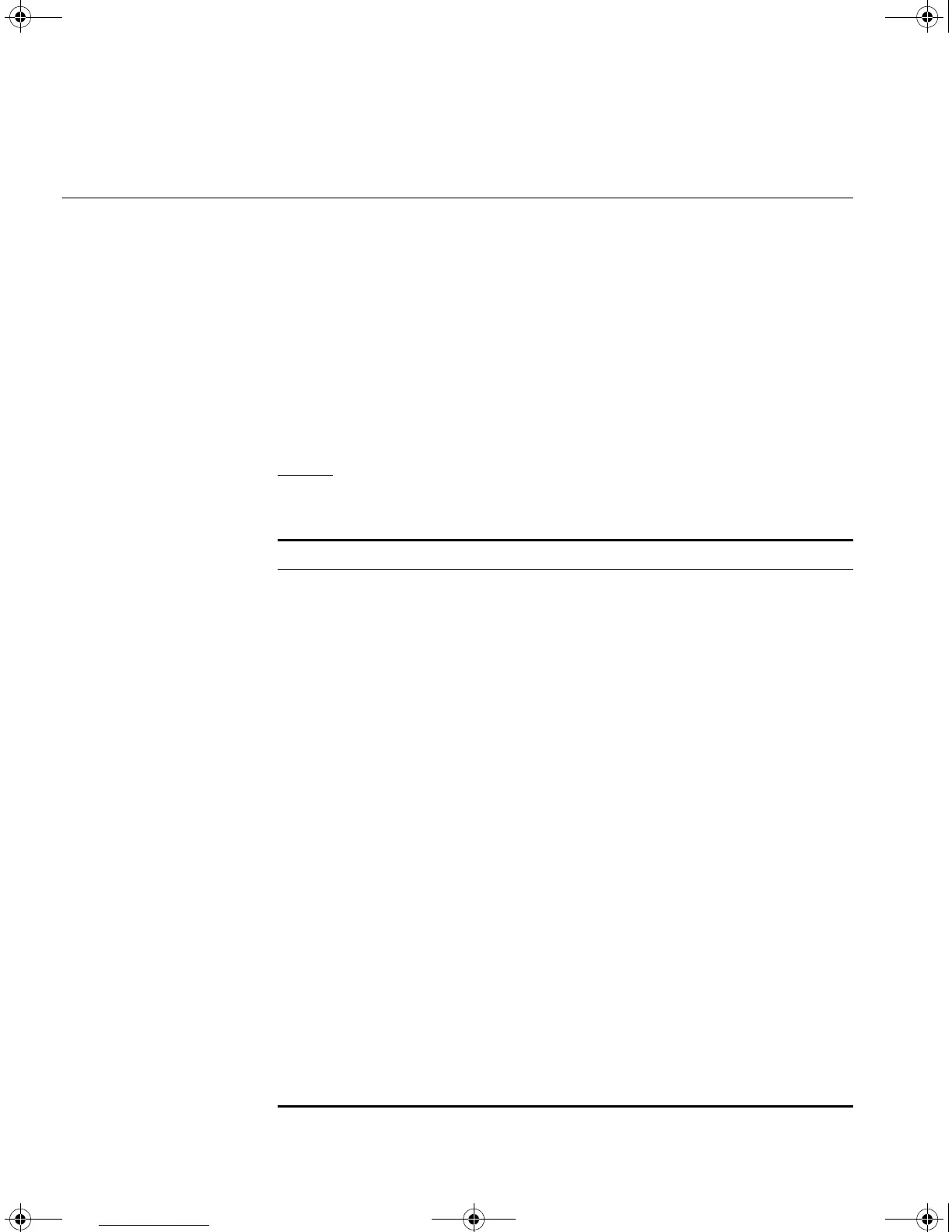12 CHAPTER 1: INTRODUCING THE SUPERSTACK 3 SWITCH 4200 SERIES
About the Switch
4200 Family
The Switch 4200 Family are stackable 10/100/1000 Mbps devices which
consists of:
■ 24 or 48 10BASE-T/100BASE-TX ports
■ 2 10/100/1000BASE-T ports
■ 2 GBIC ports (Switch 4228G only)
The Switch provides high-performance workgroups with a backbone to
server connection. You can also add the Switch 4200 Family to any
SuperStack
®
system as your network grows.
Summary of
Hardware Features
Table 3 summarizes the hardware features that are supported by the
Switch 4200 Family.
Tab l e 3 Hardware features
Feature Switch 4200 Family
Addresses ■ Up to 8000 supported
■ Up to 64 permanent entries
Auto-negotiation ■ Supported on all ports
■ Auto MDI/MDI-X
Forwarding Modes Store and Forward
Duplex Modes Half and full duplex on all 10/100 ports. Full duplex
on 1000BASE-T ports and full duplex on GBIC ports
Flow Control In full duplex operation all ports are supported
Smart Auto-sensing Supported on all ports except GBIC ports which are
single speed ports.
Smart auto-sensing allows auto-negotiating ports to
monitor and detect a high error rate on a link, or a
problem in the "physical" interconnection to
another port and react accordingly.
Traffic Prioritization Supported (IEEE 802.ID): 2 queues per port
Ethernet and Fast Ethernet
Ports
Auto-negotiating 10BASE-T/100BASE-TX ports
Gigabit Ethernet Auto-negotiating 10/100/1000BASE-T ports
GBIC Auto-negotiating GBIC ports (Switch 4228G only)
RPS Support Connects to SuperStack Advanced Redundant
Power System (ARPS) (3C16071, 3C16071A or
3C16071B)
Mounting 19-inch rack or stand-alone mounting
DUA1730-0AAA04.book Page 12 Thursday, November 17, 2005 2:59 PM