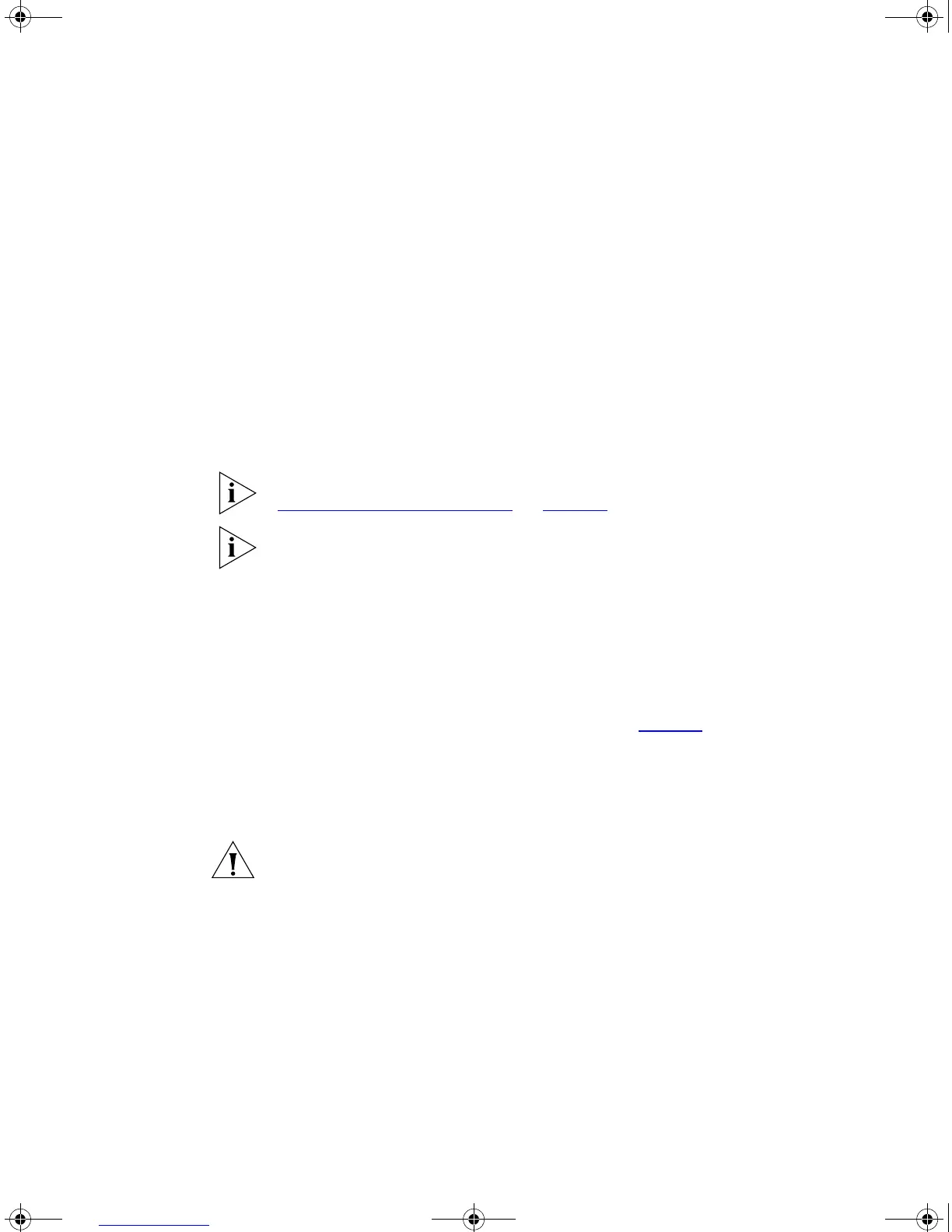28 CHAPTER 2: INSTALLING THE SWITCH
■ 1000BASE-LX GBIC transceiver
Use this transceiver to connect the Switch directly to a single-mode
fiber-optic cable or to multimode fiber using a conditioned launch
cable.
■ 1000BASE-LH70 GBIC transceiver
Use this transceiver to connect the Switch directly to a single-mode
fiber-optic cable or to multimode fiber using a conditioned launch
cable.
■ Fiber SC connector
■ Type 4 GBIC with internal EEPROM fitted.
If the GBIC transceiver is faulty, it will not operate within the Switch. See
“Solving Hardware Problems” on page 55.
Do not use non-3Com GBICs. If the GBIC transceiver is invalid it will not
be recognised by the Switch.
Use the following sequence of steps to activate the GBIC ports.
1 To insert one of the transceivers into a GBIC expansion port on the
Switch:
a Orient the transceiver so that the fiber-optic duplex subscriber
connector (SC) is toward you, as shown in
Figure 7.
b Gently slide the transceiver into the GBIC port until it clicks into place.
2 If you wish to remove the transceiver, compress the side tabs and gently
pull the transceiver out of the port.
CAUTION: GBIC transceivers are keyed and can be properly inserted only
one way. If the transceiver does not click when you insert it, remove it,
turn it over, and reinsert it.
DUA1730-0AAA04.book Page 28 Thursday, November 17, 2005 2:59 PM