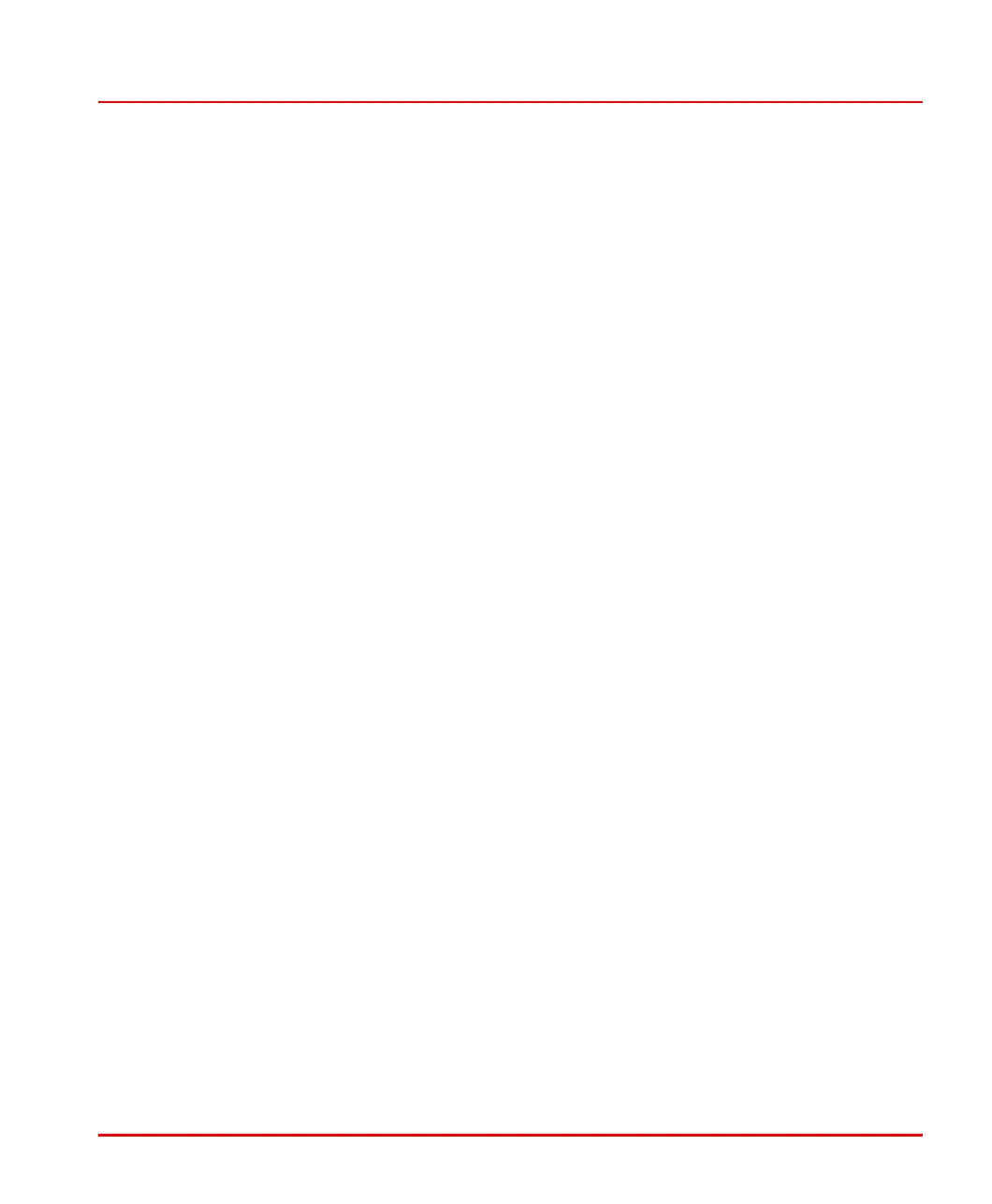Section 4 Operation Start Modes
3BSE 027 941 R301 113
Cold Restart
The application program restarts. Variable values are initialized unless marked Cold
retain.
To initiate a cold restart, the Controller must be restarted by briefly pressing
the INIT push button (less than 2.5 seconds).
Cold Restart in Redundant Configuration
To restart CPUs running in redundant configuration:
1. Perform a Controller Reset of the backup CPU (see below). The system will go
into single CPU state.
2. Wait a few seconds and then restart the Primary CPU by pressing the INIT push
button less than 2.5 seconds.
3. The system will be upgraded to synchronized CPU state once again.
Controller Reset
The system stops. The application program and variables are erased.
To initiate Controller Reset, press and hold the Controller INIT push button (more
than three seconds) until the Run LED begins to flash. A Controller Reset must be
performed if the system is in an undefined position and consequently unavailable to
the user.
Controller Reset in Redundant Configuration
Follow the steps below to perform a Controller Reset in redundant configuration:
1. Perform a Controller Reset of the backup CPU. The system will go single CPU
state.
2. Wait a few seconds and then perform a Controller Reset on the Primary CPU.
