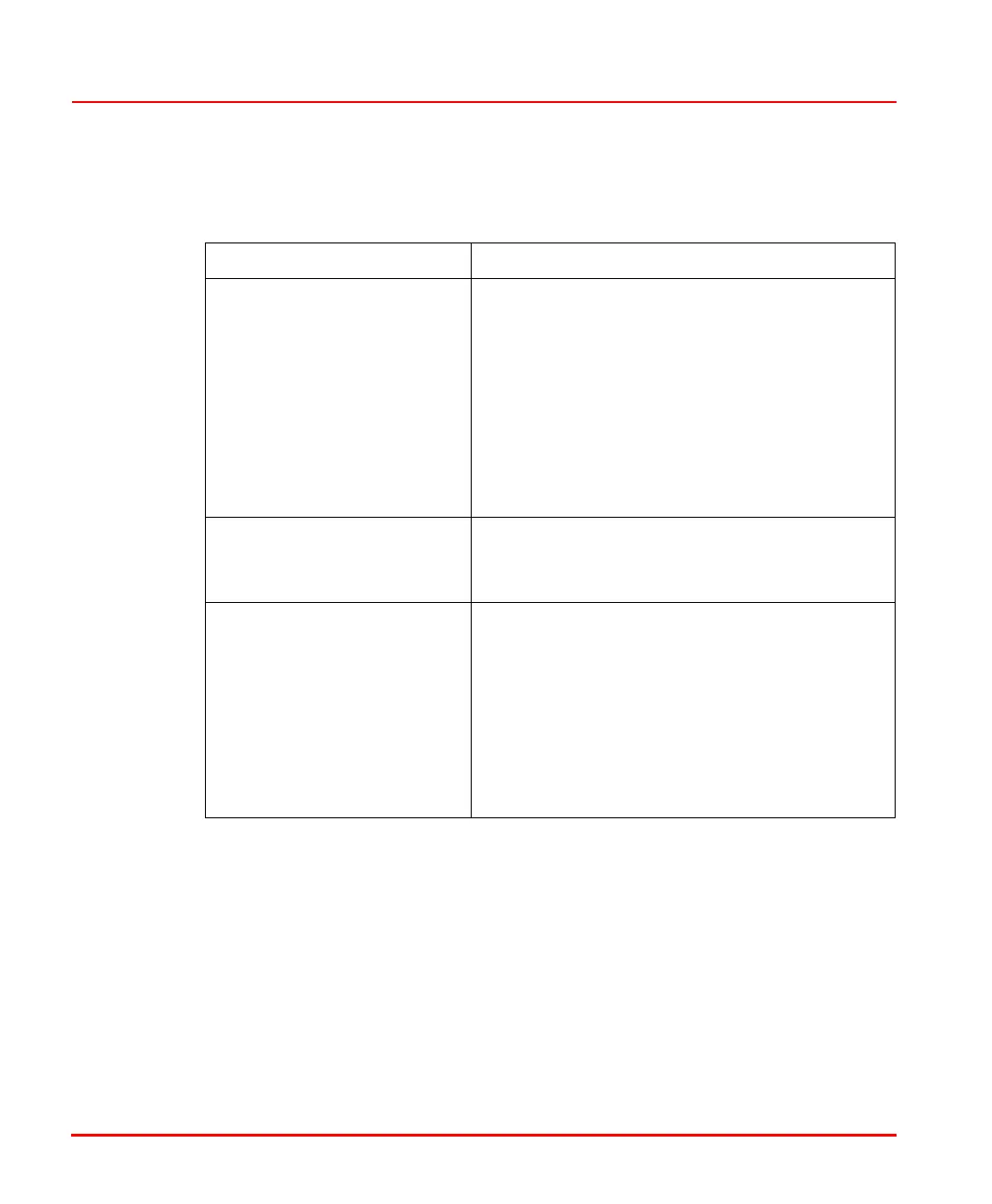PROFIBUS DP – CI851 Section 5 Maintenance
130 3BSE 027 941 R301
PROFIBUS DP – CI851
Table 24. PROFIBUS DP CI851 – Fault-Finding
Fault Possible Cause and Corrective Action
Neither R(un) nor F(ault) LEDs
are ON
The CI851 board is in the process of being re-
started or configured. Allow time for this to finalize.
If the condition persists, and all other units on the
CEX-bus have non-illuminated LEDs:
• Check the CEX-bus fuse inside the PM8xx
processor unit.
• Initiate a reset signal (INIT) from the PM8xx
processor unit.
• Replace the CI851 unit.
F(ault) LED is ON Check all cables and connectors for damage,
loose or incorrect terminations.
• Repair as necessary.
R(un) LED is flashing Check that the relevant units are sending data.
Check if the CI851 board is in the process of
being restarted or configured. If so, allow time for
this finalize.
If the condition persists:
• Halt the application program and initiate a
restart.
• Replace the CI851 board.
