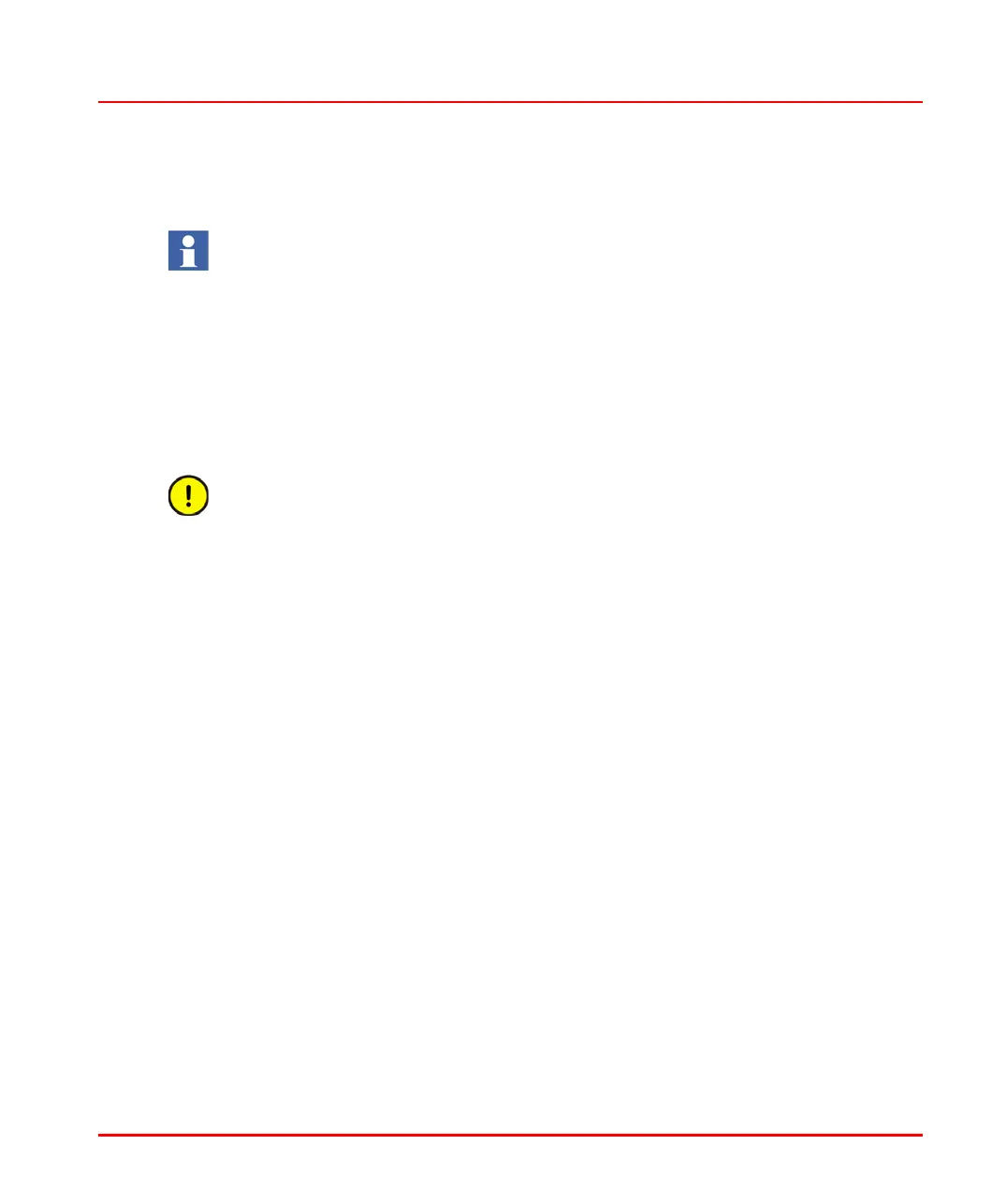Section 3 Configuration Controller IP Addresses
3BSE 027 941 R301 95
Controller IP Addresses
Before a redundant hardware installation you have to concider the following.
Setting CPU as Redundant in Control Builder M
The redundant PM861/PM864 must be set as redundant in the Control Builder M
Project Explorer. Also see Hardware Configuration and Redundancy in the
Control Builder M online help.
Remember that the Backup controller IP Addresses must be set in the primary
Processor Unit. This can only be done though the IPConfig tool.
There are three alternatives:
• Disable interface.
• Use default rule.
• Specify an address of your own.
Use Default rule if not in conflict with any other IP-address on the network.
In the case you need to set an IP address to a redundant CPU, the backup CPU needs
to be turned off (powered down). Otherwise the backup CPU takes over and you
will not be connected.
