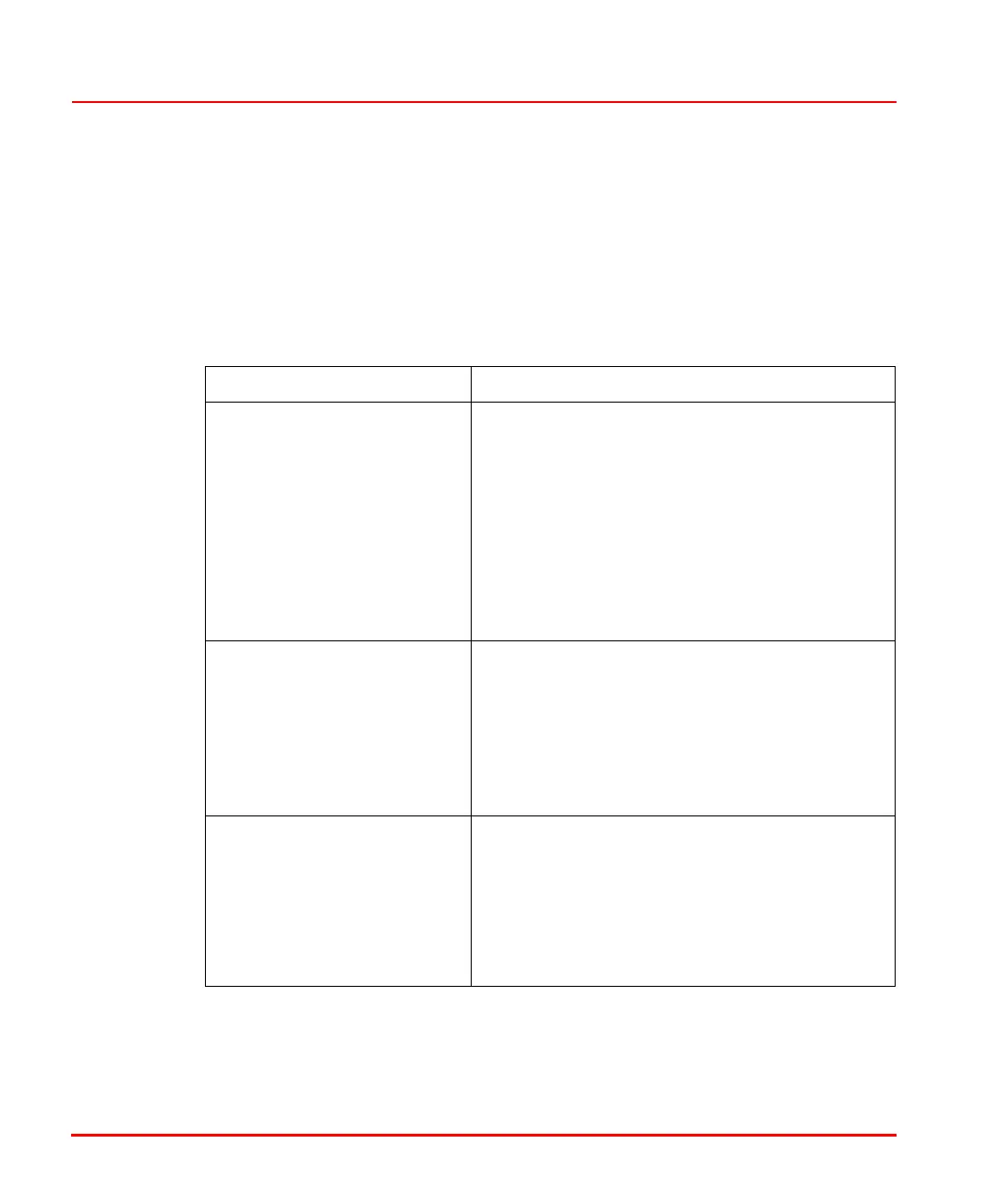Fault-Finding Procedures Section 5 Maintenance
128 3BSE 027 941 R301
8. Check that the relevant LED lights up.
Fault-Finding Procedures
PM8xx Processor Unit
Table 21. PM8xx – Fault-Finding Procedure
Fault Possible Cause and Corrective Action
F(ault) LED is ON Controller Re-start, (INIT), in progress.
• Wait for Controller restart to finalize.
If condition persists:
• Check the CEX-bus fuse.
• Check for a unit failure on the CEX-bus.
See Fault-Finding, Table 24 on page 130,
Table 25 on page 131, Table 26 on page 134,
Table 27 on page 135 and Table 30 on page
138.
R(un) LED is OFF No application loaded on the Controller.
• Load application.
• Restart Controller (INIT push button).
Controller application failed.
• Reload application.
• Restart Controller (INIT push button).
B(attery) LED is flashing Battery power (Internal or External) is below an
acceptable level or non-existent.
• Install new battery.
External battery cable disconnected.
• Connect external battery cable.
See Fault-Finding Table 23 on page 129.
