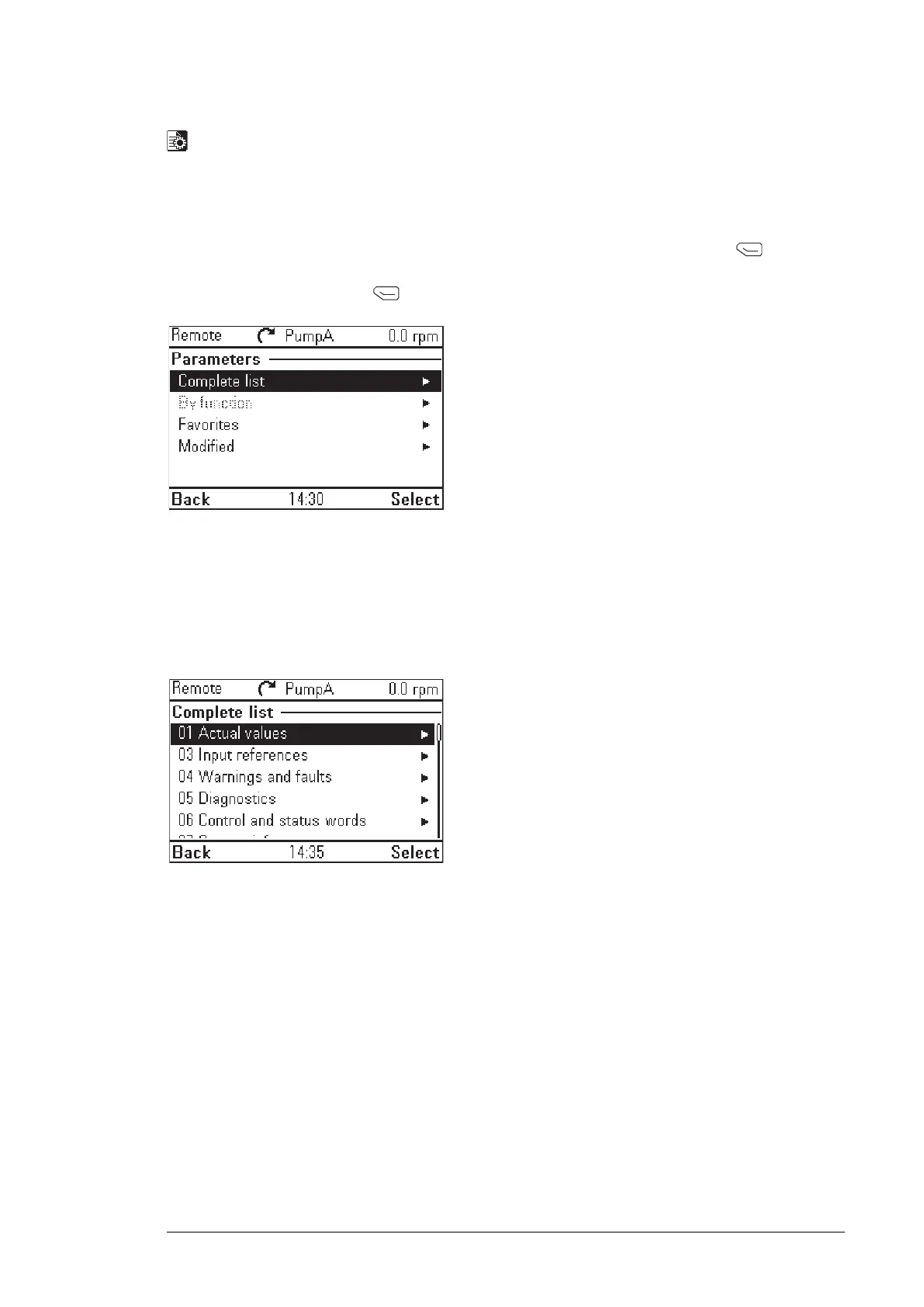Parameters
In the Parameters menu, you can view and edit parameters. There are four sub-menus
through which you can access the parameters. In each sub-menu, the grouping principle
of the parameters is different.
In each sub-menu, you can edit a parameter by highlighting it and pressing (Edit).
Counter parameters and certain number, text and bit field parameters are read-only and
can be viewed by pressing (View).
■ Complete list
In the Complete list sub-menu, all parameter groups are listed in numerical order. If you
select a parameter group, all parameters in that group are listed and you can view and edit
the parameters.
Parameter numbers are always displayed in this sub-menu.
■ By function
This functionality is available in a future release.
■ Favorites
In the Favorites sub-menu, only user-selected parameters are listed. The order is determined
by the parameter number.
Functions in the main Menu 35
