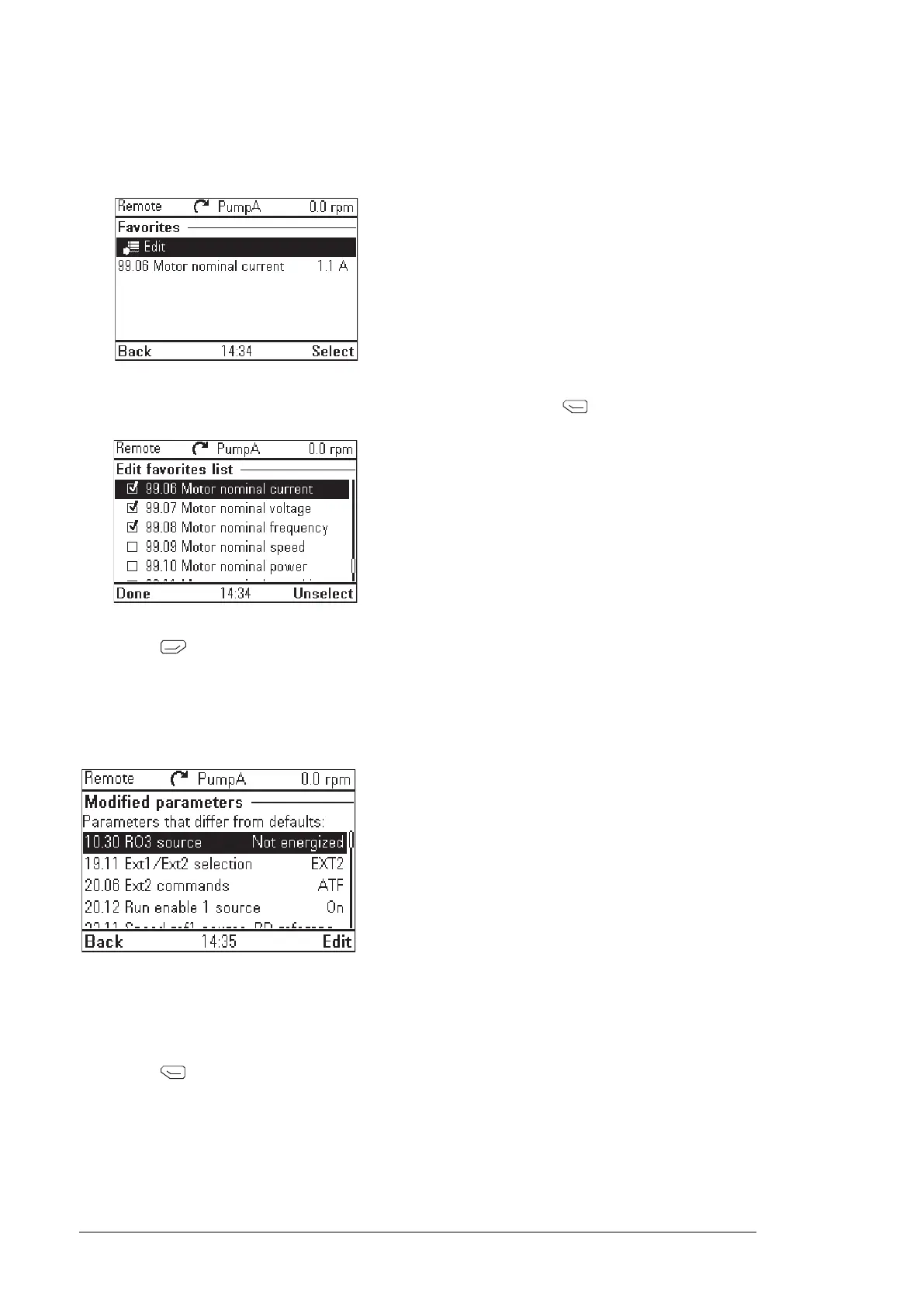Editing the list of favorites
1. Select Edit.
2.
Check parameters you want to show on the list by pressing (Select).
3.
Press (Done) to exit and save changes.
■ Modified
In the Modified sub-menu, only the parameters whose values differ from the Application
Macro defaults are listed. The order is determined by the parameter number.
■ Adding parameters to the Home view
When you view a read-only parameter in the Parameters menu, you can add the parameter
to the Home view.
•
Press (Add to view) to open the Home view in the editing mode then you can add
the parameter to an empty display slot or replace an existing parameter with it.
36 Functions in the main Menu
