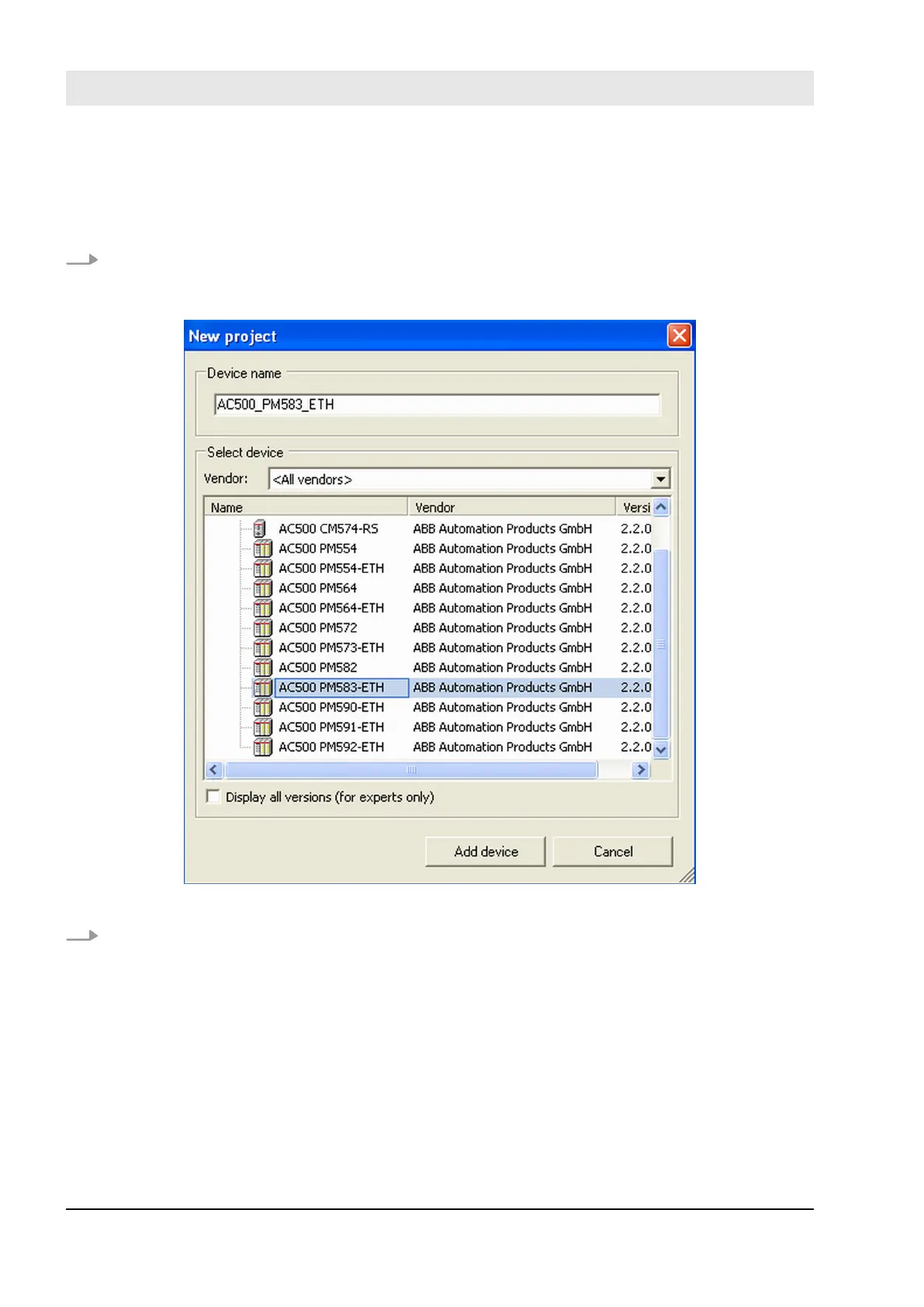4.3.3 Creation of new project and user management
Create a new project and configure user management to limit access to safety modules and their configura-
tion to safety personnel only as follows:
1. Use “New project …” menu item in PS501 Control Builder Plus / ABB Automation Builder to create a
new project.
ð
New project window opens.
Fig. 65: New project window
2. Select, for example, AC500 PM583-ETH in the menu to instantiate a Non-safety CPU (make sure that
you select the right ones supporting SM560-S Safety CPU, e.g., PM573-ETH, PM583-ETH, PM592-
ETH and others).
Configuration and programming
System configuration and programming > Creation of new project and user management
30.03.2017AC500-S170
