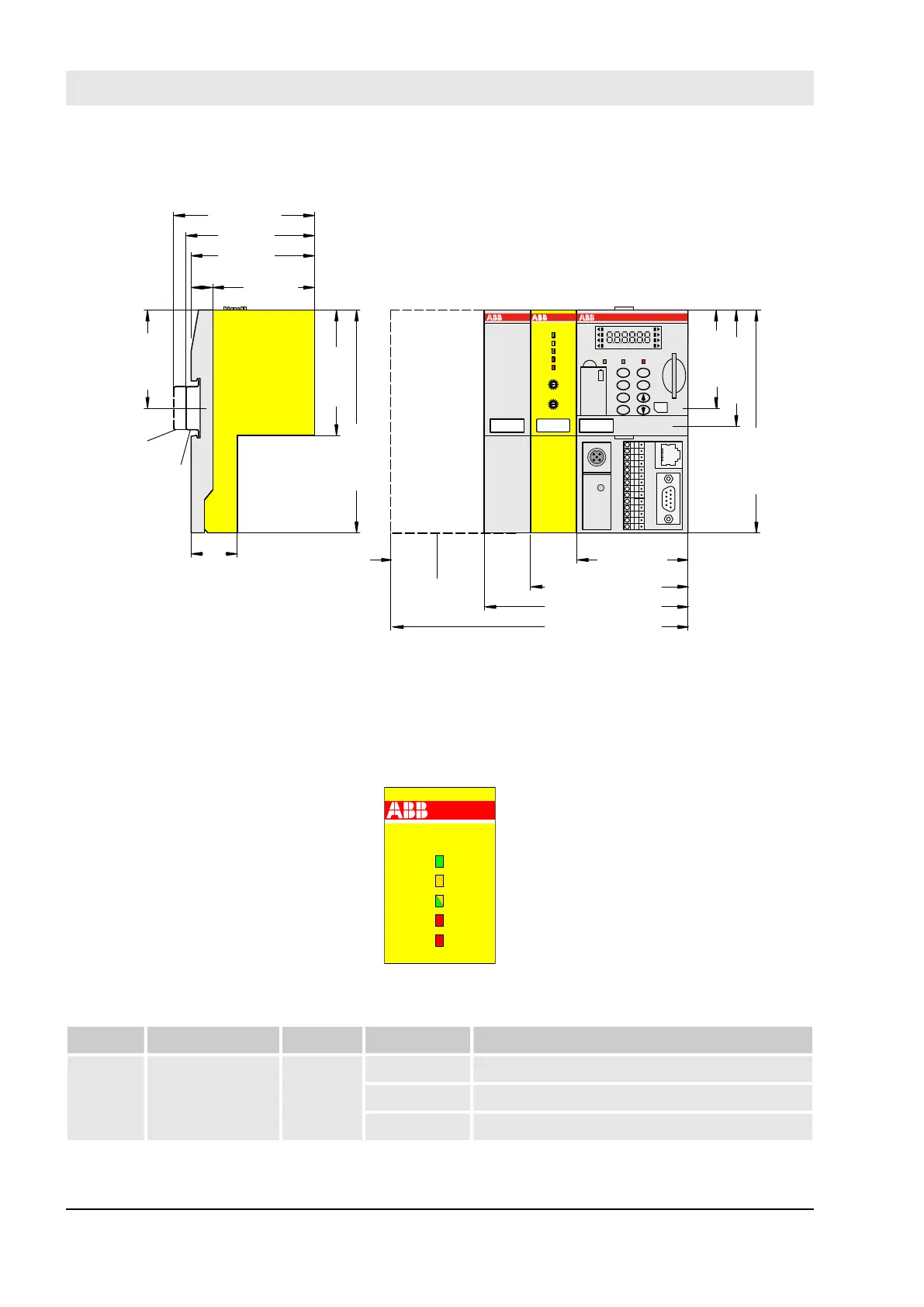Dimensions of SM560-S
PM581CM572
PWR
RDY
RUN
STA
ERR
DIAG
PWR
RUN
I-ERR
E-ERR
ADDR
x10H
4
C
3
B
2
A
1
9
0
8
F
7
E
6
D
5
ADDR
x01H
4
C
3
B
2
A
1
9
0 8
F
7
E
6
D
5
SM560-S
28
(1.10)
28
(1.10)
2828
67.5 (2.66)
(1.10)(1.10)
95.5 (3.76)
135 mm
(5.31)”TB511
123.5 (4.86)TB521
179.5 (7.07)TB541
59 (2.32)
70.5 (2.78)
135 (5.31)
28
13 (0.51)
62 (2.44)
75 (2.95)
59 (2.32)
135 (5.31)
76 (2.99)
77 (3.03)
84.5 (3.33)
15 mm
7.5 mm
(1.10)
135 mm
(5.31)”
DIN rail
DIN rail
Fig. 8: Dimensions of SM560-S Safety CPU
3.1.4 Diagnosis and LED status display
Safety CPU status is shown by its LEDs. RUN LED is bicolored. The following figure and table show posi-
tions and functions of 5 LEDs.
SM560-S
DIAG
PWR
RUN
I-ERR
E-ERR
Fig. 9: LEDs for status display
Table 3: Status display and its meaning
LED Description Colour Status Meaning
PWR Module power
supply
Green ON +3.3V internal power supply is available
BLINKING Not applicable
OFF +3.3V internal power supply is not available
AC500-S Safety Modules
SM560-S Safety CPU > Diagnosis and LED status display
30.03.2017AC500-S40
