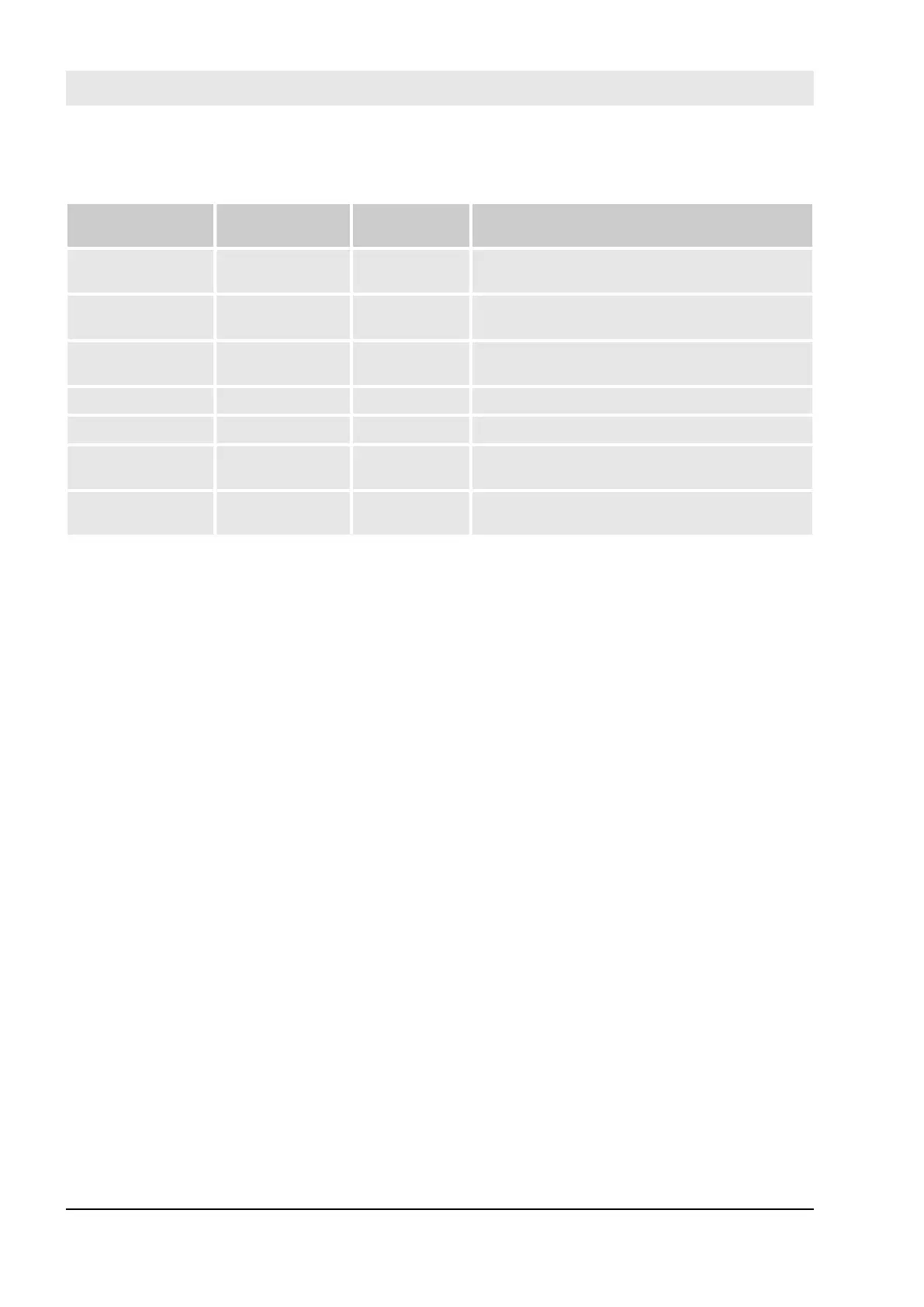Information on the used function block parameters
Function Block Input Constant
Value
Description
SF_Equivalent_1 S_Discrepancy-
Time
10 ms Maximum monitoring time for discrepancy
status of both inputs.
SF_Emergency-
Stop_1
S_StartReset FALSE Manual reset when PES is started (warm or
cold).
S_AutoReset FALSE Manual reset when emergency stop button is
released.
SF_SafeStop1_1 AxisID AxisID_1 Drive address, supplier specific value
MonitoringTime 100 ms Time until the drive shall be stopped.
SF_ESPE S_StartReset FALSE Manual reset when PES is started (warm or
cold).
S_AutoReset FALSE Manual reset after safety demand condition is
cleared.
7.3 Example 2: Muting
This example describes the safety functions for the safeguarding of a production cell. Objects are transferred
through an entry gate, which is guarded by a light curtain. This light curtain can be muted only for material
transport into the cell. The cell may be entered by the operator through a safety door. The process inside the
cell is controlled by the functional application and enabled by the safety circuit. In case of a safety demand or
an error, all hazardous movements are stopped in accordance with stop category 0.
7.3.1 Functional description of safety functions
All hazardous movements are stopped in case of:
n an opening of the door,
n an error (e.g. invalid muting sequence),
n an interruption of the unmuted light curtain (e.g., by a person),
n pushing an emergency stop button.
By pushing an emergency stop button, the operator can also stop all hazardous movements in stop category
0 (via SF_EmergencyStop and subsequent FBs).
An infringement of the unmuted light curtain stops all hazardous movements. In this application, a light cur-
tain type 2 is used, which requires a test by the FB SF_TestableSafetySensor.
For the described muting function, four muting sensors are applied sequentially (via SF_MutingSeq). Addi-
tionally, the muting phase is indicated by a lamp, which is monitored in this case (also via SF_MutingSeq).
An additional door for maintenance purposes is monitored by a door switch (via SF_GuardMonitoring).
By resetting buttons, the operator must acknowledge the detected demand of the safety functions and errors.
The initial state and the operational state of the connected actuator are checked by an external device moni-
toring. In case an error is detected, the control cannot become operational (via SF_EDM).
The process and related movements inside the production cell are controlled by the functional application.
Within the safety application, this control is enabled by the above-described safety circuit (via SF_OutCon-
trol) and drives the actuator via a safety output.
Safety application examples
Example 2: Muting > Functional description of safety functions
30.03.2017AC500-S430
