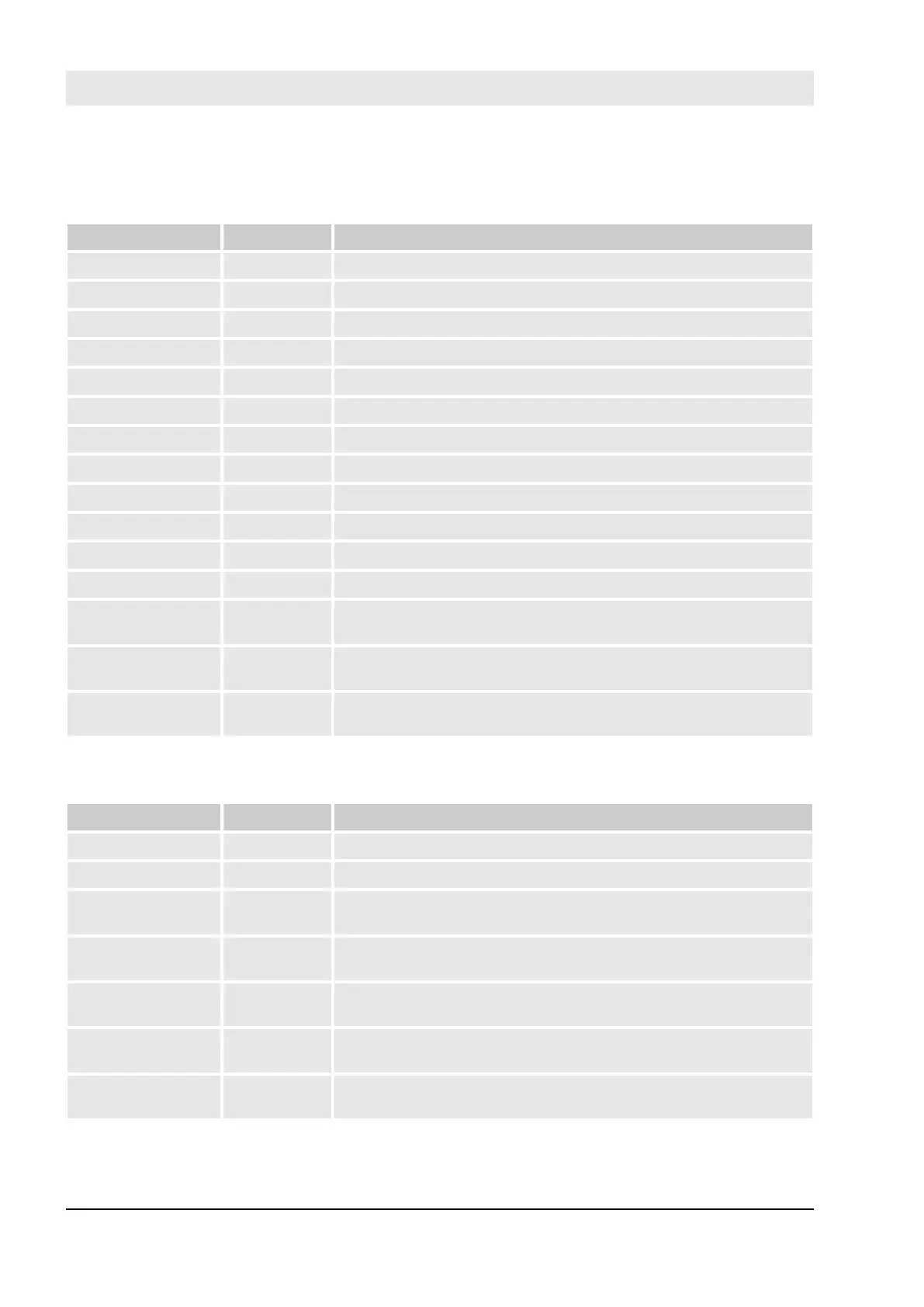7.3.3 Declaration of used variables
Table 94: Inputs
Name Data type Description
S1_S_EStopIn BOOL Emergency stop button S1
S2_MutingSwitch11 BOOL Muting sensor S2
S3_MutingSwitch12 BOOL Muting sensor S3
S4_MutingSwitch21 BOOL Muting sensor S4
S5_MutingSwitch22 BOOL Muting sensor S5
S6_S_GuardSwitch BOOL Door switch S6 with two contacts
L1_S_MutingLamp BOOL Muting lamp monitor signal L1
S7_S_AOPD_In BOOL OSSD from light curtain S7
K1_S_EDM BOOL Feedback external device K1
K2_S_EDM BOOL Feedback external device K2
S9_Reset BOOL Reset safety demand by user S9
S0_Reset BOOL Reset error by user S0 (derived from functional application)
ApplCtrl1 BOOL Signal controlling the actuator, enabled by safety loop (derived from
functional application)
StartTest_LC1 BOOL Signal starting test of light curtain S7 (derived from functional appli-
cation)
ApplMutingEnable1 BOOL Signal enabling start of the muting sequence (derived from func-
tional application)
Table 95: Outputs
Name Data type Description
S_EDM_Out_K BOOL Drives actuator via K1 and K2
S_MutingActive_L1 BOOL Drives Muting lamp L1
S_TestOut_Light-
Curtain_S8
BOOL Test output for light curtain S8
All Errors BOOL Represents all error parameter of the used FB (connected to func-
tional application)
All DiagCodes WORD Represents all diagnosis codes of the used FB (connected to func-
tional application)
TestPossible_LC1 BOOL Indicates to the functional application that an automatic sensor test
of the light curtain is possible.
TestExecuted_LC1 BOOL Indicates to the functional application the successful execution of an
automatic sensor test of the light curtain.
Safety application examples
Example 2: Muting > Declaration of used variables
30.03.2017AC500-S432
