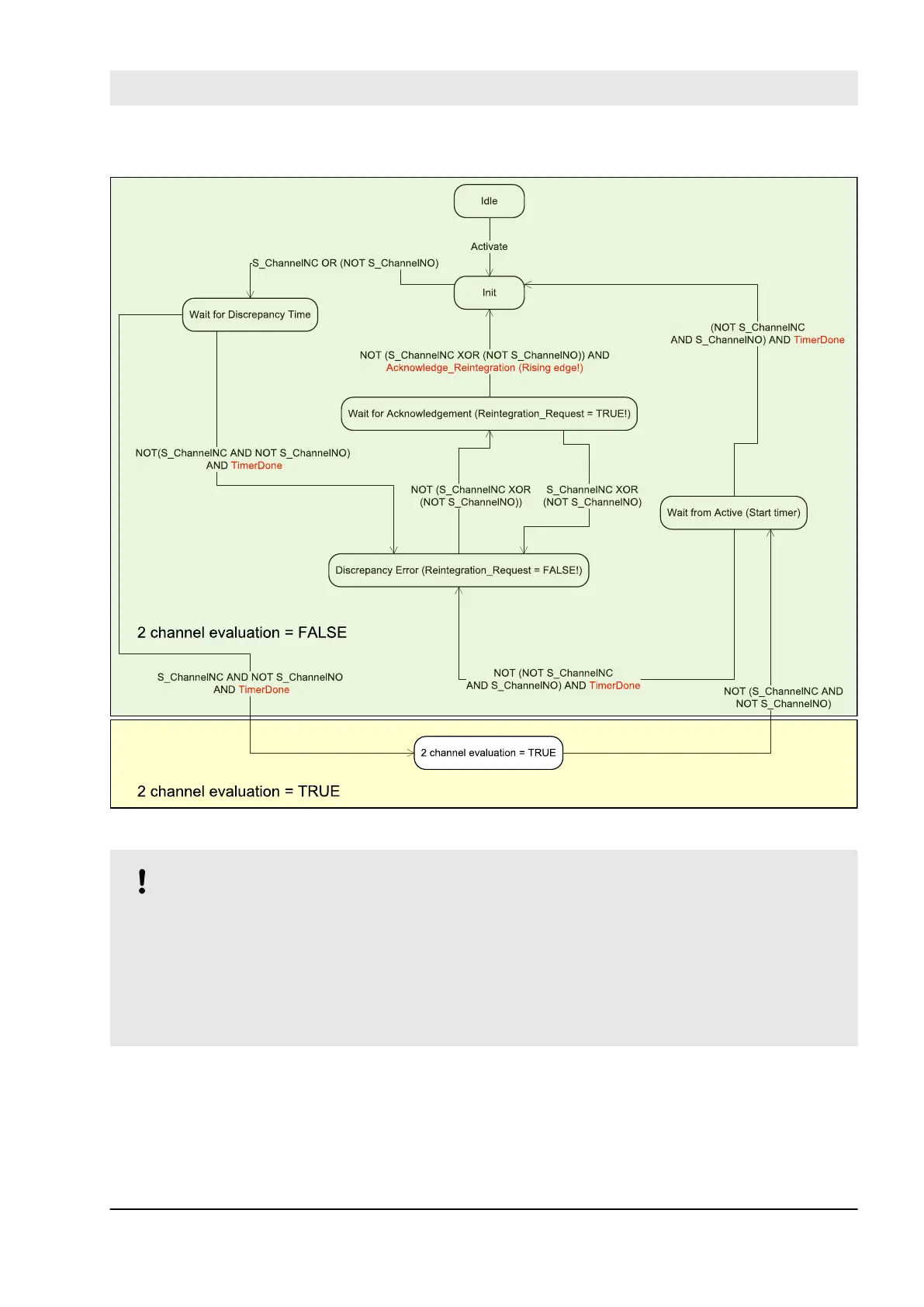Fig. 18: 2 channel antivalent mode implemented in DI581-S
NOTICE!
2 channel equivalent and 2 channel antivalent modes are implemented in DI581-S and DX581-S
module to handle relatively static safety signals, e.g., those for emergency stop devices.
If frequently changing signals, like those from light curtains, laser scanners, door switches, etc. must
be handled by DI581-S and DX581-S, then it is highly recommended to configure related channels in
1 channel mode and do 2 channel equivalent and 2 channel antivalent evaluation at SM560-S Safety
CPU using PLCopen Safety FBs SF_Equivalent and SF_Antivalent (
Ä
Chapter 4.6.6.2 “SF_Equiva-
lent” on page 269 and
Ä
Chapter 4.6.6.3 “SF_Antivalent” on page 274).
3.3.3 Mounting, dimensions and electrical connection
The input modules can be plugged only on spring-type TU582-S I/O Terminal Unit. The unique mechanical
coding on I/O Terminal Units prevents a potential mistake of placing the Non-safety I/O module on Safety I/O
Terminal Unit and the other way around.
AC500-S Safety Modules
DI581-S digital safety input module > Mounting, dimensions and electrical connection
30.03.2017 AC500-S 79
