
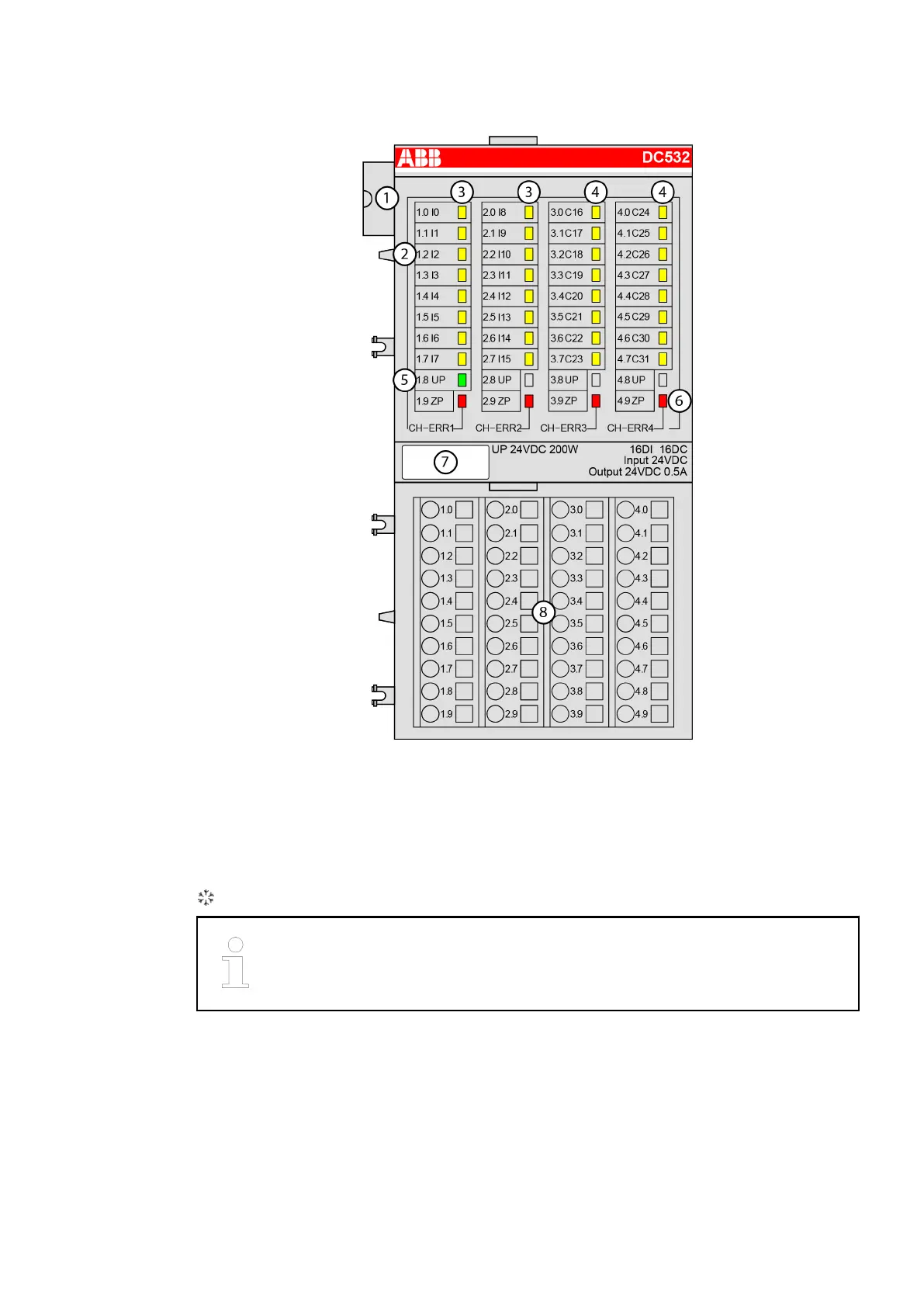 Loading...
Loading...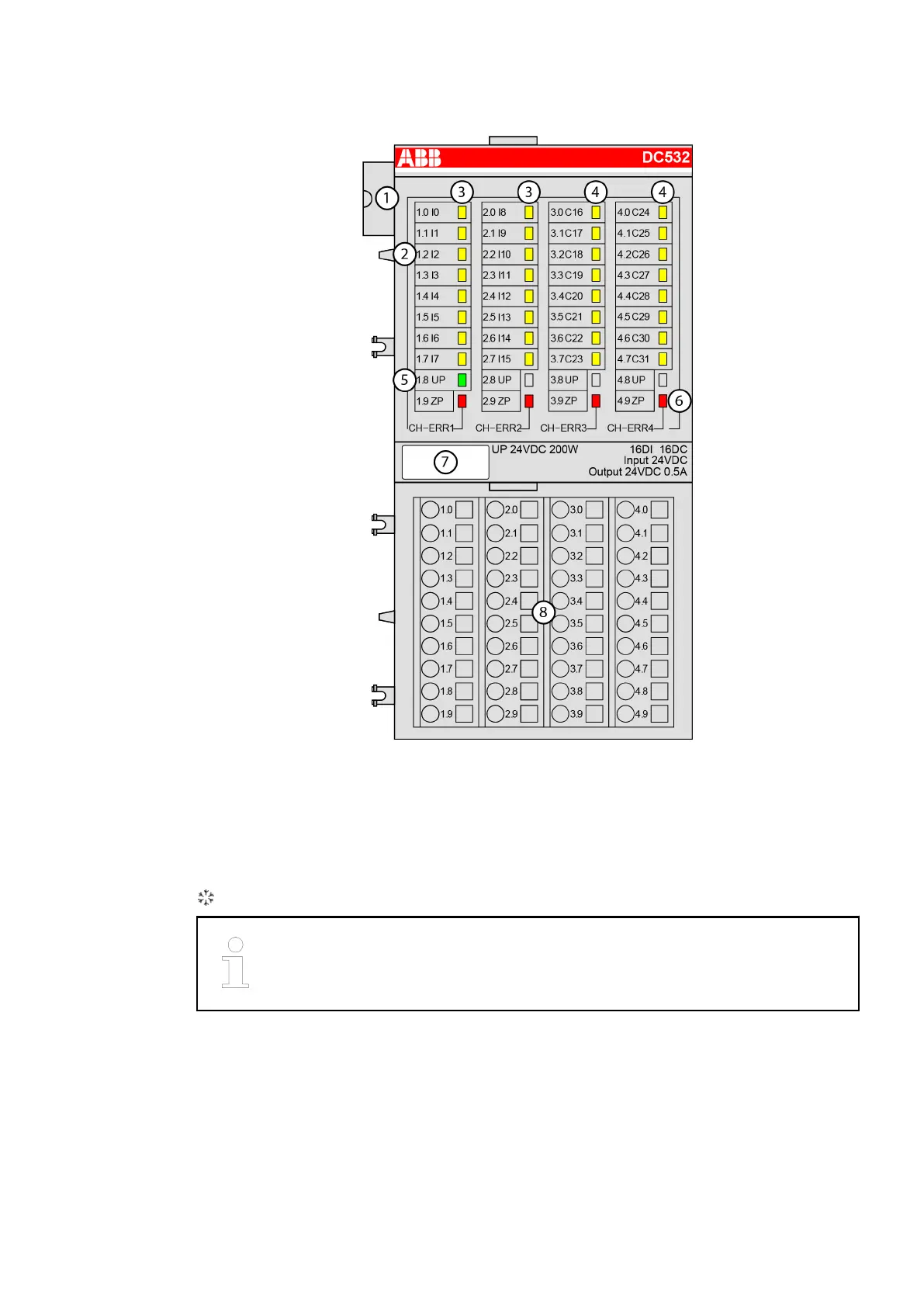
Do you have a question about the ABB AC500 Series and is the answer not in the manual?
| Modular Design | Yes |
|---|---|
| Protection Class | IP20 |
| Series | AC500 |
| Mounting Type | DIN rail |
| Programming Software | Automation Builder |
| Communication Interfaces | Ethernet, Serial |
| Digital Inputs | Available |
| Digital Outputs | Available |
| Analog Inputs | Available |
| Analog Outputs | Available |
| Digital Input Voltage | 24V DC |
| Digital Output Voltage | 24V DC |
| Analog Input Type | Voltage, Current, RTD, Thermocouple |
| Analog Output Type | Voltage, Current |
| Protection | Short-circuit |
| CPU | Various models available |
| Digital I/O | Expandable |
| Analog I/O | Expandable |
| Power Supply | 24V DC |
| Certifications | CE, UL, cUL, ATEX |
| Memory | Depends on CPU model |