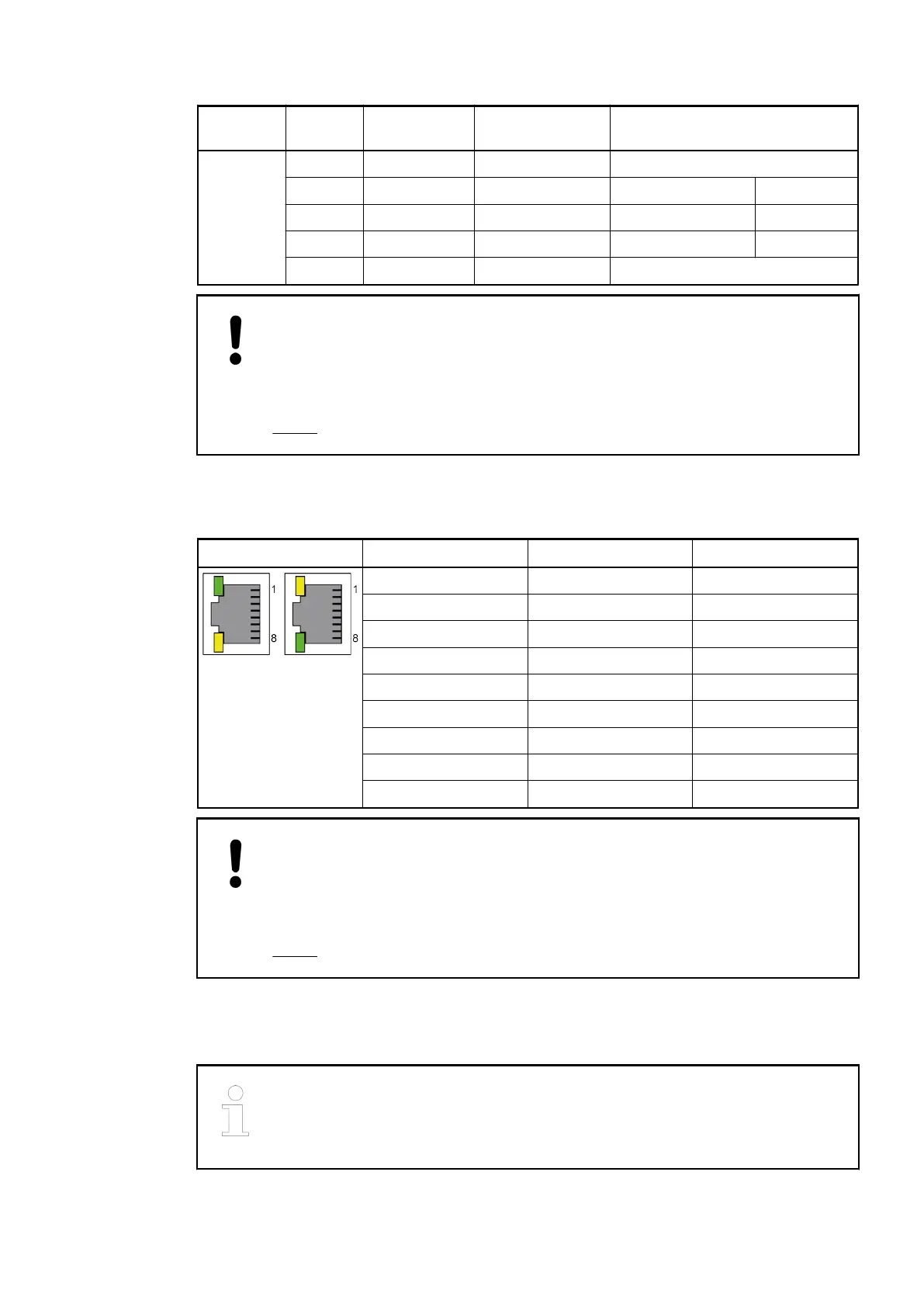Serial
Interface
Pin Signal Interface Description
6 +5 V - 5 V supply out
7 RxD RS-232 Receive data Input
8 RxD/TxD-N RS-485 Receive/Transmit Negative
9 CTS RS-232 Clear to send Input
Shield FE - Functional earth
NOTICE!
Risk of corrosion!
Unused connectors and slots may corrode if XC devices are used in salt-mist
environments.
Protect unused connectors and slots with TA535 protective caps for XC devices
TA535.
28.4.4 Ethernet Network Interface
Pin Signal Description
1 TxD+ Transmit Data +
2 TxD- Transmit Data -
3 RxD+ Receive Data +
4 NU Not used
5 NU Not used
6 RxD- Receive Data -
7 NU Not used
8 NU Not used
Shield Cable shield Functional earth
NOTICE!
Risk of corrosion!
Unused connectors and slots may corrode if XC devices are used in salt-mist
environments.
Protect unused connectors and slots with TA535 protective caps for XC devices
TA535.
28.5 Cleaning
Cleaning instruction
Do not use cleaning agent for cleaning the device.
Use a damp cloth instead.
Pin Assignment
2019/11/15 3ADR024117M02xx, 11, en_US 221
