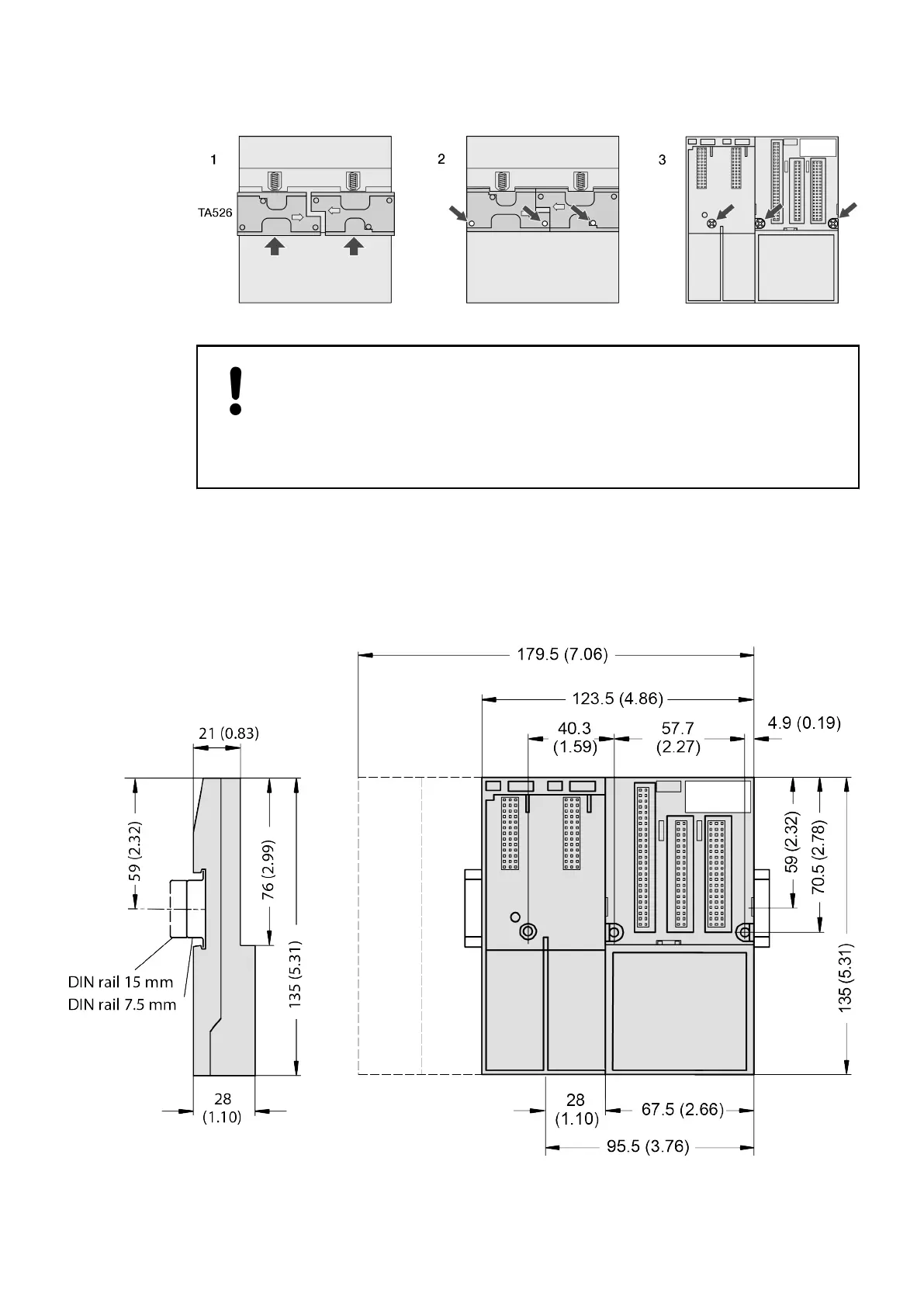32.3 Assembly with Screws
NOTICE!
Damage to the modules without using wall mounting accessory!
Wall mounting accessories (TA526) prevent bending and damaging the
modules during assembly with screws.
Inserting the wall mounting accessories TA526 is mandatory.
1. TA526 are snapped on the rear side of the module like DIN rails. One TA526 is turned by
180°.
2. Fasten module with screws (M4, max 1.2 Nm) from the front side.
32.4 Dimensions
2019/11/15 3ADR024117M02xx, 11, en_US 243
