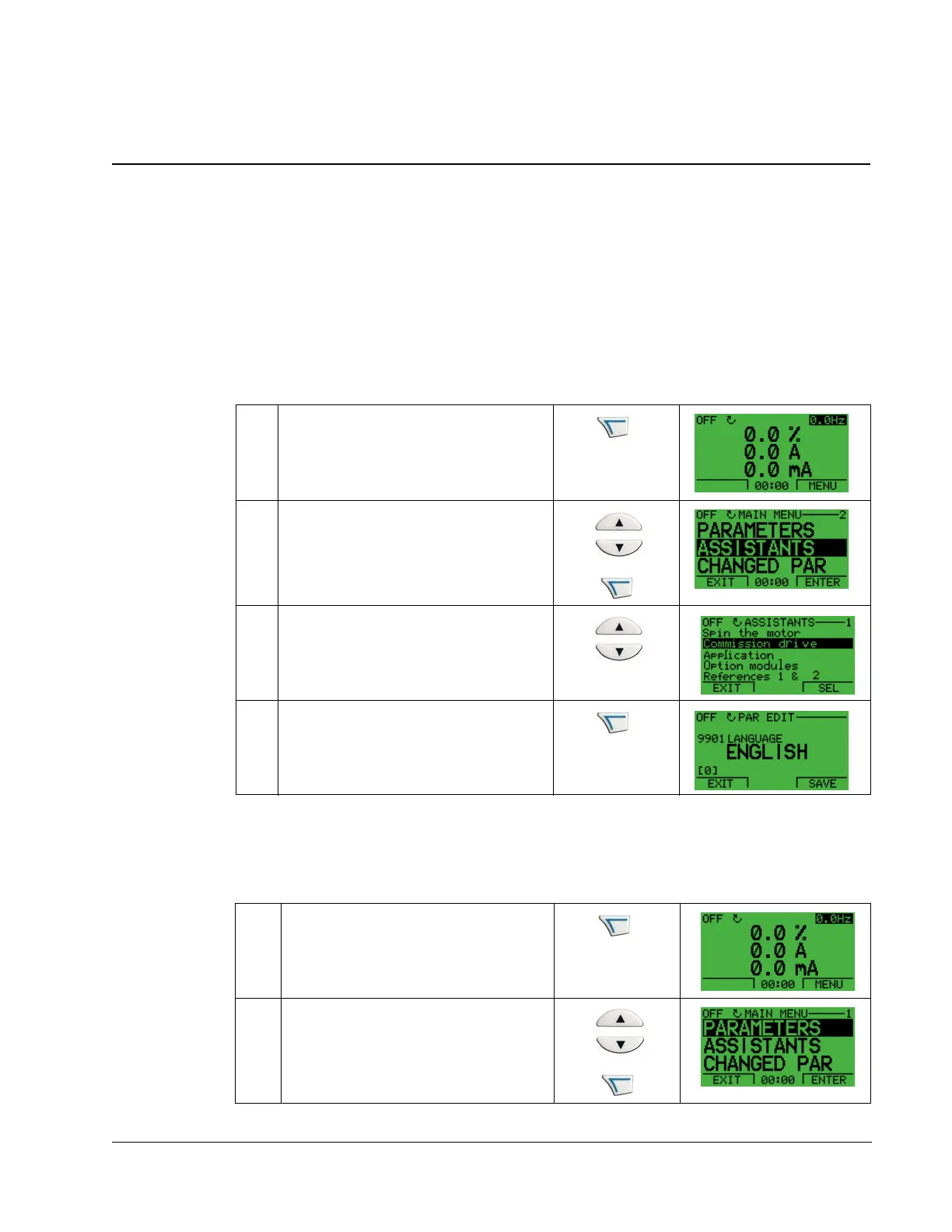ACH550-UH User’s Manual 1-47
Start-up
Start-up
Start-up
Start-up can be performed in two ways:
• Using the Start-Up Assistant.
• Changing the parameters individually.
Start-up by using the Start-Up Assistant
To start the Start-Up Assistant, follow these steps:
The Start-Up Assistant will guide you through the start-up.
Start-up by changing the parameters individually
To change the parameters, follow these steps:
1
Select MENU to enter the main menu.
2
Select ASSISTANTS with the Up/Down
buttons and select ENTER.
3
Scroll to COMMISSION DRIVE with the
Up/Down buttons.
4
Change the values suggested by the
assistant to your preferences and then
press SAVE after every change.
1
Select MENU to enter the main menu.
2
Select the Parameters mode with the UP/
DOWN buttons and select ENTER to
select the Parameters mode.