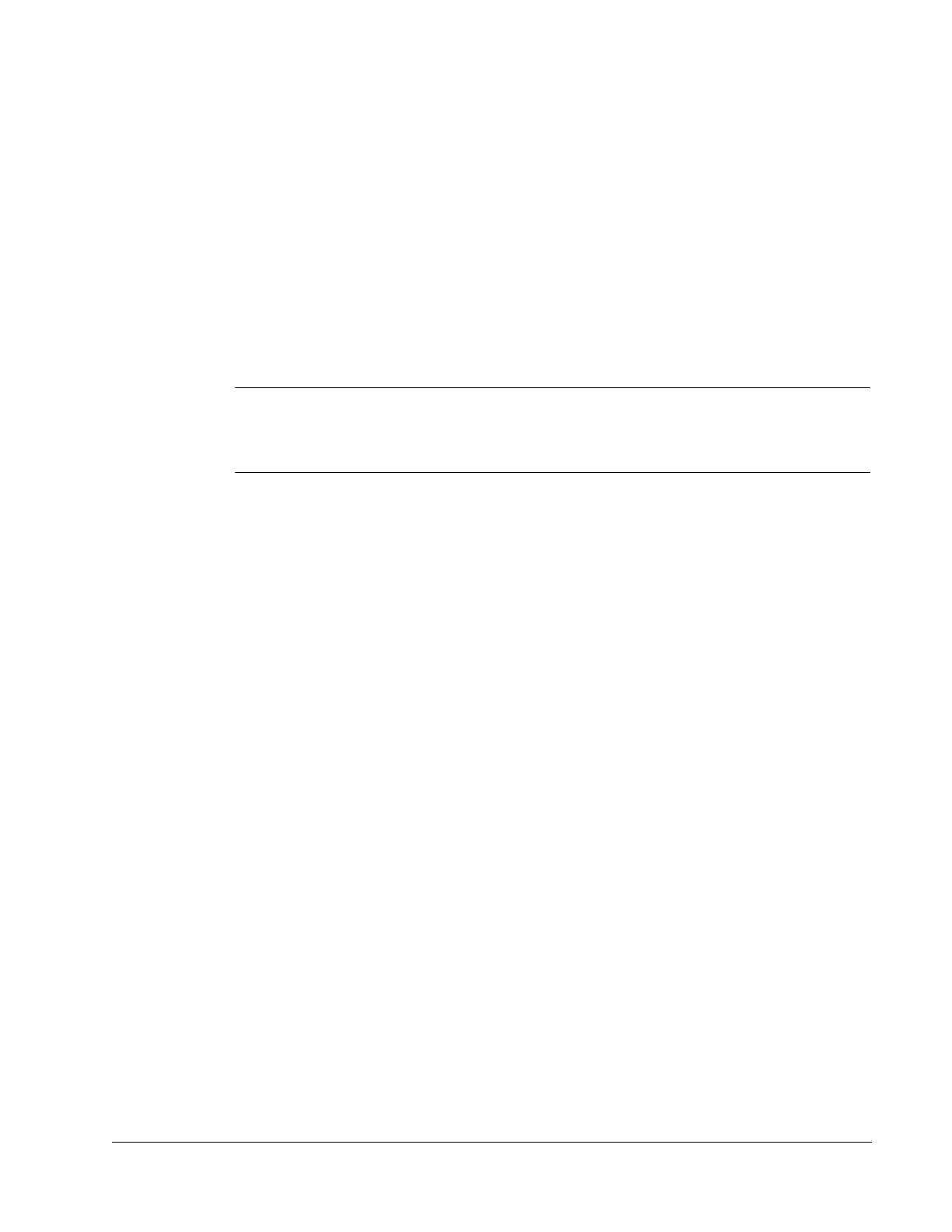ACH550 E-Clipse Bypass User’s Manual 2-231
Diagnostics
Red LED
To reset the bypass for faults indicated by a red LED (on, not flashing), correct the
problem and do one of the following:
• From the bypass control panel, press OFF/RESET
• Turn off the power for 5 minutes.
Depending on the value of 1607,
FAULT RESET SELECT, the following could also be
used to reset the drive:
• Digital input
• Serial communication
When the fault has been corrected, the motor can be started.
Note: For some faults such as motor phase open and motor OC, it is suggested that
you check the drive to motor wiring and/or meggar the motor before attempting to
restart the system on bypass.
History
For reference, the last five fault codes are stored into parameters 0401, 0410, 0419,
0420 and 0421. For the most recent fault (identified by parameter 0401) and Fault 2
(identified by parameter 0410), the drive stores additional data (in parameters
0402…0409 and 0411…00418 respectively) to aid in troubleshooting a problem. For
example, parameter 0405 stores the motor current at the time of the fault.
To clear the fault history (all of the Group 04, Fault History parameters):
1. Using the control panel in Parameters mode, select parameter 0401.
2. Press ENTER.
3. Press Up and Down simultaneously.
4. Press ENTER.
Correcting alarms
The recommended corrective action for alarms is:
• Determine if the Alarm requires any corrective action (action is not always
required).
• Use the following Alarm listing to find and address the root cause of the problem.
