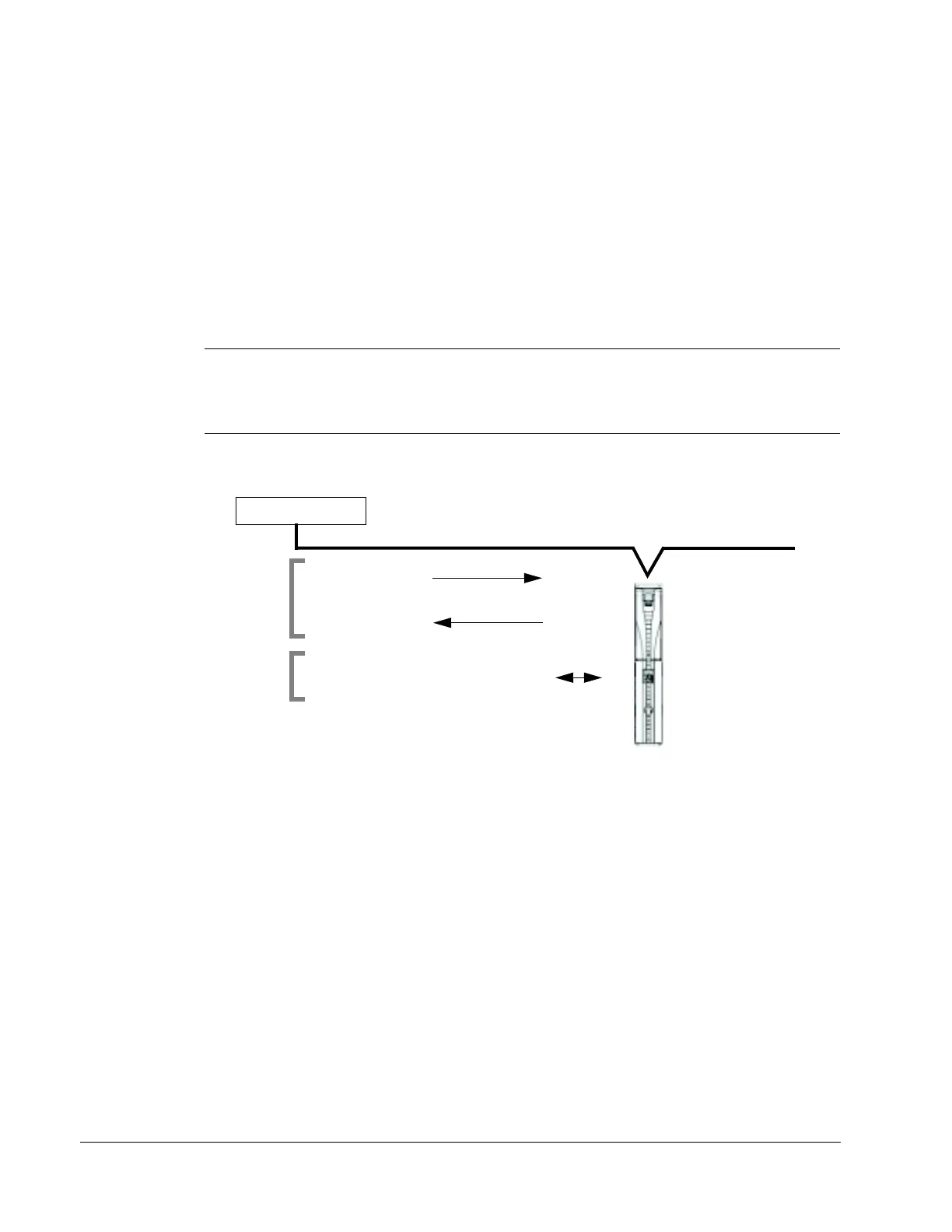2-200 ACH550 E-Clipse Bypass User’s Manual
Fieldbus adapter
Control interface
In general, the basic control interface between the fieldbus system and the drive
consists of:
• Output Words:
–
CONTROL WORD
–
REFERENCE (speed or frequency)
• Input Words:
–
STATUS WORD
– Actual Value (speed or frequency)
Note: The words “output” and “input” are used as seen from the fieldbus controller
point of view. For example an output describes data flow from the fieldbus controller
to the drive and appears as an input from the drive point of view.
The meanings of the controller interface words are not restricted by the ACH550.
However, the profile used may set particular meanings.
Control Word
The
CONTROL WORD is the principal means for controlling the drive from a fieldbus
system. The fieldbus controller sends the
CONTROL WORD to the drive. The drive
switches between states according to the bit-coded instructions in the
CONTROL
WORD. Using the CONTROL WORD requires that:
• The drive is in remote (REM) control.
• The serial communication channel is defined as the source for controlling
commands from EXT1 (set using parameters 1001 EXT1 COMMANDS and 1102
EXT1/EXT2 SEL).
• The external plug-in fieldbus adapter is activated:
– Parameter 9802 COMM PROT SEL = 4 (EXT FBA).
– The external plug-in fieldbus adapter is configured to use the drive profile
mode or drive profile objects.
Fieldbus
Fieldbus Controller
Control Word (CW)
References
Status Word (SW)
Actual Values
Parameter R/W Requests/Responses
Process I/O
Service
Messages
(Acyclic)
(cyclic)
