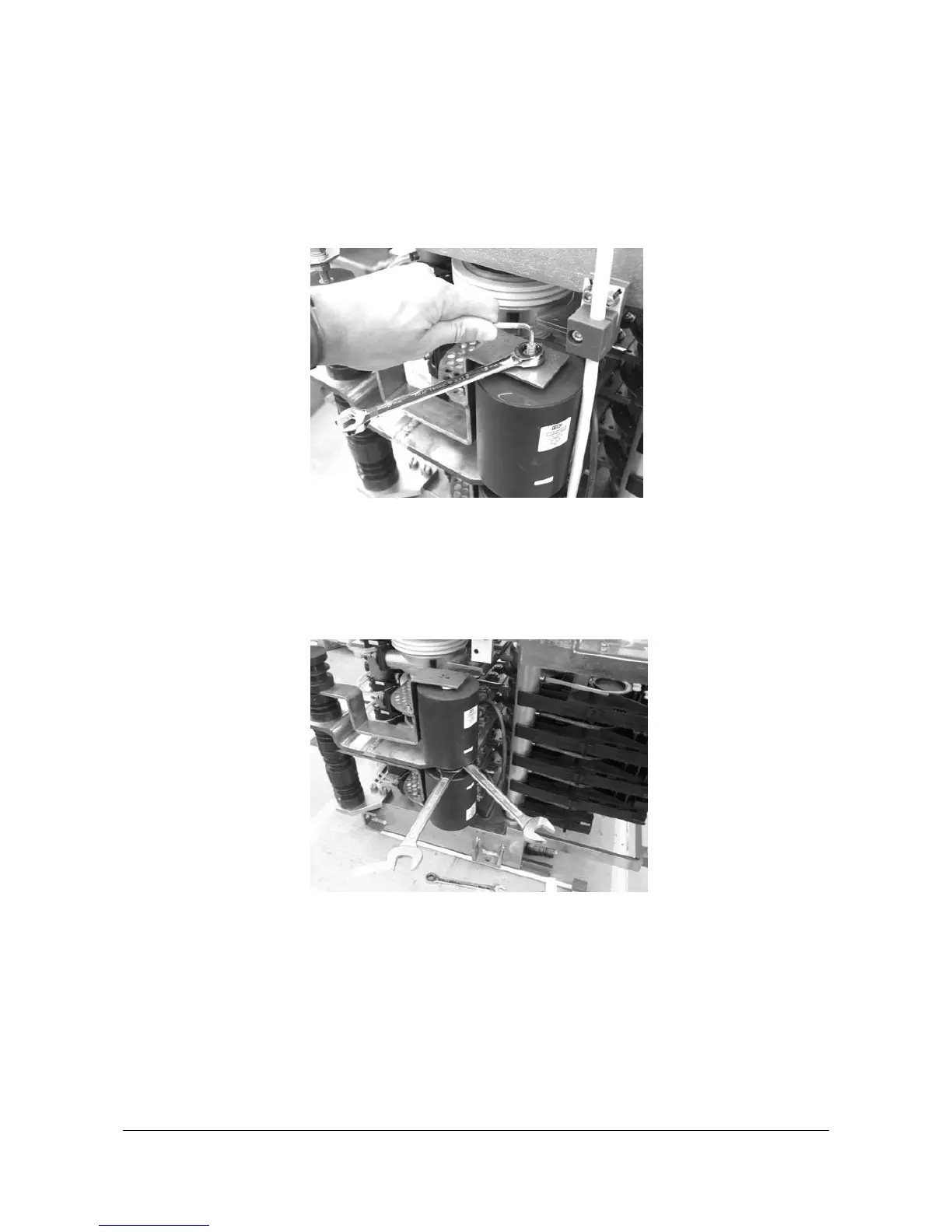Chapter 8 - Changing Diodes and IGCTs in 7/9 MVA Phase Modules ABB
8-6 (18) 3BHS202077 ZAB E01 Rev. C ACS 6000 Maintenance Manual
Remove the top nut using the 13 mm wrench while holding the set
screw with a 4 mm hex key (see
Figure 8-6
).
Do the same at the opposite end.
Finally remove the set screws at both ends taking care not to apply
too much force. Using too much force will destroy the capacitors.
Figure 8-6 Removing the Top Fastening Nut
4 Using the two extra thin 23 mm open end spanners slightly loosen the
connection between the two capacitors until they are free but do not
completely unscrew the threaded pin which connects the capacitors.
Figure 8-7 Loosening the Middle Connection
5 Remove the capacitors.
