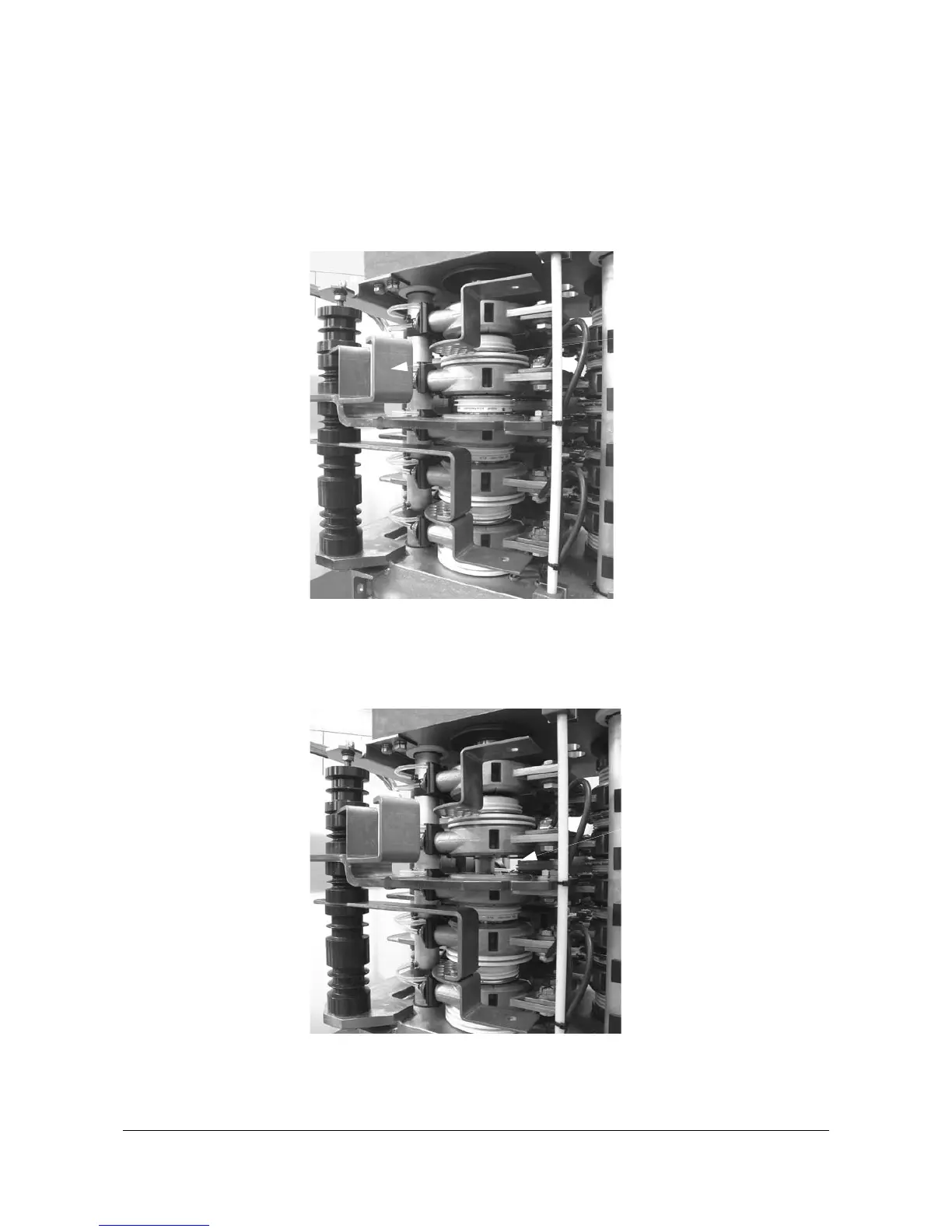ABB Chapter 8 - Changing Diodes and IGCTs in 7/9 MVA Phase Modules
ACS 6000 Maintenance Manual 3BHS202077 ZAB E01 Rev. C 8-11 (18)
8.4.3 Replacing NP Diodes
Removing Upper NP
Diode
After the steps of section
8.4.1 Preparatory Steps
have been carried out
do the following:
1 Turn the u-shaped busbar to the side for easier access to the upper
NP diode.
Figure 8-15 Replacing NP Diodes
2 Lift the cooler above the diode with one hand and extract the diode
from the stack with the other.
Figure 8-16 Upper NP Diodes Removed
U-shaped busbar
Upper NP Diode removed
