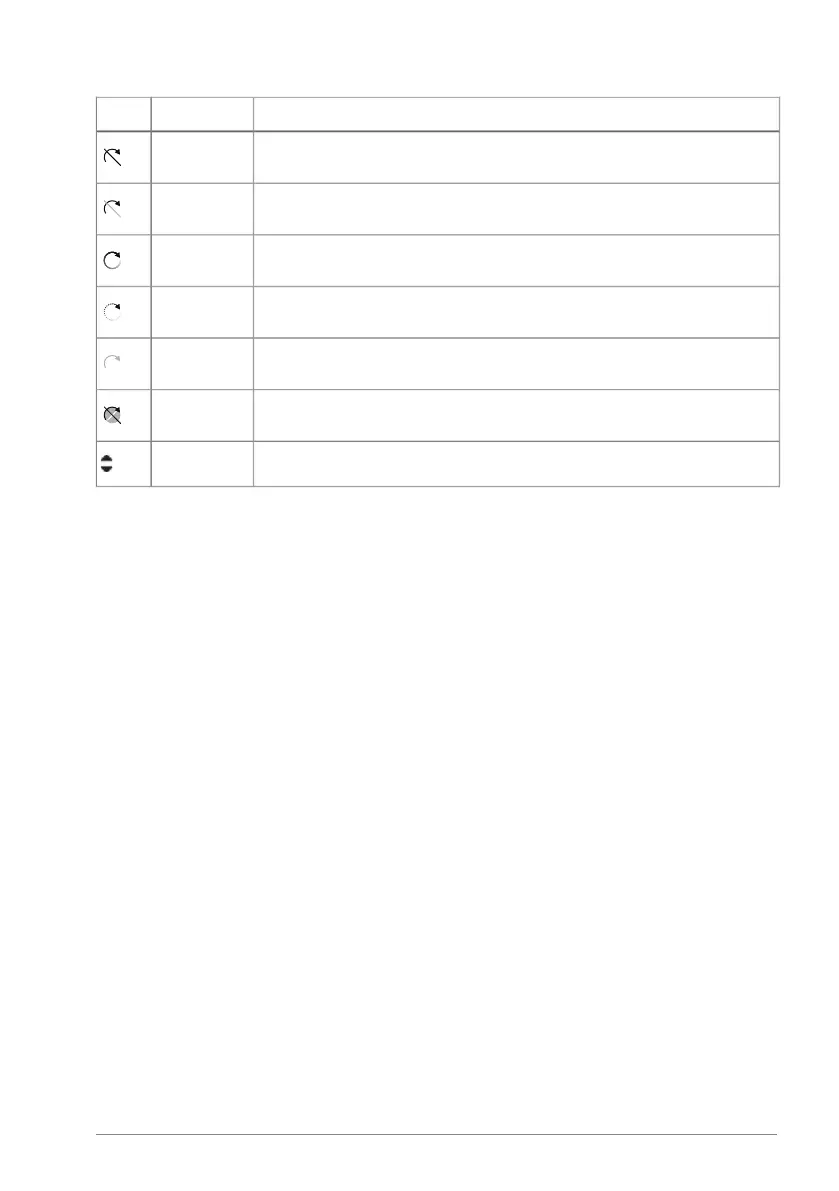DescriptionAnimationIcon
Stopped, start inhibitedNone
Stopped, start commanded but inhibitedBlinks
Running at referenceRotates
Running but not at referenceRotates
Running at reference, but reference = 0Blinks
Drive faultBlinks
Local reference setting enabledNone
■
Message view
For fault and warning information, refer to ACS180 Firmware manual
(3AXD50000467860 [English]).
To reset a fault, push the
OK
key (with the soft-key label
Reset?
).
■
Options view
To open the
Options
view, push the
Back
key in the
Home
view.
In the
Options
view, you can:
• Set the control location
• Set the direction of the motor
• Set the reference
• View the active fault
• View a list of the active warnings.
■
Menu
To open the
Menu
, push the
OK
key in the
Home
view.
To navigate in the
Menu
, push the up and down arrow keys to move between menu
items.
Menu
items:
•
Motor data view
: Enter the motor specifications.
Operation principle and hardware description 35