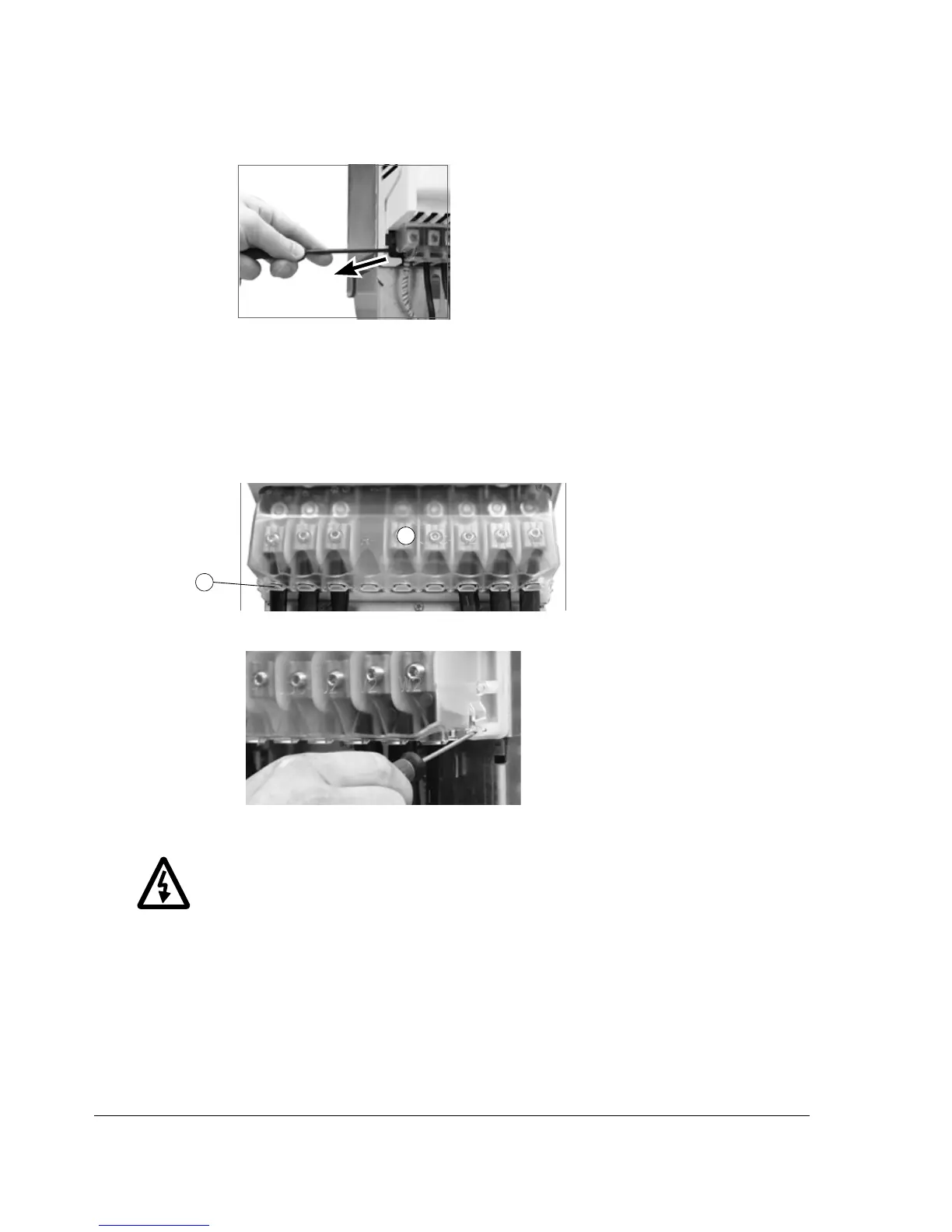Electrical installation
66
Removal of the shroud with a screw driver:
Frame size R6
Cover the power cable terminals as follows:
1. Cut holes for the installed cables into the clear plastic shroud in cable lug
installations.
2. Press the shroud onto the terminals.
Removal of the shroud by lifting up with a screw driver from the corner:
Warning sticker
There are warning stickers in different languages inside the packing box of the drive.
Attach a warning sticker in the language of your choice onto the plastic skeleton
above the power cable terminals.
2
1
View of cable terminal
installation
