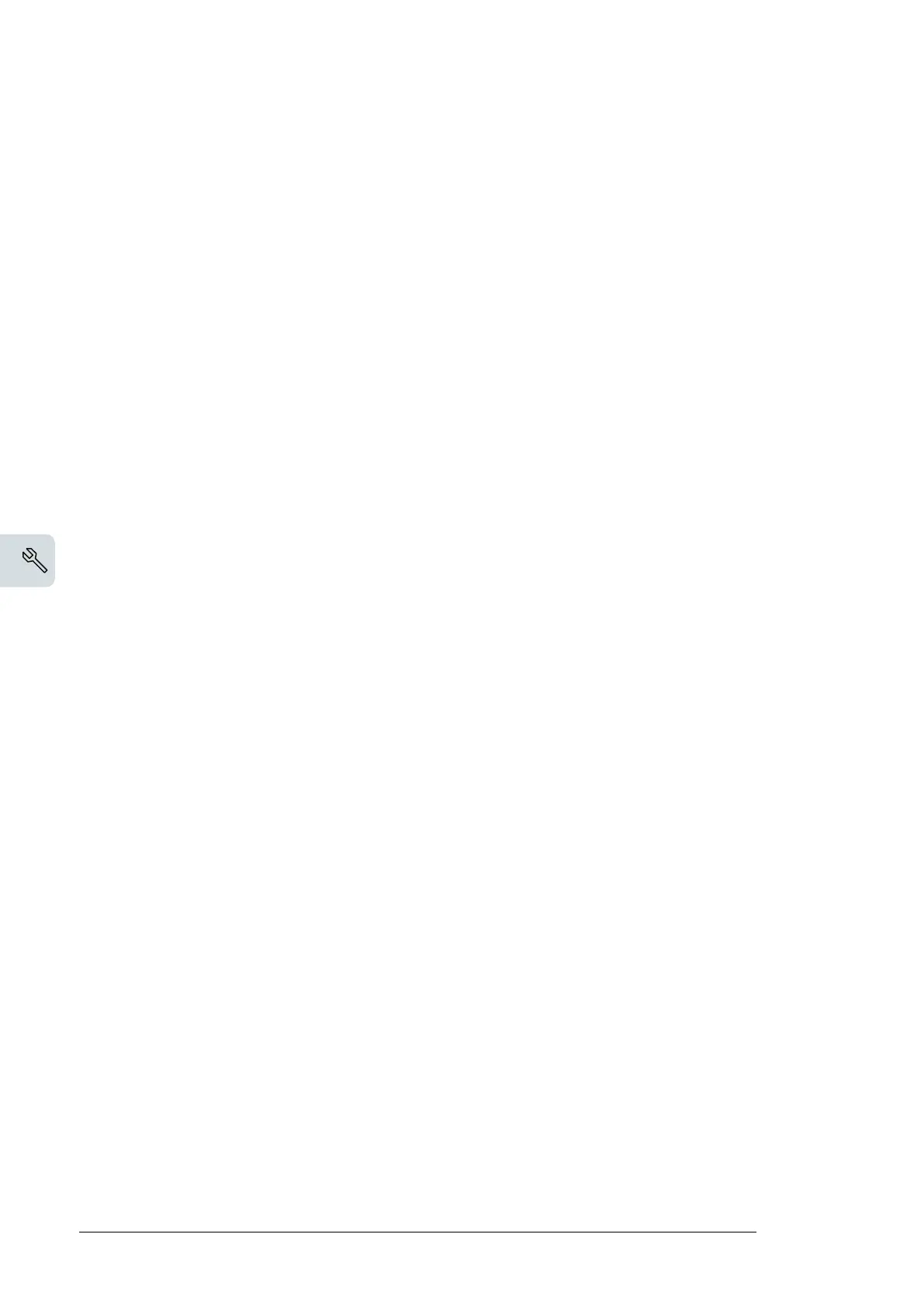Examining the installation site
See the drive hardware manual for
• allowed ambient conditions in chapter Technical data
• allowed installation positions.
Examine the installation site:
• The installation site is sufficiently ventilated or cooled to remove heat from the drive.
See the technical data.
• The ambient conditions of the drive meet the specifications. See the technical data.
• The wall behind the unit and the material above and below the unit is of non-flammable
material.
• The installation surface is as close to vertical as possible and strong enough to support
the drive.
• There is enough free space around the drive to enable cooling, maintenance, and
operation. See the free space specifications for the drive.
• Make sure that there are no sources of strong magnetic fields such as high-current
single-core conductors or contactor coils near the drive. A strong magnetic field can
cause interference or inaccuracy in the operation of the drive.
Necessary tools
• Drill and drill bits
• Screwdriver and/or wrench with bits.
Moving the drive module
Move the transport package by pallet truck to the installation site.
22 Mechanical installation