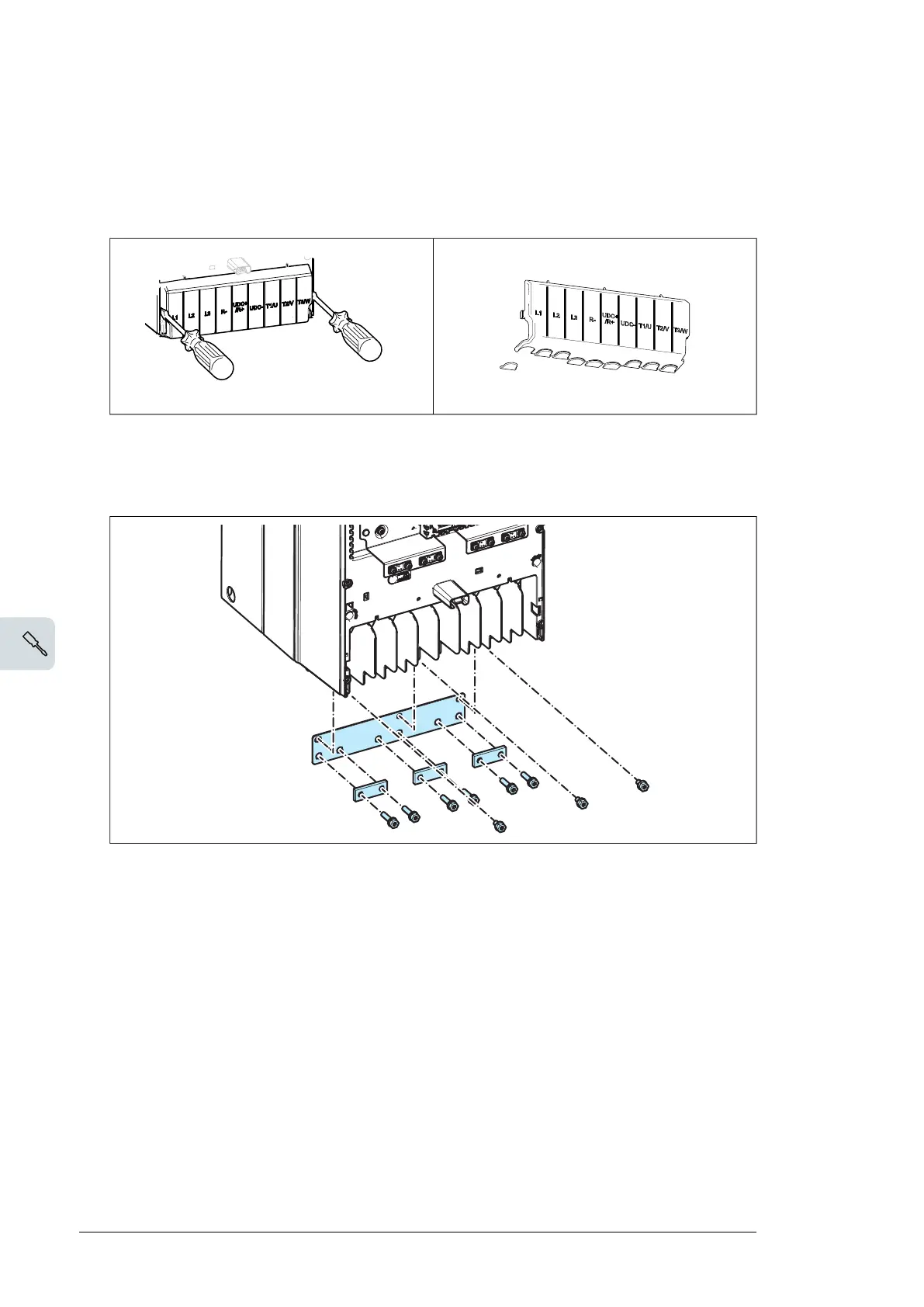■ ACS880-01 frames R6 to R9
1. Remove the shroud on the power cable terminals by releasing the clips and lifting the
shroud up from the sides with a screwdriver. Knock out holes in the shroud for the cables
to be installed.
2. Attach the power cable shield grounding shelf to the drive module.
Note: This shelf is not included with option +C135
3. Connect the twisted shields of the power cables under the grounding clamps or with
cable lugs under the clamp screws.
48 Electrical installation