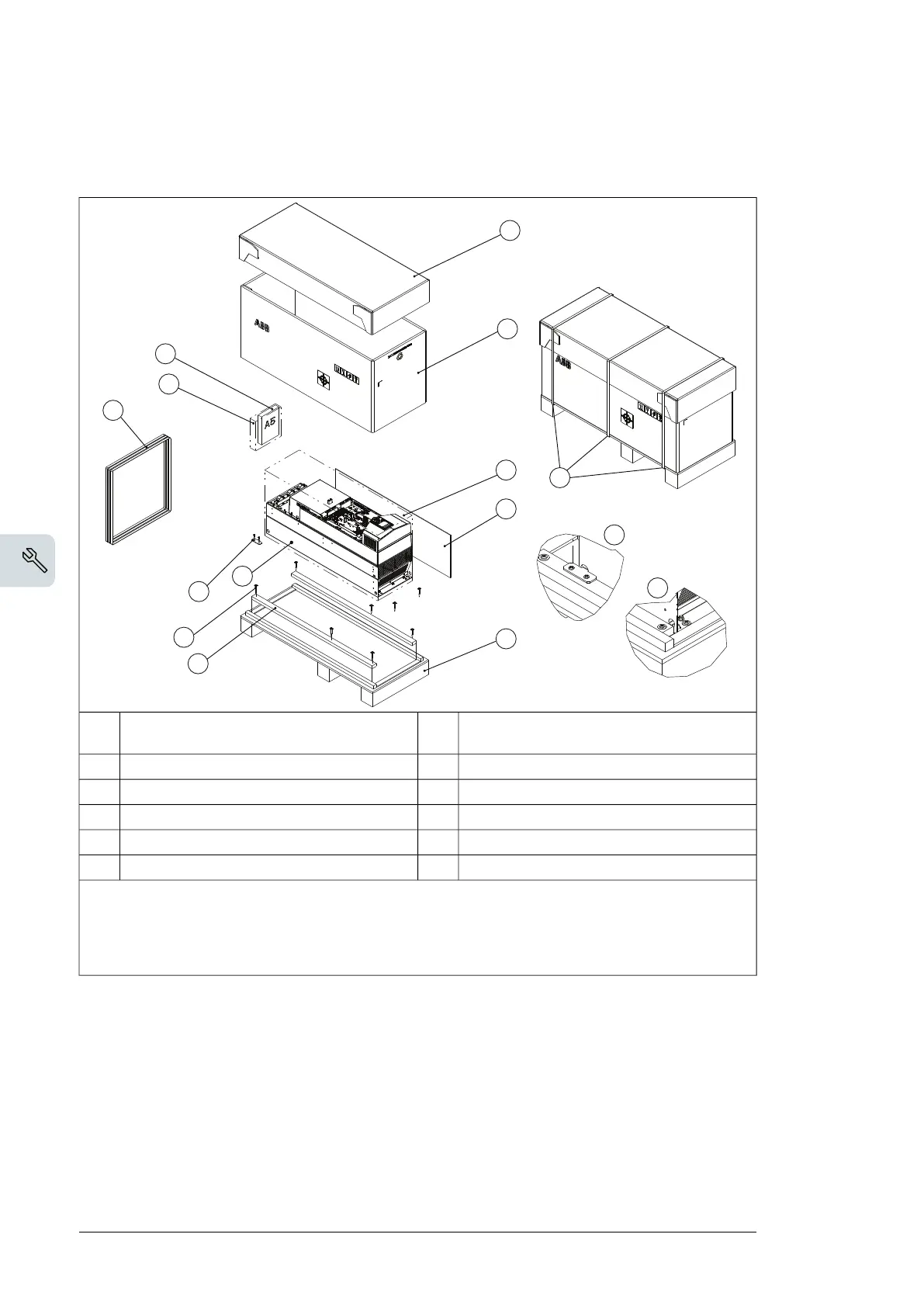■ ACS880-11 and ACS880-31 frame R8
The figure below shows the drive package with its contents.
7
8
4
a
b
3AXD50000106974
1
5
4
11
10
2
3
9
6
12
Tray7Printed quick guides and manuals, multilingual
residual voltage warning sticker
1
Sleeve8VCI bag2
Plywood supports9Mounting template3
Pallet10Straps4
Drive with factory installed options11Plastic bag5
Screws12Packing brackets6
To unpack:
• Cut the straps (4)
• Remove the top tray (7), sleeve (8) and mounting template (3)
• Undo the packing brackets (a) and attaching screws (b)
• Attach lifting hooks to the lifting eyes of the drive module. Lift the drive module with a hoist.
30 Mechanical installation