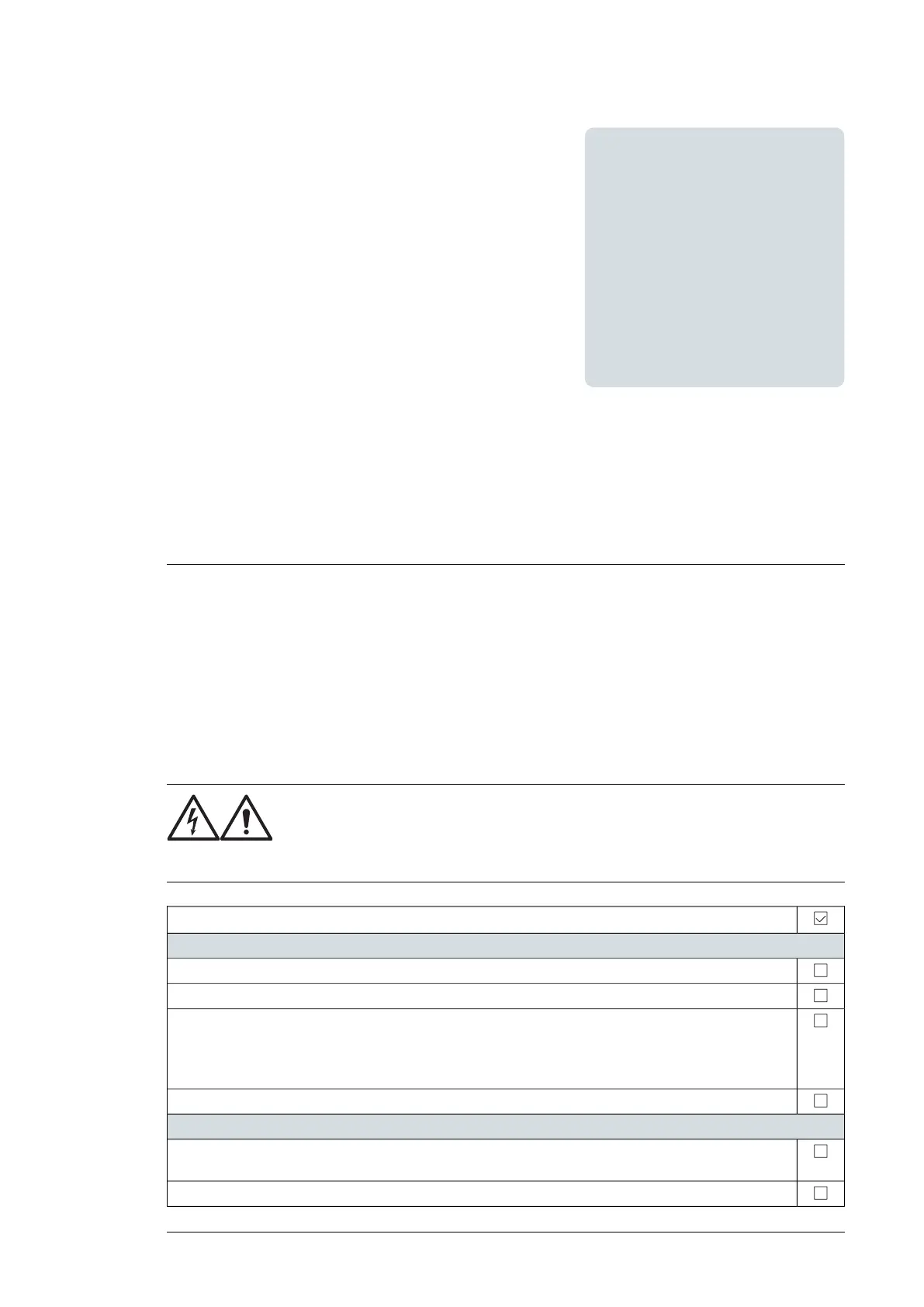Installation checklist
Contents of this chapter
This chapter contains a list for checking the mechanical and electrical installation of the
drive.
Checklist
Check the mechanical and electrical installation of the drive before start-up. Go through the
checklist together with another person.
WARNING!
Obey the safety instructions. If you ignore them, injury or death, or damage
to the equipment can occur. Do the steps in section Electrical safety
precautions Electrical safety precautions before you start the work.
Check that …
Cabinet construction
The drive module is fastened properly to the cabinet.
Mechanical joints are tightened and not broken.
Parts are clean and painted surfaces not scratched.
The cabinet frame and parts which are in metal to metal contact with the frame (for example seams,
component fixing points on assembly plates, back of control unit mounting plate) are not finished with
non-conducting paint or material.
Degree of protection (IPxx)
Drive option modules and other components
Type and number of option modules and other equipment is correct. Option modules and other equipment
are not damaged.
Option modules and terminals are labeled correctly.
6
Installation checklist 51