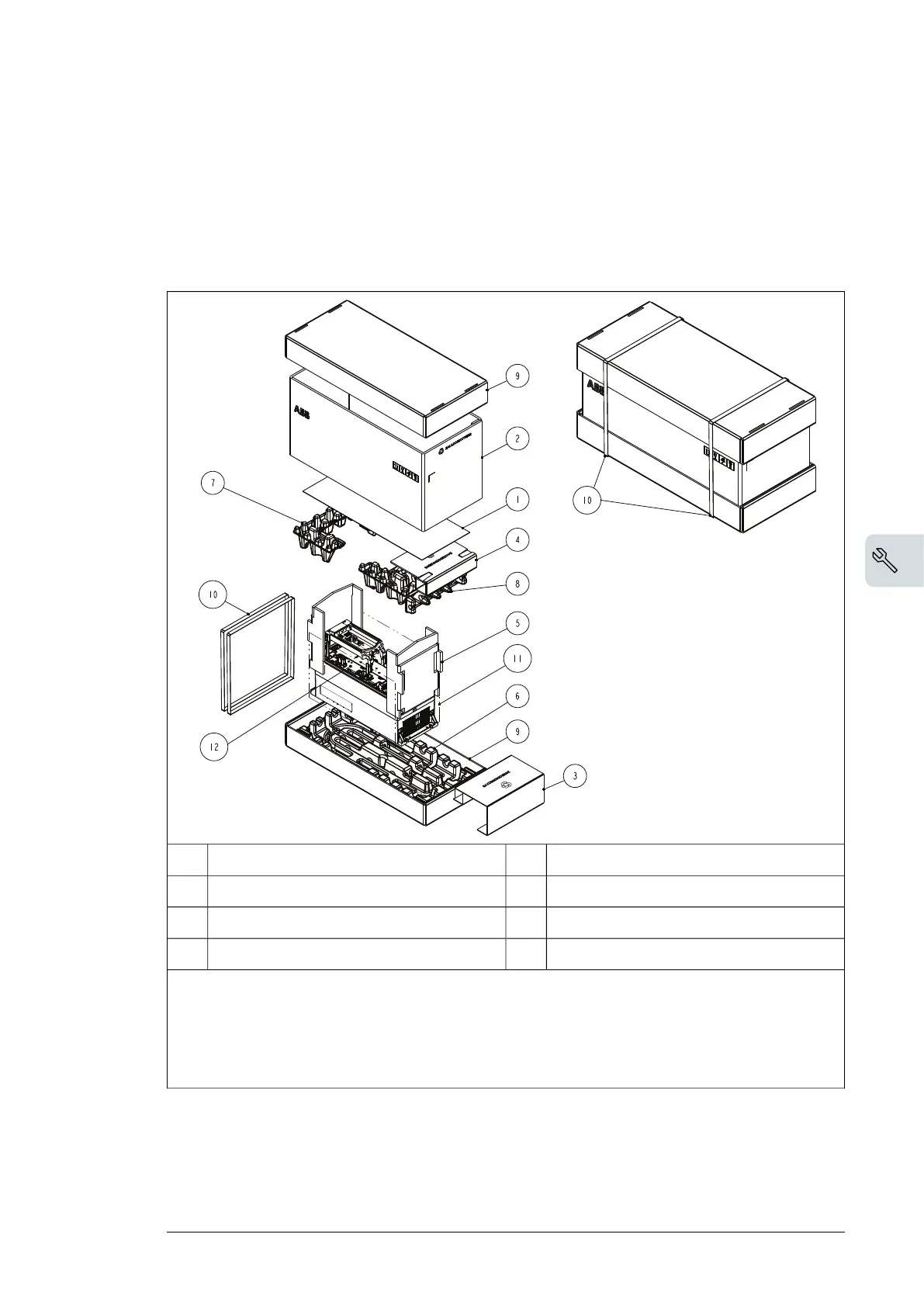Unpacking and examining the delivery
Examine that all items are present and there are no signs of damage. Read the data on the
type designation label of the drive to make sure that the drive is of the correct type.
■ ACS880-01 frames R1 and R2
The figure below shows the drive package with its contents.
Cardboard trays9Mounting template1
Straps10Cardboard sleeve2
Plastic bag11Cardboard supports3…5
Drive with factory installed options12Cushions6…8
To unpack:
• Cut the straps (10)
• Remove the top cardboard tray (9), mounting template (1), cardboard support (4) and cushions (7 and 8)
• Lift the sleeve (2)
• Remove the cardboard supports (5)
• Lift the drive module.
Mechanical installation 23