
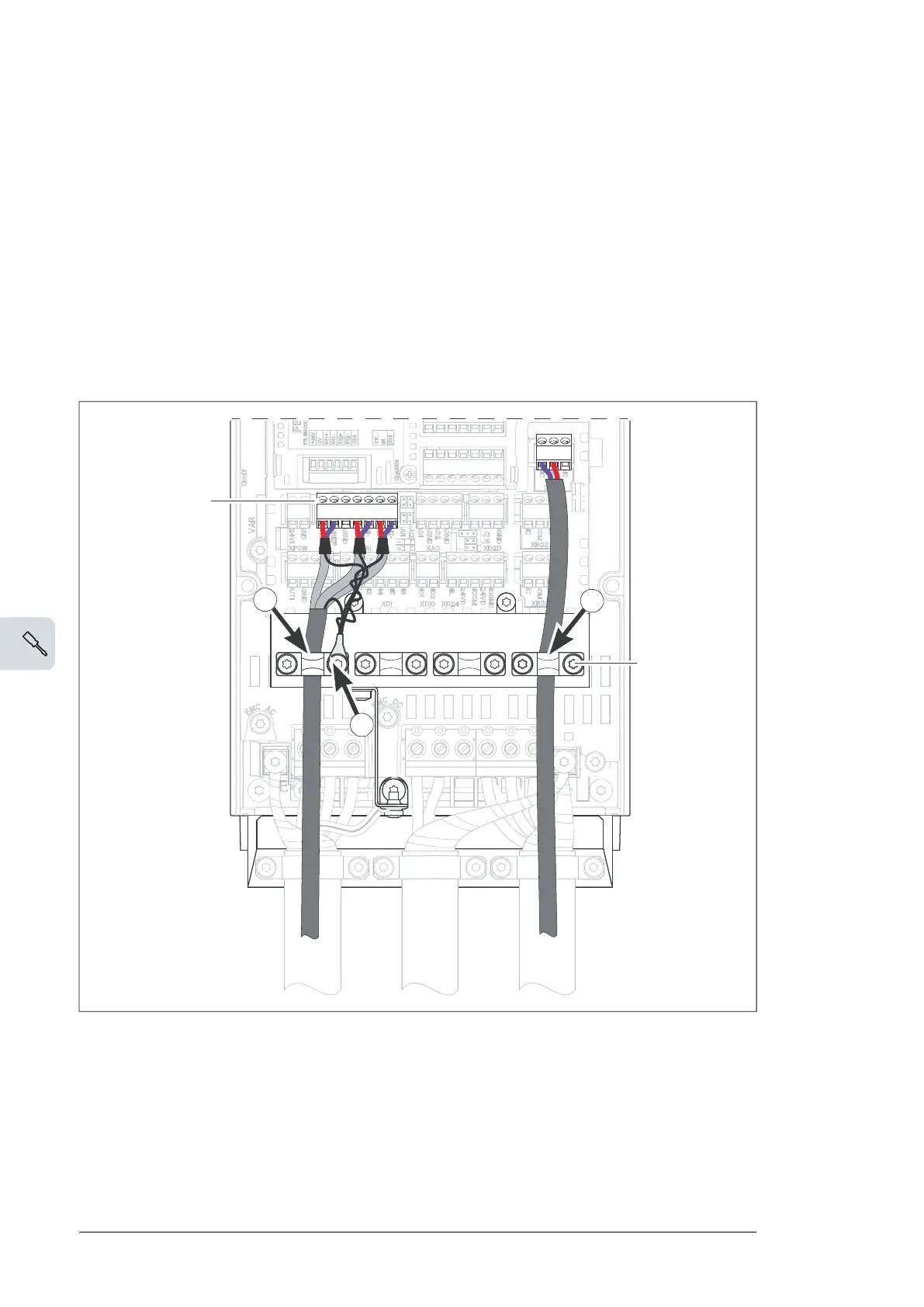
Do you have a question about the ABB ACS880 P940 Series and is the answer not in the manual?
| Category | DC Drives |
|---|---|
| Output current | Up to 5200 A |
| Input voltage | 380 ... 690 VAC |
| Cooling method | Air or liquid cooling |
| Control method | Direct Torque Control (DTC) |
| Communication protocols | Ethernet, Modbus, PROFIBUS DP, PROFINET, EtherCAT, DeviceNet, CANopen |
| Protection class | IP00, IP21, IP54 |