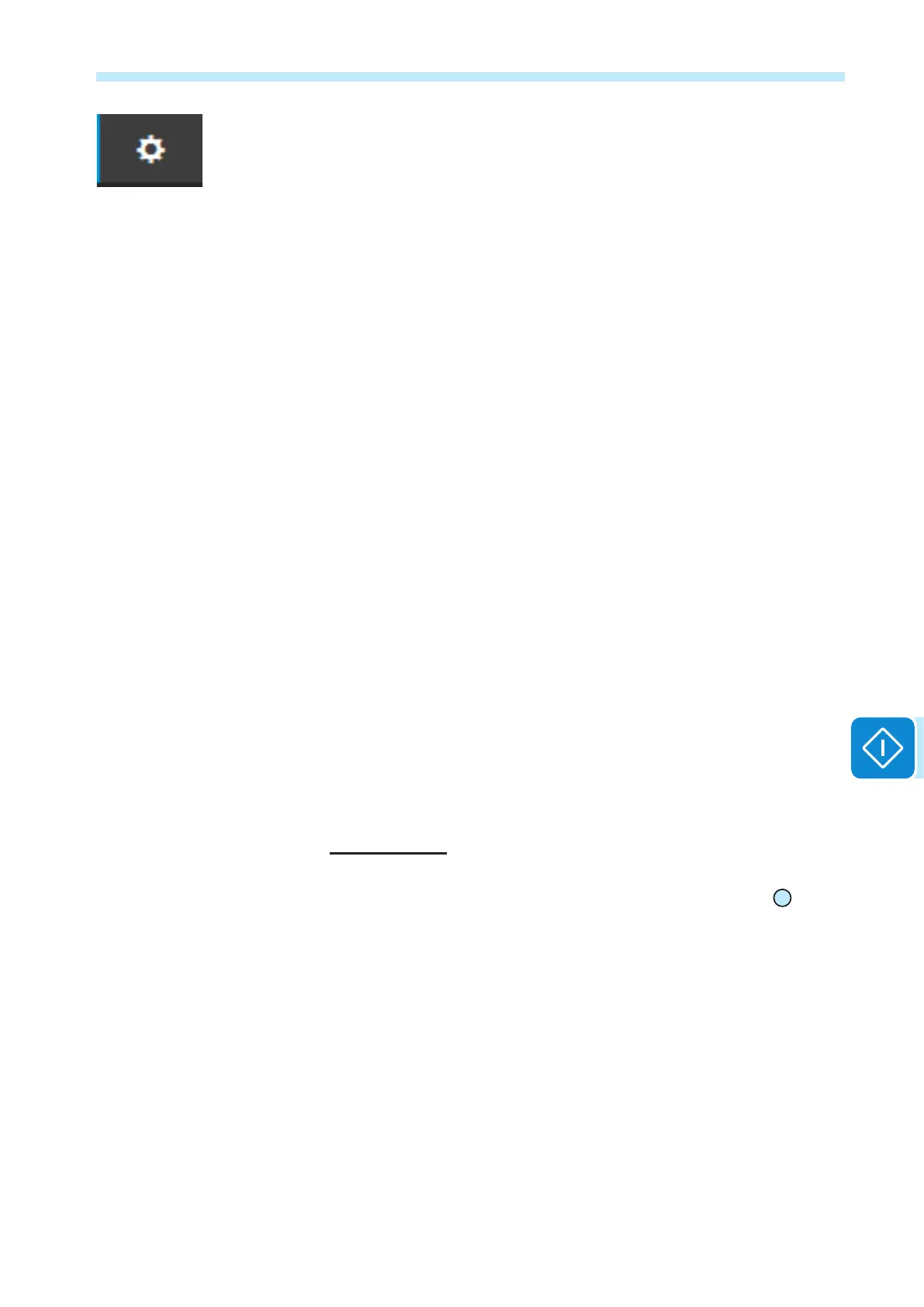- 123 -
000843BG
7 - Operation
7. Input Mode
This settings allows you to sets the input conguration mode.
Only Independent conguration are available.
8. UV Protection Time
This section of the menu allows you to sets the time for which the in-
verter stays connected to the grid after the input voltage has dropped
below the Under Voltage limit (set at 70% of Vstart).
(60 seconds is the default setting).
9. Multiple Max Scan Enable
This settings allows you to Enables/disables the scan for identifying the
maximum power point of the system.
10. Multiple Max Scan Period
This settings allows you to sets the time between scans. Remember
that the shorter the scan interval the greater the loss of production, due
to the fact that energy is transferred to the grid during the scan but not
at the maximum power point. Each scan takes roughly 2 seconds.
11. MPPT Noise amplitude (Only visible and editable with Admin
Plus privileges)
By changing this settings you can choose the amplitude of the DC per-
turbation introduced to establish the optimal operating point.
Digital Inputs
In the Digital Inputs sub-menu you can disable or enable the Remote
ON/OFF functionality related to the “Remote” terminal block
37
.