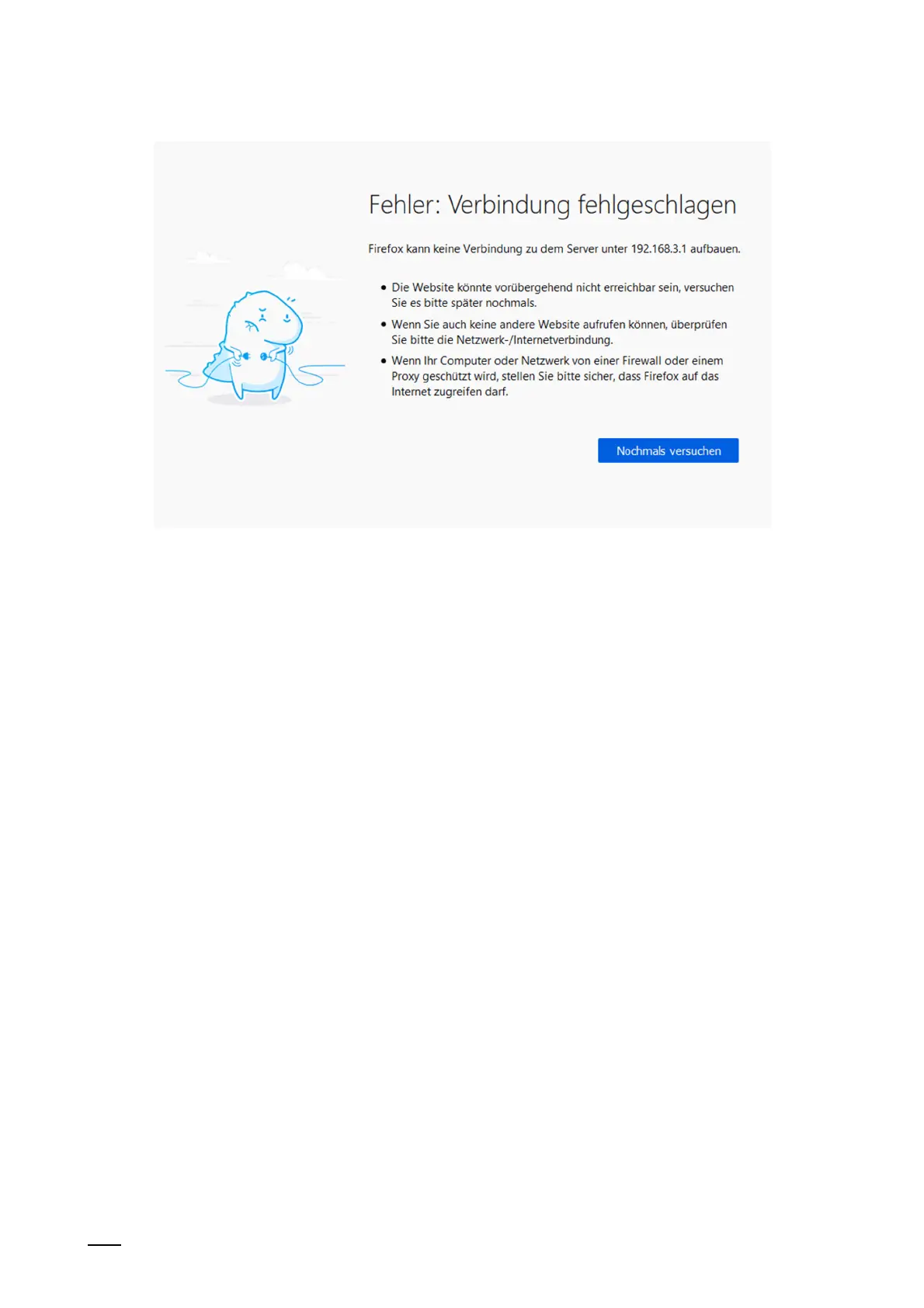Commissioning
System Manual
101
Fig. 81: Commissioning "Smart Access Point": Separation of connection
– At the end of initial commissioning the "Smart Access Point" switches automatically into
the Access-Point mode (the LED lights up red).
– The WLAN connection with the "Smart Access Point" is activated with the new data.
– From now on the "Smart Access Point" switches directly into the Access-Point after
every boot-up.
For the additional commissioning access can be gained to the Smart Access Point either via
WLAN AP or via LAN.
– Attention:
The "Smart Access Point" can only be accessed via WLAN with the new access data.
