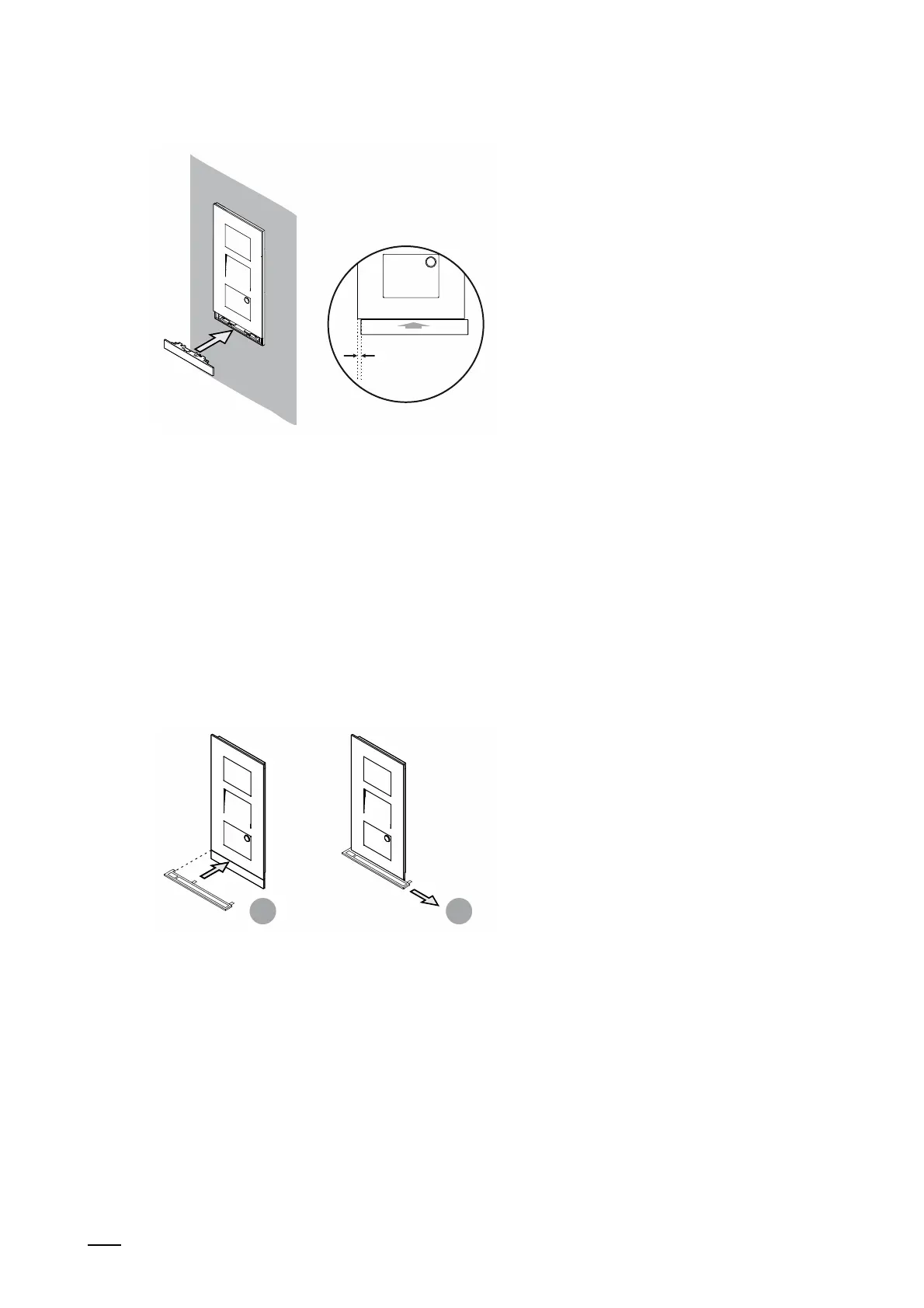Connection, installation / mounting
System Manual
40
Fig. 17: Mounting the outdoor station: Mounting end piece
3. Mounting the end piece.
– Attach the end piece on the device slightly offset to the right and press it on.
– The spring mechanics in the device pull the end piece auromatically into the correct
position when pressed on.
– The end piece can then be removed again with the enclosed dismantling tool.
5.3.2 Dismantling
The device is mounted from below.
– The device is secured at the top by the spring pin.
Fig. 18: Mounting the outdoor station: Dismantling the end piece
1. Dismantle the end piece.
– Set the enclosed dismantling tool between the cover and the end piece [1].
– Push out the dismantling tool together with the end piece to the right [2].
1 2
