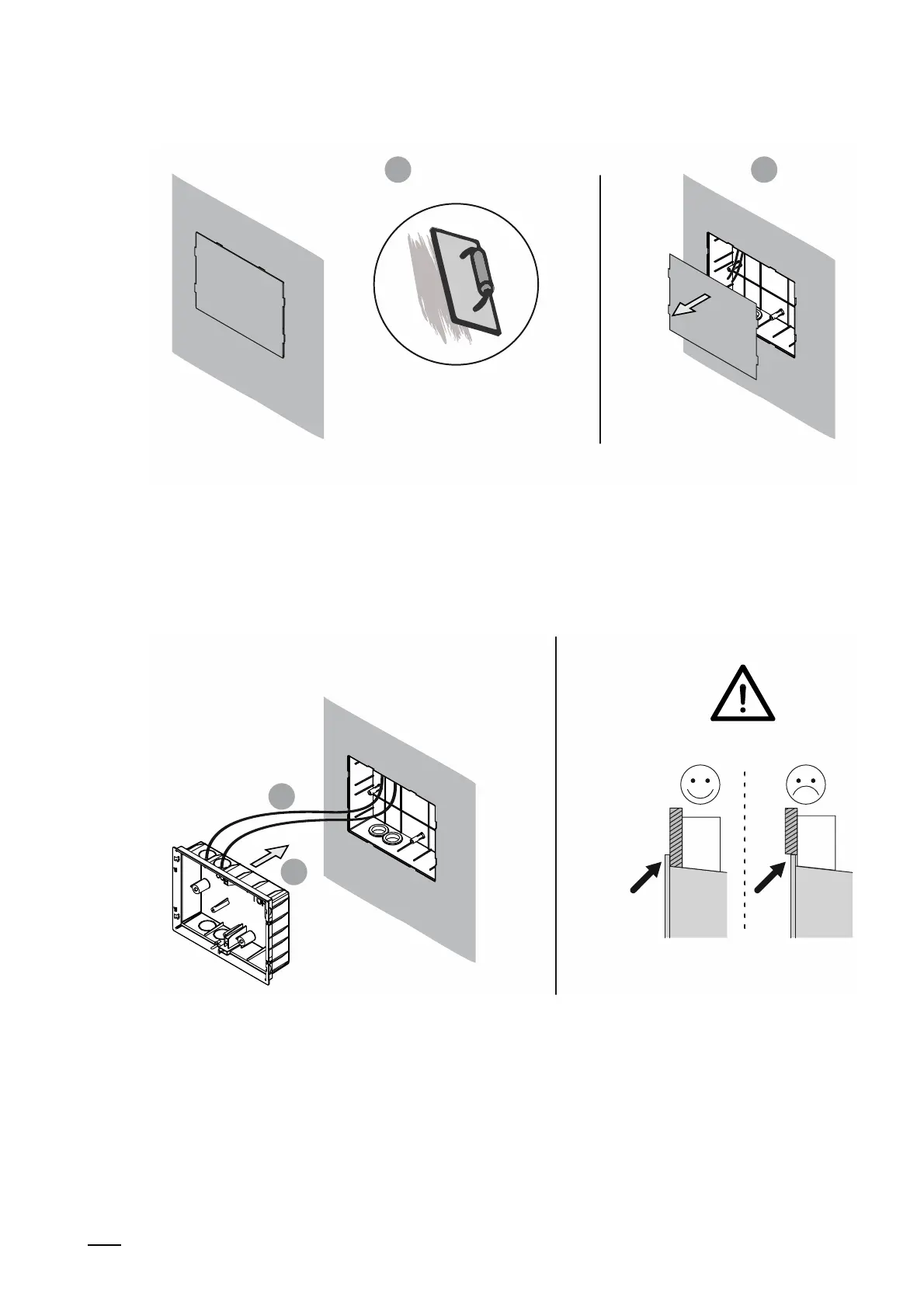Connection, installation / mounting
System Manual
45
1 2
Fig. 24: Mounting installation boxes in solid walls: Wall work
3. After the plastering / painting work is concluded, remove the protective cover.
– After the plastering / painting work is concluded, the wall may only project a maximum of
7 mm over the plastered box. If it is more, the indoor station can no longer be inserted.
2
1
2
Fig. 25: Mounting installation boxes in solid walls: Inserting flush-mounted installation box
4. Insert the flush-mounted installation box.
– Attention:
Ensure that the encircling "Collar" of the flush-mounted installation box rests on the
facade. The encircling "Collar" of the flush-mounted installation box must not be
submerged in the facade. The device can then not be mounted later.
– No additional accessories are necessary for mounting.
